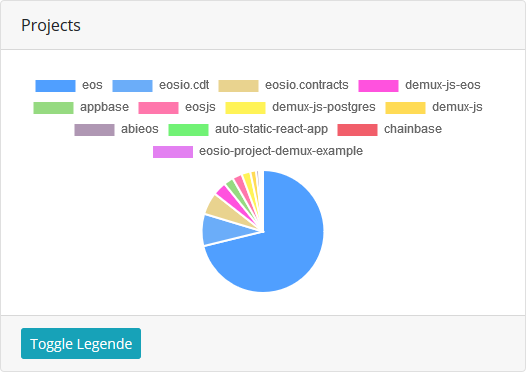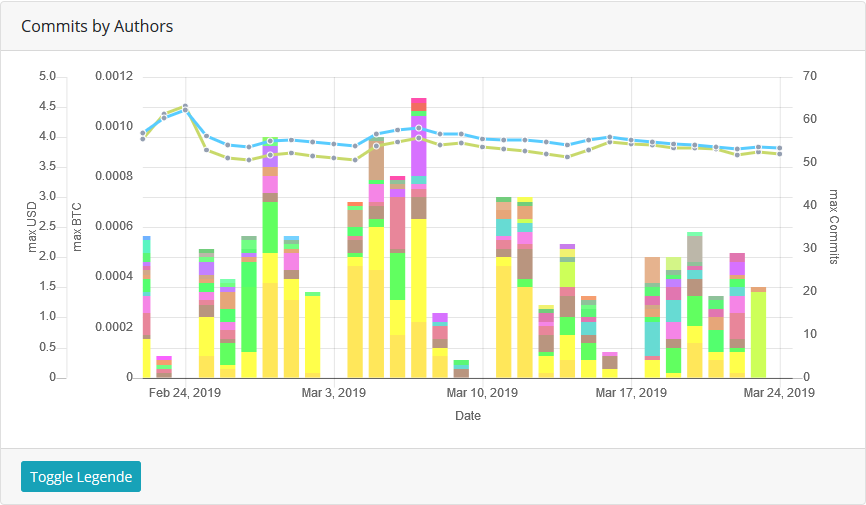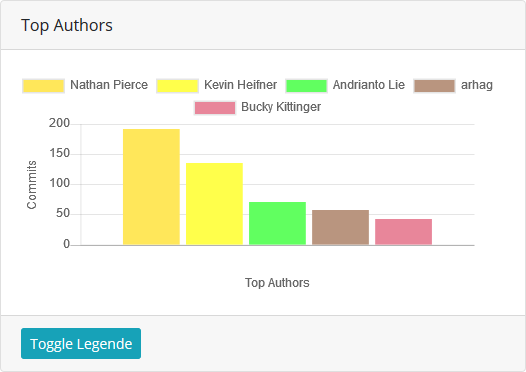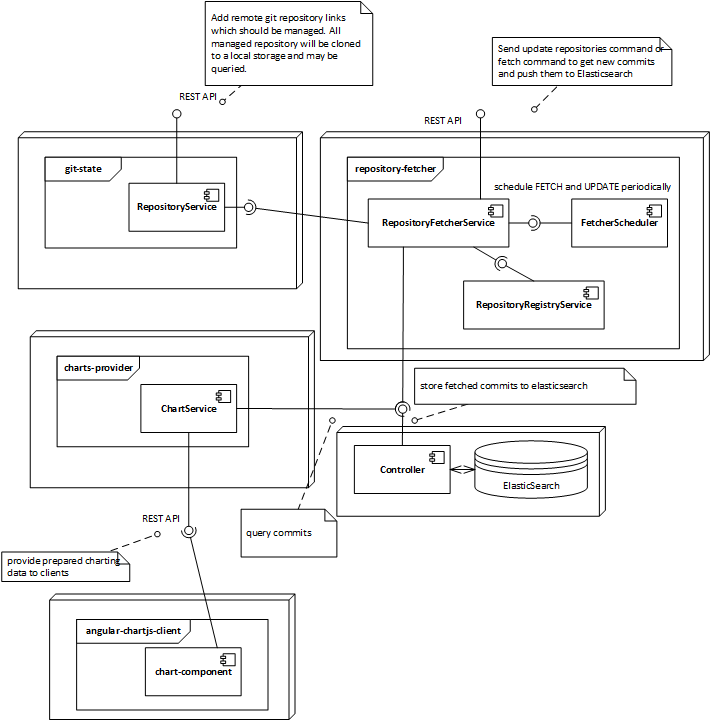Analyze the history and manage your own git repositories!
http://creativecommons.org/licenses/by-nc-nd/3.0/
Make sure you have allocated minimum 6gig RAM to your docker-host.
Just adapt and run the docker-compose.yml file. Please adapt the docker host ip.
- API_HOST=192.168.99.100
This ip will be used by the angular client, which will be available at this address.
Directly analyze a complete GitHub account:
curl -u admin:test -d "{\"name\": \"alexejsailer\",\"projectId\": \"myRepos\"}" -H "Content-Type: application/json" -X POST http://192.168.99.100:8090/repository-fetcher/api/v1/projectsThat may take some time, as it will use the github api to get all clone urls for this account. It waits between each repository api call. After you get a response you can run
curl -u admin:test -d "{\"command\": \"FETCH_PROJECT\"}" -H "Content-Type: application/json" -X POST http://192.168.99.100:8090/repository-fetcher/api/v1/commands
To clone all projects into the repository folder and to transfer all commits to elasticsearch for further analyse.
Copy git repositories you want to analyze to the repository folder. Please make sure, that your docker-host is not open to the world so that all services remain bound to a hidden network. In future I will secure the client with a password and hide all elasticsearch ports.
You may want to group your repositories by projects:
repository->project0->r1,r2,r3
repository->project1->r1,r2,r3
Run this curl command to start fetching all commits from your repositories:
curl -u admin:test -d "{\"command\": \"FETCH\"}" -H "Content-Type: application/json" -X POST http://192.168.99.100:8090/repository-fetcher/api/v1/commandsAfter some time you should find a result, like shown by the screenshots, at 192.168.99.100.
Have fun.
Angular Client:
Kibana Client
Where 192.168.99.100 is your dockerhost ip.
curl -u admin:test -d "{\"name\": \"JabRef\",\"projectId\": \"myRepos\"}" -H "Content-Type: application/json" -X POST http://192.168.99.100:8090/repository-fetcher/api/v1/projectscurl -u admin:test -d "{\"command\": \"FETCH_PROJECT\"}" -H "Content-Type: application/json" -X POST http://192.168.99.100:8090/repository-fetcher/api/v1/commandsWait some time until it transfers all commits completely to elasticsearch.
https://www.cryptocoin-check.com
No Warranty: THE SUBJECT SOFTWARE IS PROVIDED "AS IS" WITHOUT ANY WARRANTY OF ANY KIND, EITHER EXPRESSED, IMPLIED, OR STATUTORY, INCLUDING, BUT NOT LIMITED TO, ANY WARRANTY THAT THE SUBJECT SOFTWARE WILL CONFORM TO SPECIFICATIONS, ANY IMPLIED WARRANTIES OF MERCHANTABILITY, FITNESS FOR A PARTICULAR PURPOSE, OR FREEDOM FROM INFRINGEMENT, ANY WARRANTY THAT THE SUBJECT SOFTWARE WILL BE ERROR FREE, OR ANY WARRANTY THAT DOCUMENTATION, IF PROVIDED, WILL CONFORM TO THE SUBJECT SOFTWARE.