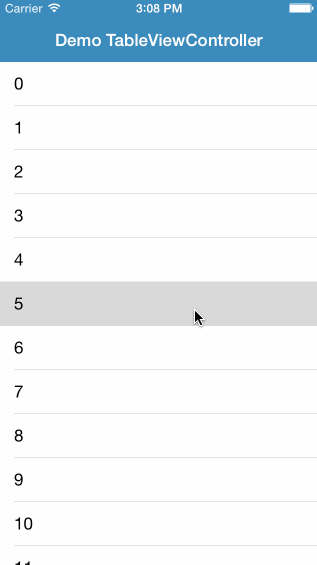#ACScrollNavigationBar (swift)
A scrollable UINavigationBar that follows a UIScrollView.
This project is very much in beta and experimental. It was originally based on GTScrollNavigationBar and shared the same API.
Now, the API and implementation have changed drastically to make it easier to use in swift. Instead of having a subclass of UINavigationBar, we now are able to bring in scrollable nav functionality through two class extensions.
UINavigationBar+Scrollable.swiftUIViewController+ScrollingNavBar.swift
For now, until CocoaPods gets swift support, add the ACScrollNavBar project as a subproject of your app. The ACScrollNavBar project creates a Framework. Add this framework to your apps build phases under "Target Dependencies". Also add the ACScrollNavBar framework to your project as in the "Embedded Binaries" section in General settings for the app project. After this you should be able to do an import ACScrollNavBar successfully in your app project.
Check out ACScrollNavBar.xcworkspace for an example.
Setup the your UIViewController to implement the NavigationScrollProvider protocol. See example project for details.
extension SampleTableViewController: NavigationScrollProvider {
var panGesture: UIPanGestureRecognizer {
get { return _panGesture }
set { _panGesture = newValue }
}
var scrollState: String {
get { return _scrollState }
set { _scrollState = newValue }
}
var gestureIsActive: Bool {
get { return _gestureIsActive }
set { _gestureIsActive = newValue }
}
var lastContentOffsetY: CGFloat {
get { return _lastContentOffsetY }
set { _lastContentOffsetY = newValue }
}
func navigationScrollingView() -> UIScrollView {
return tableView
}
}Note that you'll need to add some private instance properties to your view controller. This is required since the library is based on class extensions and thus cannot add stored properties to a class.
class MyTableViewController: UITableViewController {
// MARK: - NavigationScrollProvider Stored Properties
private var _panGesture: UIPanGestureRecognizer!
private var _scrollState: String!
private var _gestureIsActive = false
private var _lastContentOffsetY: CGFloat = 0.0
}Once your UIViewController is implementing the NavigationScrollProvider protocol, you can simple call bindNavigationScrolling() on viewDidLoad(). If you are not inside a UINavigationController or dont implement the NavigationScrollProvider protocol, this call will do nothing.
class MyTableViewController: UITableViewController {
func viewDidLoad() {
super.viewDidLoad()
bindNavigationScrolling()
}
}If desired, implement scrollViewDidScrollToTop(scrollView: UIScrollView!) in your UIScrollView's delegate to reset the navigation bar.
func scrollViewDidScrollToTop(scrollView: UIScrollView) {
resetNavBarPosition()
}Thats it...
- for questions please open an issue
- twitter: @alexcorre