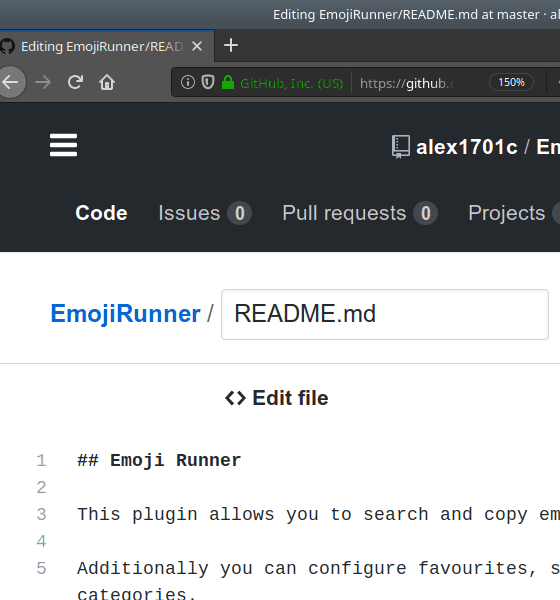- Support for Plasma5 and Plasma6!
- Search emojis and copy & paste them
- Configure favourite emojis
- Set unicode version
- Enable/disable categories
- Add custom emojis
You can build this package from source or use the deb/rpm packages from the releases page.
Note: If the xdo.h file is not at compile time available the plugin will use the xdotool program to paste emojis,
but having the library installed is recommended.
Debian/Ubuntu
sudo apt install cmake extra-cmake-modules build-essential libkf5runner-dev qtdeclarative5-dev gettext libxdo-dev libkf5kcmutils-devOpenSUSE
sudo zypper install cmake extra-cmake-modules libQt5Widgets5 libQt5Core5 libqt5-qtlocation-devel ki18n-devel krunner-devel gettext-tools xdotool-devel kconfigwidgets-devel kcmutils-develFedora
sudo dnf install cmake extra-cmake-modules kf5-ki18n-devel kf5-krunner-devel gettext xdotool kf5-kcmutils-develArch (Manjaro)
sudo pacman -S cmake extra-cmake-modules xdotool kcmutilsThis xdotool package includes the xdo.h file
curl https://raw.githubusercontent.com/alex1701c/EmojiRunner/master/install.sh | bashOption B: Get it from the AUR
git clone https://github.com/alex1701c/EmojiRunner
cd EmojiRunner
bash install.shInfo: The emoji.json file is a modified version from gemoji.
This project has a EmojiRunnerCommands.khotkeys file. This file contains two shortcuts (of course you can change them):
Ctrl+Alt+SpaceShows only EmojiRunner and favourites, if one emoji is selected it gets pasted to the current text input (demonstrated in gif). For this the Runner emits theCtrl+Vkey combination using xdotoolCtrl+Alt+Shift+SpaceSame as above except the favourites are not shown
These shortcuts start Krunner using qdbus. For example the command to launch the favourites is:
qdbus org.kde.krunner /App org.kde.krunner.App.querySingleRunner "emojirunner" "emoji "
You can import them in the System Settings module "Custom Shortcuts" by clicking on edit and then import.
The feature to paste the emojis can be disabled in the config dialog.
This global search can be enabled/disabled in the config dialog.
Additionally this screenshot shows the paste action, which is a new feature.
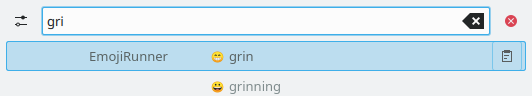
They are configured in the config dialog
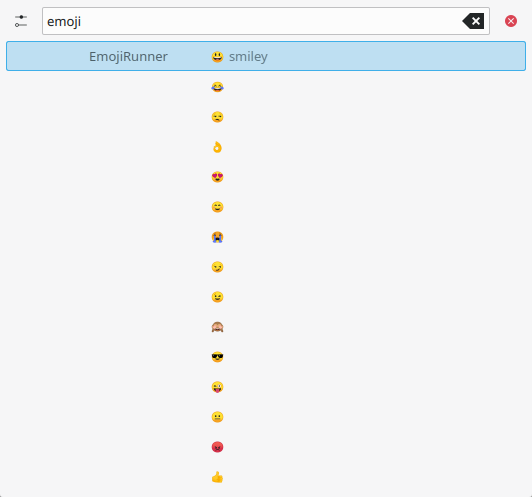
This way you can search for emojis without search results from other plugins
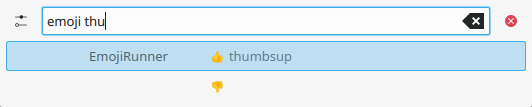
You can search for emojis, set the unicode level (later versions can not be displayed) and you can enable/disable categories.
Additionally you can sort the favourites using drag and drop
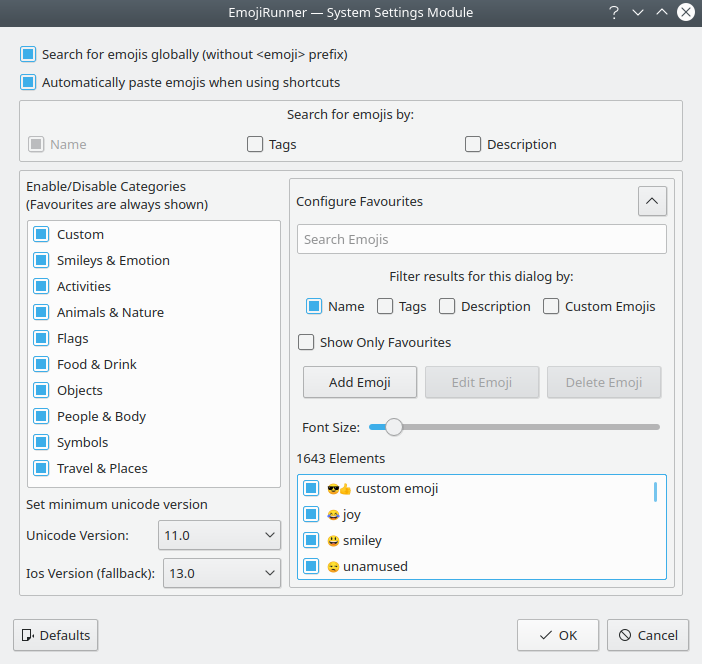
You must provide a name and and emoji, the description and tags are optional
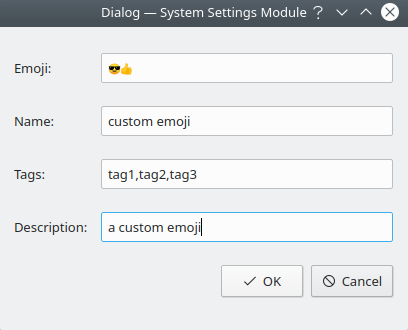
This gets saved in the ~/.local/share/emojirunner/customemojis.json file.

- If you don't have colorful emojis please try this solution.
- If the emojis do not get pasted try to increase the timeout for the pasting action by adding
pasteTimeout=timeout_in_msto the[Config]group in~/.config/krunnerplugins/emojirunnerrc.
If you have any other issues please let me know 😄.