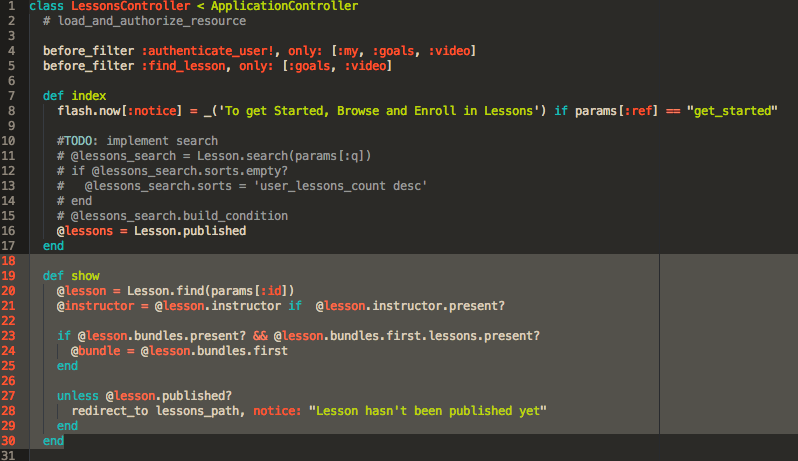A festive feel syntax theme for Atom
Open Atom Preferences, select Themes > Search for peacock-syntax,
then Install.
You may need to reload Atom Cmd+R in between these steps.
Activate the theme by selecting the Themes section of Preferences.
If you find what you would consider a bug:
- Check out the issues on GitHub to see if anyone else has reported the same issue.
- If you don't see anything, create an issue with information on how to reproduce it.
If you want to contribute an enhancement or a fix:
- Fork the project on GitHub.
- Make your changes.
- Commit the changes without making changes to any other files that aren't related to your enhancement or fix.
- Send a pull request.