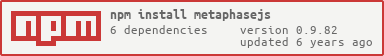Demostration of MetaphaseJS framework ( BETA VERSION ).
MetaphaseJS is a super easy, efficient and agnostic state manager for Javascript. It can be used with React, Angular o vanilla JS. In this demo React and Typescript have been used. ➡️ Link to repository
- Use this link to access the demo
- Or scan the QR code to load the demo in a smartphone:
- Why
- Features
- How
- Requirements
- Installation
- Usage
- Contributing
- Entity-Relation State Diagram
- Code
- Credits
- License
- State management is an issue solved decades ago in server-side environments using transactional and relational databases. This is not the case of client-side apps (browser) where it has remained unsolved until the advent of libraries/patterns like Redux/Flux
- Client-state managers based on Flux architecture produce verbose and complicated code (inmutability adds levels of indirection and therefore complexity) and they are basically reinventing the wheel trying to recreate a sort of in-browser database
- Store in Redux is essentially a big key-value object which is not appropiate for nested and relational data
- There are other client databases like IndexDB, LovefieldDB, etc. but they are complicated (callbacks, asynchrony) or very elementary (localStorage)
- The intention of MetaphaseJS is to apply the same server-side state management techniques to client-side apps.
- Simplicity: no callbacks, no asynchronous code, no functional nor inmutable complexities
- Agnostic: it can be used with ReactJS, Angular, Vue, React Native, vanilla JS, etc. Just plug-and-play
- State is a true relational SQLite database
- State can be managed with SQL queries generated by Metaphase ORM (Object-Relational Mapper). It implements the following patterns:
- State can be saved to a database file on disk
- State can be designed and populated with any db tool that supports SQLite (even using a graphical UI without using code) and after that, it can be imported into an app
- Great developer productivity and satisfacction. For example, an entire blog sistem could be developed in minutes
- Ideal for statically generated content (i. e.: static blogs without a server database)
- Comprehensive and switchable logger system. It can be turned off in production for better performance . A simple url query parameter controls the logger
http://url-app?logger=true/false - Use of Reflection-Metadata API and Decorators to simplify model definitions (when Typescript is used)
- In SQLite by default all operations are transactional. This means protection against race conditions when state is accessed by asynchronous writes
- Sql.js is a Javascript library that uses Emscriptem/WebAssembly to recompile the SQLite C++ code to Javascript. This means you can create a SQLite database in browser and use all its functionality.
- MetaphaseJS uses
Sql.jsto hold the application state in a in-memory SQLite database:- You create classes for your models (also called entities)
- Set up relations between models
- Create collections of models
- Execute operations with models (CRUD)
- You can use an ORM to execute queries, or raw SQL
- You can load state:
- From a database file on disk
- From a database created at runtime by code
- You can save the state to a file on disk
- As always you can persist the state to a server using http requests.
- Modern browser
- Yarn package manager (or NPM)
- Clone the project
- Run
yarn installin the project directory
- Run
yarn start - Packages analysis (without gzip compression)
yarn analysis➡️ link
- Creation of models and relations in
models.ts. (Models could have also been defined in individual files).
// File: models.ts
// ---------------------------------------------------------------------
// This is a simplified example and it is written in Typescript using decorators
// For regular Javascript you can define columns using "Column" class.
// (See tests)
// ---------------------------------------------------------------------
import {Model, column} from 'metaphasejs';
// User model definition (ids are automatically generated) -------------
export class User extends Model {
@column()
name: string;
@column({notNullable: true, index: true}) // Example of db column attributes
age: number;
@column()
admin: number;
hasMany() {
return [Post]; // Relation definition: User "has many" Post
}
}
// Post model definition ------------------------------------------------
export class Post extends Model {
@column()
title: string;
@column({dbType: DBtype.TEXT})
content: string;
hasMany() {
return [Comment];
}
}
// Comment model definition ---------------------------------------------
export class Comment extends Model {
@column()
author: string;
@column()
date: string;
}- Definition of collections and relations in
store.ts. This concept of "store" is not the same like in Redux. It is just a place where instances and collections of models are created, but they can be created in any other place in the application.
// File: store.ts
import {Collection} from 'metaphasejs';
import {User, Post, Comment} from 'models';
// Users collection -----------------------------------------------------
export const users = new Collection(User);
const user1 = new User({name: "user1", age: 11, admin: 1});
const user2 = new User({name: "user2", age: 22, admin: 1});
const user3 = new User({name: "user3", age: 33, admin: 1});
users.save(user1);
users.save(user2);
users.save(user3);
// Posts collection -----------------------------------------------------
export const posts = new Collection(Post);
const post1 = new Post({title: 'title post 1', content: 'content post 1'});
const post2 = new Post({title: 'title post 2', content: 'content post 2'});
const post3 = new Post({title: 'title post 3', content: 'content post 3'});
post1.belongsTo(user1);
post2.belongsTo(user1);
post3.belongsTo(user2);
posts.save(post1);
posts.save(post2);
posts.save(post3);
// Comments collection --------------------------------------------------
export const comments = new Collection(Comment);
const comment1 = new Comment({author: 'author1', date: '5/16/2018'});
const comment2 = new Comment({author: 'author2', date: '6/16/2018'});
comment1.belongsTo(post1);
comment2.belongsTo(post1);
comments.save(comment1);
comments.save(comment2);-
Operations with data
a) Filtering:
// File: app.ts
import {users} from "store"
import {db} from "metaphasejs";
// Get all users
users.getAll();
// Get all users with children (related models)
users.getAll({children: true});
// Get all users using raw sql
db.execQuery('select * from users');
// Get user by id = 1
const user1 = users.getById(1);
// Get user with name 'user1'
users.getByFilter({name: 'user1'})
// Get user with name: 'user1', age: 11 and admin: 0
users.getByFilter({name: 'user1', age: 11, admin: 0});
// See tests for more examplesb) Create/Read/Update/Delete (CRUD):
// File app.ts
// user1 modification
user1.name = 'new name';
// Save/update user1 using an instance of Model class
user1.save();
// Save/update user1 using an instance of Collection class
users.save(user1);
// Delete user1 using an instance of Model class
user1.remove();
// Delete user1 using an instance of Collection class
users.remove(user1);
// TODO more examplesMIT