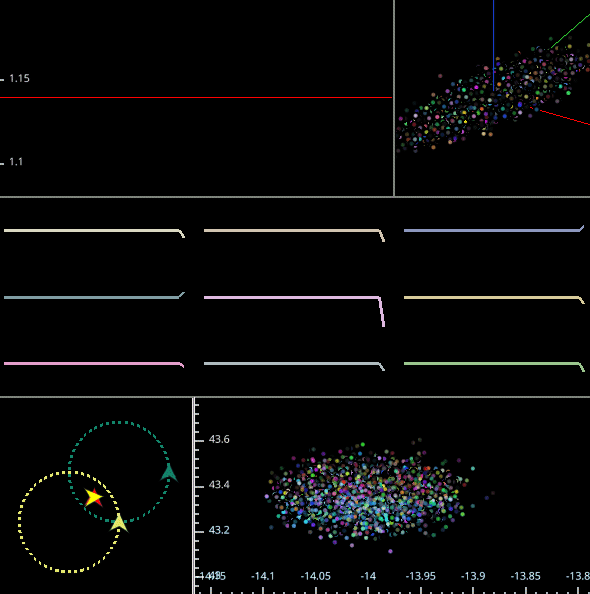mocca_utils is a Python module intended for improving the quality of life of MOCCA members. plots.visplot contains commonly used plots such as scatter and time-series (rolling window) plots.
The library is built on top of vispy, a more performant but lesser known alternative to matplotlib. The main feature is that the plots are designed to easily integrate with main loop of another animation or simulation script.
pip install git+https://github.com/UBCMOCCA/mocca_utils
# Additional packages needed
# to save plot as a video by pressing F2
pip install moviepySome days, all you want is a blank figure on your desktop to look at.
from mocca_utils.plots.visplot import Figure
fig = Figure()
# Events stacks up in a queue
# They are not processed until `redraw` is called
while True:
fig.redraw()Then, draw a heart using ArrowPlot to fill the blank canvas.
import numpy as np
from mocca_utils.plots.visplot import Figure, ArrowPlot
fig = Figure()
num_points = 1000
red = [1, 0, 0, 1]
plot = ArrowPlot(
figure=fig,
xlim=[-20, 20],
ylim=[-20, 20],
plot_options={
"width": 3,
"arrow_size": 15,
"arrow_color": [red],
"color": np.repeat([red], num_points, axis=0),
},
)
t = np.linspace(0, 2*np.pi, num_points).reshape(num_points, 1)
x = 16 * np.sin(t) ** 3
y = 13 * np.cos(t) - 5 * np.cos(2*t) - 2 * np.cos(3*t) - np.cos(4*t)
curve = np.expand_dims(np.concatenate((x, y), axis=1), axis=0)
while True:
curve = np.roll(curve, 1, axis=1)
arrow = np.concatenate((curve[:, -1, :], curve[:, -2, :]), axis=1)
plot.update(curve, arrow)
fig.redraw()Multiple plots can be stacked on top of one another. An easier way would be to stack the curves instead of the plots, but this shows plots can be composed.
import numpy as np
from mocca_utils.plots.visplot import Figure, ArrowPlot
fig = Figure()
num_points = 1000
red = [1, 0, 0, 1]
green = [0, 1, 0, 1]
plot1 = ArrowPlot(
figure=fig,
xlim=[-20, 20],
ylim=[-20, 20],
plot_options={
"width": 3,
"arrow_size": 15,
"arrow_color": [red],
"color": np.repeat([red], num_points, axis=0),
},
)
t = np.linspace(0, 2*np.pi, num_points).reshape(num_points, 1)
x = 16 * np.sin(t) ** 3
y = 13 * np.cos(t) - 5 * np.cos(2*t) - 2 * np.cos(3*t) - np.cos(4*t)
mystery1 = np.expand_dims(np.concatenate((x, y), axis=1), axis=0)
plot2 = ArrowPlot(
figure=None,
plot_options={
"parent": plot1,
"width": 3,
"arrow_size": 15,
"arrow_color": [green],
"color": np.repeat([green], num_points, axis=0),
},
)
t = np.linspace(0, 12*np.pi, num_points).reshape(num_points, 1)
x = 2 * np.sin(t) * (np.exp(np.cos(t)) - 2 * np.cos(4*t) - np.sin(t/12) ** 5)
y = 2 * np.cos(t) * (np.exp(np.cos(t)) - 2 * np.cos(4*t) - np.sin(t/12) ** 5)
mystery2 = np.expand_dims(np.concatenate((x, y), axis=1), axis=0)
arrow2 = np.concatenate((mystery2[:, -1, :], mystery2[:, -2, :]), axis=1)
plot2.update(mystery2, arrow2)
while True:
mystery1 = np.roll(mystery1, 1, axis=1)
arrow1 = np.concatenate((mystery1[:, -1, :], mystery1[:, -2, :]), axis=1)
plot1.update(mystery1, arrow1)
fig.redraw()Check out mocca_utils/plots/visplot.py for more sample code. Most configuration options are directly passed to vispy, so you should have as much customizability as vispy provides.
This module is designed to be fast. It is a bug if you can't do things easily, or if things are running slow! In case if you find a bug, there is no way to report it, just fix it yourself and submit a pull request / merge directly to master. Your efforts will be appreciated by everyone!