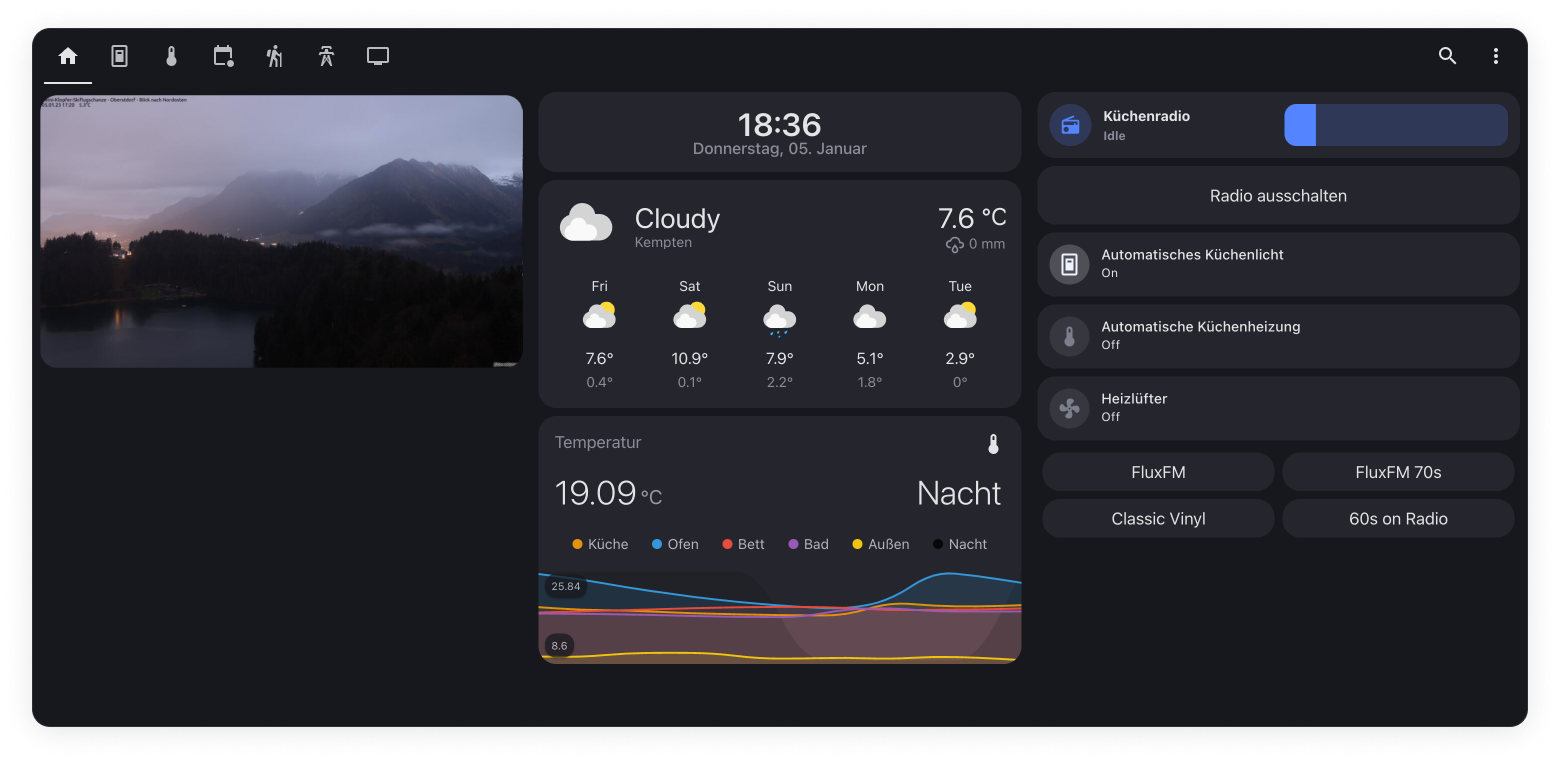Graphite is a contemporary theme with a soothing dark color scheme, native device fonts, and a cohesive visual style. The goal is to be visually appealing, uncluttered, and ensure a consistent user experience across the entire Home Assistant interface, including the admin panel, HACS and code editors.
Home Assistant Community Store Guide
The Home Assistant Community Store, or HACS, is the most convenient and efficient way to install the Graphite theme. HACS acts as a one-stop shop for community-developed extensions for Home Assistant, similar to the Apple App Store or Google Play Store. With just a few clicks, you can easily find and install the Graphite theme within HACS.
- Ensure you have HACS installed.
- Open the Home Assistant Community Store (HACS) by clicking on the
HACStab in the side menu. - In the HACS store, click on the
Frontendtab. - On the bottom right, click on
Explore & Download Repositoriesand use the search bar to search forGraphite. - Click on the
Graphitetheme in the search results to open the theme's page. - On the theme's page, click on the
Downloadbutton. - Wait for the installation to complete. This may take a few seconds.
- Once the installation is complete, open your profile and select
Graphitein yourThemedropdown menu.
That's it! The Graphite theme has been successfully installed and applied to your Home Assistant instance. You will receive notifications in the Home Assistant Community Store (HACS) whenever an update is available for the theme, so you can keep it up to date with the latest improvements and tweaks.
Manual Guide
- Copy the
themesfolder into your home-assistant config folder - Set the theme folder in you
configuration.yaml
frontend:
themes: !include_dir_merge_named themes- Restart Home Assistant
- Select the
Graphitetheme in your profile
Hi, my name is Tilman, nice to meet you! I am a product designer and software engineer by trade and I live in an old 16th century house that I'm trying hard to make smart.
I created this theme to improve my own, and my better halfs quality of life. Currently, it is not possible to customize every aspect of home assistant using a simple theme file. However, my goal is to provide an uncomplicated and convenient way for new or unexperienced users avoiding more advanced and in-depth styling methods.
Inspired by many of the awesome home assistant community themes and contributors.
Thank you for your creativity, dedication and inspiration!