Note: I will probably never update this player again. It never reached the beta status. If you want to update it, make a pull request.
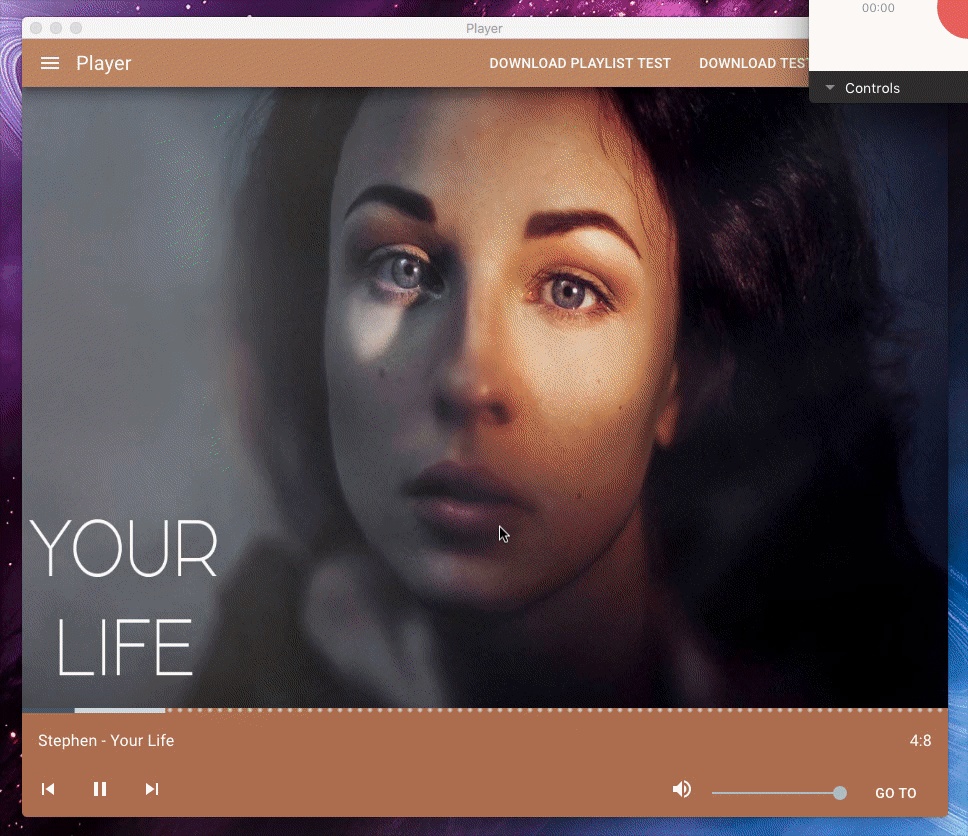 There is no good youtube player for music, this is why I did this :D
There is no good youtube player for music, this is why I did this :D
At the moment this player is highly experimental and you need to start it over the terminal or cmd.
Ok ok. First you need to have installed node js (https://nodejs.org/ v7.5.0 or greater)
After you installed node js you need to install git.
If you have a mac you cann install it via brew. If you have not installed brew, just go to http://brew.sh/
Now you can install git via terminal with
brew install git
In the case you have windows (poor boy) go to https://git-scm.com/ and install it.
Now you need to open a cmd or the terminal.
Then type:
git clone https://github.com/TheNoim/YouTube-Music
cd YouTube-Music
npm install
npm install bower -g
npm install electron -g
bower installYou can start it now with:
electron .
Just take a look to the releases Page: releases There you should find an executable file for your OS!