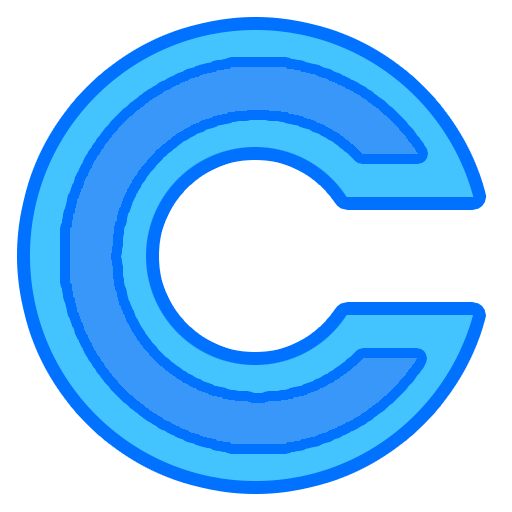A unique P2P blockchain built in C++, with a trading client and a miner. This crypto can be bought, traded, sold, mined, or used just like any other. What sets it apart though is how it can be used, and the technique for mining. It is based on sharing mining computing hardware with developers to run their programs better and compute a large amount of data quickly, using Distributed Computing. Anybody can submit code using the client to be run across the peer-to-peer network, and will pay for that using this crypto.
If you want to learn more, please feel free to go to the wiki.
- First, either clone with
git clone https://github.com/sam-astro/DC-Blockchain-Cryptocurrencyor download it as a ZIP file, and extract it. - All of the builds are packaged in this folder. They all follow the same directory map, and the binary is located at
DCC-Miner/out/DCC-Miner/Debug/DCC-Miner.exe. - A change from the C# version, is that all functionality is now combined into a single program, which can handle transactions, submitting programs, and mining. It is also currently a command-line only interface while in development.
- If you are interested in earning DCC, then you can use the Mining aspect of the client. The miner verifies the blockchain network, and also run programs created by developers. Just like the developers, programs are written in a language called Rust and you will need to install Rust before using the Miner. You can do that by going to the Rust website and following the instructions there, which should only take a few minutes. Just use the
--minecommand to start mining a single block. You can also specify how many blocks you want to mine after the command like:--mine 10will mine 10 blocks. Using-1will mine until you stop the program.
Usage: DCC-Miner.exe [options]
OR (while in interactive mode)
Input: [options]
Options:
-h, --help Display this help menu
-v, --version Print the current wallet and block version
-s, --sync Manually re-sync blockchain
-sb, --syncblock Manually re-sync a single block on the blockchain
-m, --mine <amount> Mine <amount> number of blocks, defaults to 1 if not specified
-ma, --mineany <block num> <dif> (Debug) Mines the block specified by <block num> at the given
difficulty <dif>
--funds Count and print the funds of the user
--difficulty Calculate the expected block's difficulty
-sn, --send <addr> <amount> Sends the <amount> of DCC to a receiving address <addr>
-sp, --superblock Generates a debug superblock to summarize all transactions
-vf, --verify Verify the entire blockchain to make sure all blocks are valid
-p, --pool <url> Start mining at a pool, given by <url>. Default is
http://dccpool.us.to:3333
Inputting one of these commands and pressing the Enter key will execute the command. To begin mining, simply type "mine" (and a block amount, if you want to mine more than one).
This is the genesis block
{
"Version": null,
"hash": "dccba5e70246993b252c8ceb8394e4cd97f6313fbf78c3b9113d694b0ff2016b",
"lastHash": "0000000000000000000000000000000000000000000000000000000000000000",
"nonce": "394849135",
"time": "0",
"transactionTimes": [
1664574203
],
"transactions": [
{
"tx": {
"fromAddr": "",
"toAddr": "fd394f214e71e4aaf995914207d44181ca9e92c2f508afadf06d367f06151f84",
"amount": 1000000000,
"txNum": 0
},
"sec": {
"signature": "",
"pubKey": "",
"note": ""
}
}
]
}
- OpenSSL
- cURL