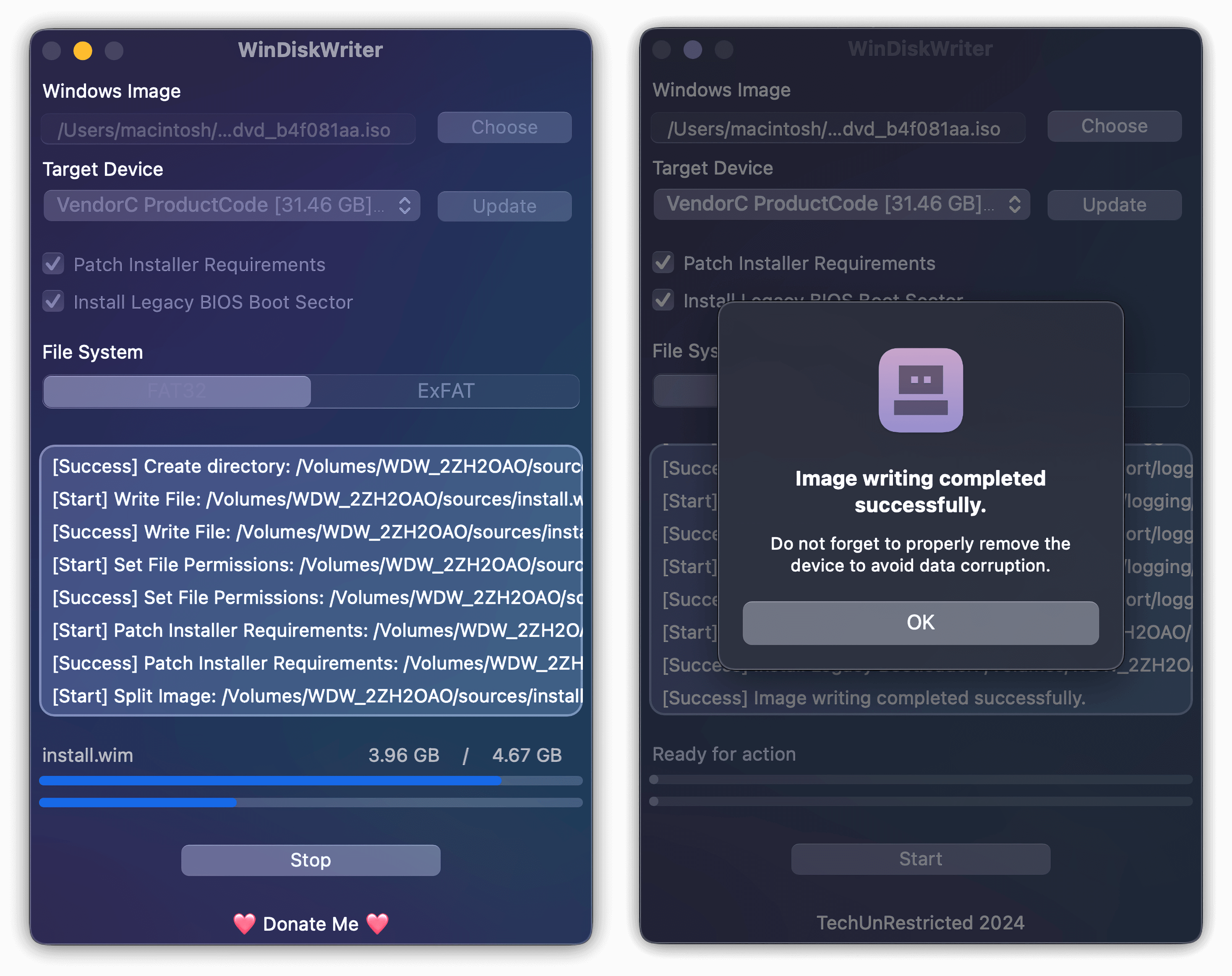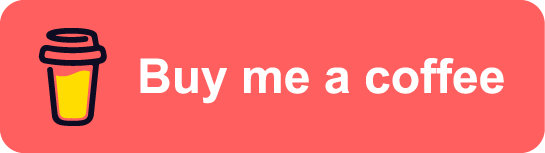💖 Hey there! If you like my work, please support me financially! 💖
You can use this app to create bootable universal USB Windows installers that supports both UEFI and Legacy BIOS modes.
With this USB drive, you can install and enjoy Windows on your PC, Intel Mac or certain Virtual Machines.
- Features
- Compatibility
- Planned Changes
- Additional Information
- ❤️ Support Me ❤️ (Donations)
- Authors
- Software Used
-
📀 Create Bootable USB Windows Installers
WinDiskWriter knows how to make a bootable drive for each Windows Image type. -
🛠 Patch Windows 11 Installer
You can bypass TPM, Minimum RAM, Secure Boot and some other System Requirements set by Microsoft for Windows 11.
Just click Patch Installer Requirements before writing. -
👾 Legacy BIOS Support
You can create an all-in-one USB drive that supports both UEFI and Legacy boot modes.
It's required if you want to install Windows on computers with old firmwares that don't support EFI booting. -
🔐 Add EFI Support to Windows Vista and 7
Windows Vista and 7 don't support EFI booting out of the box.
Additional steps are required to get these versions to boot on EFI, such as extracting a EFI-capable bootloader from the installer. WinDiskWriter does it for you! -
🗂 Split Windows Installer Images
Newer Windows ISOs contain a large (>4GB) install.wim file.
Since FAT32 only supports file sizes up to 4GB, WinDiskWriter automatically splits it for you!
| Version | Architecture | Boot Mode | Verified? |
|---|---|---|---|
| Windows 11 | x64 | UEFI, Legacy |
Yes |
| Windows 10 | x64, x32 |
||
| Windows 8.1 | |||
| Windows 8 | |||
| Windows 7 | |||
| Windows Vista |
| Version | Architecture | Verified? |
|---|---|---|
| macOS Sonoma 14.0 | x86_64, ARM64 |
Yes |
| macOS Ventura 13.0 | ||
| macOS Monterey 12.0 | ||
| macOS Big Sur 11.0 | ||
| macOS Catalina 10.15 | x86_64 | |
| macOS Mojave 10.14 | ||
| macOS High Sierra 10.13 | ||
| macOS Sierra 10.12 | ||
| OS X El Capitan 10.11 | ||
| OS X Yosemite 10.10 | ||
| OS X Mavericks 10.9 | ||
| Mac OS X Mountain Lion 10.8 |
Not Yet (but it should work!) |
|
| Mac OS X Lion 10.7 | ||
| Mac OS X Snow Leopard 10.6 |
-
📁 Add support for selecting individual partitions
This will allow you to choose the destination device not only from the list of ‘whole’ disks, but also the individual partitions of your USB drive or any internal disk. -
🗜 Add support for splitting install.esd (compressed system image) files
Some Windows ISOs, (usually repacks) use .esd system images for better compression.
But sometimes, even a .esd file is too large to fit into FAT32 partitions.
Right now, WinDiskWriter can only split install.wim images. Splitting .esd requires wimlib to be updated. -
💻 Add support for 32-bit Macs
Right now, you can only use WinDiskWriter on Intel x64 / Apple silicon Mac computers.
Since this software has the minimum Mac OS X requirements of Snow Leopard 10.6, it's possible to compile a 32-bit build.
But I can’t do it right now, since this kind of build operation isn’t supported on Apple Silicon. -
📝 Implement a feature that allows adding a custom ei.cfg
This feature will allow users to select the Windows edition of their choice, regardless of the ACPI SLIC configuration. -
🌐 Implement a feature that allows to skip the online account requirement from Windows 11 22H2+
This feature will allow users to skip the requirement for signing in to their Microsoft Account on the install stage.
Since this feature isn't implemented, use "OOBE/BYPASSNRO" by pressing Shift+F10 on the Microsoft Account login stage. -
🎨 Resolve UI drawing issues on Mac OS X Mavericks 10.9 and lower
There are some UI drawing issues on some older Mac OS X versions due to different behaviour of some system views.
It’s not critical at all, and it doesn’t affect functionality.
This software is written in Objective-C, a programming language that allows it to run on many versions of macOS, from Snow Leopard 10.6 to Sonoma 14.0. Objective-C is a powerful and efficient language that combines object-oriented and dynamic features with the C language.
WinDiskWriter uses wimlib, a library for manipulating Windows Image (WIM) files, to perform operations such as splitting, patching, and extracting. I would like to thank the developers of wimlib for their amazing work and contribution to the open source community.
WinDiskWriter optionally can use a grub4dos bootloader to enable Legacy BIOS Support. I would like to thank the developers of grub4dos for their great work.
- Bitcoin (BTC): bc1qe2z68uwgplxfzspdy5pnxhzza2spep0ryk5zeq
- Toncoin [TON]: UQBzFgALzKsCW6dLrc4sA0WoBhdODEK2KliGgoi1Hj8UqXOb
- Etherium (ETH): 0x1410acAc3e0De885f4fb8C305a2F7B586d47c5ff
- BNB Beacon Chain (BNB): bnb1h2svmvj9842xk49qjflza4q8yqn2kd9dsxp9h9
- Tether USD [USDT] (ERC20): 0x1410acAc3e0De885f4fb8C305a2F7B586d47c5ff
- Tether USD [USDT] (TRC20): TKR1dtAHsHwaQYwUx6FGTwpfUM9rzepGVu
- wimlib (GNU LESSER GENERAL PUBLIC LICENSE Version 3)
-
grub4dos (GNU GENERAL PUBLIC LICENSE Version 2)
(grub4dos is a downloadable option in WinDiskWriter)