Custom Notification Conditions
Tautulli allows you to define conditions that determine whether or not your Notifications will actually be sent.
The conditions are used to allow notifications through. For example:
- Allow notifications through if the
Usernameisalice. - Allow notifications through if the
Library Nameis not4K Movies
The simplest use case is a single condition, allowing you to do things like not show Recently Added notifications for a specific library, or watched notifications for a specific user.
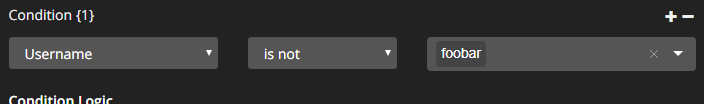

By default Tautulli uses AND to combine multiple conditions together, meaning that all conditions must evaluate to true in order for the notification to send. If you need more complex logic than that you can customize this in the Condition Logic setting.
Don't try to use multiple is not clauses for the same parameter and join them together with an OR! This will simply end up with the combination evaluating to True every single time.
For example let's say you have this setup:

- Play a song from
Music A:{1} Library Name is not Music A = False {2} Library Name is not Music B = True Condition Logic = {False} or {True} = True = Notification is sent - Play a song from
Music B:{1} Library Name is not Music A = True {2} Library Name is not Music B = False Condition Logic = {True} or {False} = True = Notification is sent
If you want to use is not for multiple values simply put both values in the same value list within Tautulli:

Conditions apply to the entire notification agent, this means that if you want to have some Triggers have one condition (Recently Added limited by library) and other Triggers limited by a different condition (Watched wasn't a specific user) you need to add different Notification Agents for the different triggers. Tautulli makes this simple to setup by providing a Duplicate button on each Notification Agent's dialog.
Note: Not all properties apply to all triggers!
If you open the list of parameter descriptions the sections will tell you when the properties are available for conditions, but there is nothing in the interface that will prevent you from setting things up incorrectly!
For example, the {username} property is only available for things related to a Stream such as the Watched or Playback triggers. It is not available for things that have no stream details, such as the Recently Added trigger. If you set up a condition using a property that isn't available it's likely your notifications won't ever send!