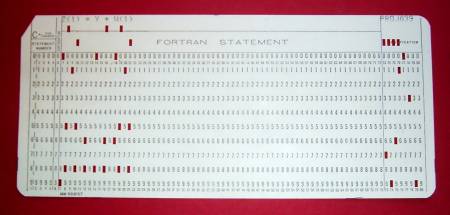This is work in progress. Feel free to contribute :)
- Hello World
- Terminology
- Special Characters
- Data types
- Type Declaration Statements
- User Defined Types
- Operators
- Arrays
- Array Operations
- Implicit variable declaration
- Goto Statements
- Loops
- Control flow
- Functions
- Subroutines
- Modules
- File I/O
- Command line arguments
program hello
write(*,*) 'Hello World!'
endPlease keep in mind that the language is not case sensitive outside of character literals.
- Statement - An instruction which is either executabe or nonexecutable.
- Construct - A sequence of statements ending with a construct terminal statement.
- Function - A procedure that returns the value of a single variable.
- Procedure - Either a function or subroutine. Intrinsic procedure, external procedure, module procedure, internal procedure, dummy procedure or statement function.
- Subroutine - A procedure that is invoked by a CALL statement or defined assignment statement. It can return more than one argument.
- ’ (Apostrophe) Editing, declaring a string
- " (Quotation Marks) Declaring a string
- * (Backslash and asterisk) Comment lines.
- : (Colon) Editing.
- :: (Double Colon) Separator.
- ! (Exclamation) inline comment.
- ; (Semicolon) Separates Statement on single source line. Except when it is in a character context.
- & (Ampersand) Line continuation character.
- integer
- real
- double precision
- character
- logical
- complex
- dimension - Specifies the dimensions (start and end index) of an array.
- common - Common storage area for variables that are in several program units.
- data - Puts initial values into variables.
- non_overridable - Declares a bound procedure cannot be overridden in a subclass of this class.
- parameter - Makes a variable into a constant with a certain value.
- allocatable - Declares an array is allocatable.
- dimension - Declares the rank and and shape of an array.
- external - Declares that a name is a function external to a pro-gram unit.
- intent - Specifies the intended use of a dummy argument.
- intrinsic - Declares that a name is a specific intrinsic function
- nopass - Declares a bound procedure cannot be overridden in a subclass of this class.
- optional - Declares that a dummey argument is optional.
- parameter - Defines named constant.
- pointer - Declares that a variable is a pointer.
- private - Declares that an object is private to a module.
- protected - Declares that an object in a module is protected, meaning that it can be used but not modified outside the module in which it is defined.
- public - Declares that an object is private to a module.
- save - Declares that an object is private to a module.
- target - Declares that an object is private to a module.
- volatile - Declares that a value of a variable might be changed at any time by some source external to the program.
Definition of a new data type called 'personType':
type :: personType
character(len=100) :: name
integer :: age
real :: weight
end type personTypeDeclare an instance of person type:
type (personType) :: pAccess properties:
p%name = 'John Doe'
p%age = 45
p%weight = 70- Arithmetic Operators:
| Priority | Operation | Symbol | FORTRAN Expression |
|---|---|---|---|
| inside to outside | Parentheses | ( ) | A*(A+B) |
| right to left | Exponentiation | ** | A**B |
| left to right | Multiplication | * | A*B |
| left to right | Division | / | A/B |
| left to right | Addition | + | A+B |
| left to right | Subtraction | - | A-B |
| left to right | Unary Minus | - | -A |
-
Character Operators:
- Concatenation - you can do it by using the '//' operator.
write(*,*) 'Concate'//'nation'
- Substring - string(startingIndex:endIndex)
character(len=20) :: c = 'substring' write(*,*) c(1:3)
- Concatenation - you can do it by using the '//' operator.
-
Logical Operators (in order of precedence):
| Operator |
|---|
| .not. |
| .and. |
| .or. |
- Relational Operators
| Operator | Alternative | Meaning |
|---|---|---|
| .eq. | == | equal to |
| .ne. | /= | not equal to |
| .lt. | < | less than |
| .le. | <= | less than or equal |
| .gt. | > | greater than |
| .ge. | >= | greater than or equal |
| .eqv. | equivalent to (for boolean) | |
| .neqv. | not equivalent to (for boolean) |
Arrays can be up to seven dimensions. They are stored in column major format. This is not the same as C which is stored in row major format. (Row-major order). By default the first index in an array is 1.
Define an array with starting index -3 and end index 3 using the dimension statement:
integer, dimension(-3:3) :: arr
data arr/1,2,3,4,5,5,5/You can use the following syntax for repeated values count*repeatedValue:
data arr/1,2,3,4,3*5/Access element:
write(*,*) arr(-2) ! Output: 2Array subset:
write(*,*) arr(-2:2) ! Output: 2 3 4 5 5Define a multidimensional array:
integer, dimension(1:3, 1:3) :: arr2
data arr2/1,2,3,4,5,6,7,8,9/
write(*,*) arr2(1,1:3) ! Output: 1 4 7
write(*,*) arr2(1:3,1) ! Output: 1 2 3
write(*,*) arr2(1:3,1:3) ! Output: 1 2 3 4 5 6 7 8 9If we want to add two arrays a and b and put the result in c. We may have something like the following piece of code:
do i=1,n
do j=1,n
c(j,i) = a(j,i) + b(j,i)
enddo
enddoHowever in Fortran we can also do the following:
c = a + bMost of the intrinsic functions operate component-wise on arrays. m = sin(k) is equivalent to:
do i=1,n
m(i) = sin(k(i))
enddoNote: c = a*b multplies corresponding elements in A and B. It does NOT do matrix multiplication. There are some intrinic functions for matrix multiplication (matmul) and dot products (dot_product).
Another example operations on a vector and a scalar:
real, dimension(3) :: m
data m/1.0, 2.0, 3.0/
write(*,*) m + 1 ! Output: 2.0 3.0 4.0
write(*,*) m * 2 ! Output: 2.0 4.0 6.0
write(*,*) m/2 ! Output: 0.5 1.0 1.5
write(*,*) sqrt(m) ! Output: 1.00 1.41 1.73Back in the 1950s, when Fortran was first developed, memory was very expensive, and because of this, a typical computer might have only a few KB of main memory. So, programmers wanted their Fortran programs to be as short as possible. Because of this they made variable declaration implicit. A consequence of this is type inference, this refers to the compiler's ability to deduce the type of the used variable if it has not been declared beforehand.
This means that when you mistype a character of a variable name the compiler will declare a new variable instead of an error!
For example:
real :: variable = 0
vaIRable = 3 + 5 ! wrong name
write(*,*) variable ! output is 0You can force explicit variable declaration by either using the "implicit none" statement or by passing a specific parameter to the compiler.
If you put the "implicit none" statement at the top of this piece of code:
implicit none
real :: variable = 0
vaIRable = 3 + 5 !!
write(*,*) variableYou will get a compile time error similar to this:
vaIRable = 3 + 5 ! wrong name
1
Error: Symbol 'vairable' at (1) has no IMPLICIT typeAccording to the Fortran language standard unless specified otherwise, all variables starting with letters I, J, K, L, M and N are of type integer. All other are by default of type real. Other data types must be explicitly declared. Those defaults can be overridden by 'implicit TypeName (CharacterRange)' statements. However it is considered a good practice to always use the 'implicit none' statement and explicitly declare all variables!
Goto statements performs a one-way transfer of control to another line of code. A function call normally returns control. Goto statements should be avoided as they can lead to spaghetti code.
Simple example:
n = 2
if(n.eq.2) then
goto 100
endif
write(*,*) 'This line will not be printed!'
100 write(*,*) 'Hi!'Goto statements can have multiple parameters.
goto (s[, s])eWhere 's' is label of an executable statement and 'e' is an expression of type integer which points which label should be used by index.
Example:
n = 3
goto (10, 20, 30, 40), n
10 write(*,*) 10
20 write(*,*) 20
30 write(*,*) 30
40 write(*,*) 40Output:
30
40A loop can be defined using the following syntax:
do variable = startValue, StopValue [, StepValue]
one or more statments
end doStepValue is optional. Default value is 1.
Example, where an iteration is skipped:
do i = 1, 10, 2
if (i.eq.5) then
cycle ! Skip iteration
endif
write(*,*) "i = ", i
end doOutput:
i = 1
i = 3
i = 7
i = 9Example of a do while loop:
integer:: i = 1, n = 3
do while (i <= n)
write(*,*) "i = ", i
i = i + 1
enddoOutput:
i = 1
i = 2
i = 3Implied DO loops are DO loops in the sense that they control the execution of some iterative procedure, but are different than DO loops because they do not use the do statement to control the execution. Basically, these loops are a shorthand that was introduced in FORTRAN to provide a method for array initialization and to cut back on the number of lines of code that where required in the program. Example:
write (*,*) (i, i=1, 5) ! Output: 1 2 3 4 5If/else statement:
if(n.eq.2) then
write(*,*) 'N is equal to 2'
else
write(*,*) 'N is not equal to 2'
endifSwitch case statement:
character(len=1) :: c
c = 'C'
select case (c)
case ('A')
write(*,*) 'A'
case ('B')
write(*,*) 'B'
case ('C')
write(*,*) 'C'
case ('D')
write(*,*) 'D'
case default
write(*,*) 'Other'
end selectDefining and calling a function:
program functions
implicit none
real :: k = 4.5, z = 1.5
write (*,*) sumNumbers(k,z)
contains
function sumNumbers(a, b)
real :: sumNumbers ! The variable with the same name as the function is the returned value
real, intent(in) :: a,b ! a and b cannot be modified
sumNumbers = a + b
end function sumNumbers
end program functionsSubroutines in Fortran do not return a value. Instead they can modify some of their arguments. They must be invoked with the 'call' keyword. The 'intent' statement defines the type of the argument. Input arguments cannot be changed inside the subroutine.
real :: k
call sumNumbers(k, 1.0, 3.0)
write (*,*) k ! Output is 4.0
contains
subroutine sumNumbers(k, z, y)
real, intent(out) :: k ! Output variable
real, intent(in) :: z,y ! Input variable
k = z + y
end subroutine sumNumbersDefine a module:
module vector
implicit none
private ! private statement causes all data and subprograms to be hidden
type, public :: vectorType
integer :: n = 3
real :: a(3) ! vector component, array
real :: magnitude
end type vectorType
interface assignment(=)
module procedure assignVector
end interface
public :: magnitude
contains
subroutine assignVector (left, right)
type(vectorType), intent(in) :: right
type(vectorType), intent(inout) :: left
integer :: i
left%n = right%n
left%magnitude = right%magnitude
do i = 1, right%n
left%a(i) = right%a(i)
enddo
end subroutine assignVector
subroutine magnitude (x)
type(vectorType), intent(inout) :: x
integer :: i
x%magnitude = 0.0
do i= 1, x%n ! increment is omitted
x%magnitude = x%magnitude + x%a(i) * x%a(i)
enddo
x%magnitude = sqrt(x%magnitude)
end subroutine magnitude
end module vectorUse the module:
program modules
use vector
implicit none
type(vectorType) :: v1,v2
write(*,*) 'Program using modules'
v1%a(1) = 1.0
v1%a(2) = 1.0
v1%a(3) = 0.0
write (*,*) 'Vector magnitude', v1%magnitude
v2 = v1
write(*,*) 'Second vector', v2%a
end program modulesWrite Pi to a file and open the file to check if the content is written as expected:
program fileIO
implicit none
integer :: istat
real :: a,b
a = 3.142
! open a file
open(101, file = "out.txt", status = "unknown", action="write", form="formatted", IOSTAT=istat)
! check the file
if( istat /= 0) then
write (*,*) 'Error opening file'
return
endif
write(101, '(f0.3)') a
close(101)
! open for reading
open(102, file = "out.txt", status = "old", action="read", form="formatted", IOSTAT=istat)
! check the file
if( istat /= 0) then
write (*,*) 'Error opening file'
return
endif
read(102, '(f5.3)') b
write(*, '(f5.3)') b
close(102)
write(*,*) 'A is equal to B: ', a.eq.b
end program fileIOA simple program to read the passed arguments and print them:
program argumentsTest
integer :: num_args, ix
character(len=12), dimension(:), allocatable :: args
num_args = command_argument_count()
allocate(args(num_args))
if(.not.allocated(args)) then
return
endif
do ix = 1, num_args
call get_command_argument(ix,args(ix))
! now parse the argument as you wish
end do
print*, args
end program argumentsTest