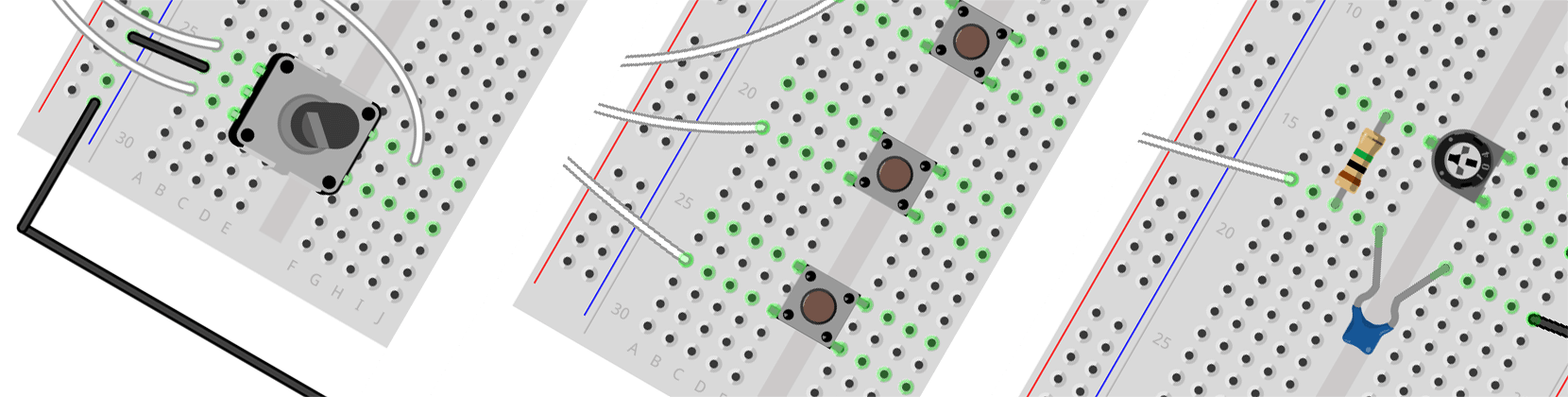Arduino library for detecting state change on analog and digital pins. Listens for specified values on the analog input and sets KeyDetector object state accordingly. Detects digital pin state change as well.
Can be used to detect key press events that were assigned distinctive levels of the single analog signal ("multiplexed" to analog signal), e.g. by using DAC to "encode" multiple digital signals to a single analog line.
Allows detection of up to two simultaneously pressed keys connected to digital pins (since version 1.2.0).
E.g. if you find yourself in a situation when you need to execute some code based on values passed through single analog input. You may want to do that in case if you are running low on a free pin budget, but still need a way to receive multiple control signals from another Arduino (and don’t want to use Serial or another interface for some reason). Then you use simplest DAC on the end of transmitting Arduino and multiplex the encoded control signals into single analog signal that will be decoded on the receiving Arduino. See Example 3 provided with the library to learn how to multiplex digital signals and demultiplex them back using KeyDetector.
And since origin of the analog signal isn’t important for the library, you may use it to detect specific values of any analog source you connect to Arduino, be it some sensor or simple potentiometer. That way you may execute some code based on, e.g., temperature readings of the sensor or rotation of the knob. See Example 1 provided with the library to learn how to build absolute rotary encoder using potentiometer and KeyDetector library.
Of course you may do this without any fancy library whatsoever, but KeyDetector will provide you with convenient way of tracking previous reading and executing desired code once per signal change (i.e. once per key press, ignoring the duration of it being in a pressed state).
And it will detect state changes on the digital pins as well. See Example 2 provided with the library to learn how to detect momentary push-buttons single, continuous and simultaneous presses.
Example 4 shows how to use KeyDetector with rotary encoder equipped with push-button to determine rotation of the knob and simultaneous presses of the button.
KeyDetector used as a means to detect push-buttons presses in order to navigate and interact with graphic multi-level menu in examples provided with the GEM library.
Library format is compatible with Arduino IDE 1.5.x+. There are two ways to install the library:
- Download ZIP-archive directly from Releases section (or Master branch) and extract it into KeyDetector folder inside your Library folder.
- Using Library Manager (since Arduino IDE 1.6.2): navigate to
Sketch > Include Library > Manage Librariesinside your Arduino IDE and search for KeyDetector library, then clickInstall. (Alternatively you can add previously downloaded ZIP throughSketch > Include Library > Add .ZIP Librarymenu).
Whichever option you choose you may need to reload IDE afterwards.
To include KeyDetector library add the following line at the top of your sketch:
#include <KeyDetector.h>For example you want to detect several key press events multiplexed to a single analog pin (e.g. pressing Up, Right, Down, and Left control buttons) and one simple key press event on a separate digital pin (pressing Enter button).
Define macro constants (aliases) for the keys you want to detect. These are identifiers you will use later on in you sketch. (You may opt not to do that and go with plain numeric values as identifiers but that may cause your code harder to read and understand).
#define KEY_ENTER 1
#define KEY_UP 2
#define KEY_RIGHT 3
#define KEY_DOWN 4
#define KEY_LEFT 5Note: there is one predefined alias for the state when no buttons were pressed (no signal detected):
KEY_NONEthat stands for0. Make sure not to use the value of0(zero) for any of your key identifiers.
Create constants for the pins you want to detect signals on:
const byte enterPin = 2;
const byte navPin = A0;Create array of Key objects. It will hold information about which button press event should be detected on which input pin and at which level of signal (for multiplexed signals only):
Key keys[] = {{KEY_ENTER, enterPin}, {KEY_UP, navPin, 127}, {KEY_RIGHT, navPin, 255}, {KEY_DOWN, navPin, 383}, {KEY_LEFT, navPin, 511}};Create KeyDetector object and supply its constructor with keys array created at the previous step and explicitly pass the size of the said array:
KeyDetector myKeyDetector(keys, sizeof(keys)/sizeof(Key));In the setup() section of the sketch set the input modes of the pins you're detecting data on:
void setup() {
pinMode(enterPin, INPUT);
pinMode(navPin, INPUT);
}In the loop() section of the sketch call detect() method of the KeyDetector instance. It will check the pins for the specific readings and populate current, previous and trigger properties of the object accordingly.
void loop() {
myKeyDetector.detect();
}And finally add some action based on detected key press events. trigger property will be populated once per key press and hold the identifier of the button being pressed:
void loop() {
myKeyDetector.detect();
switch (myKeyDetector.trigger) {
case KEY_ENTER:
//Enter button was pressed
//Some action goes here...
break;
case KEY_UP:
//Up button was pressed
//Some action goes here...
break;
case KEY_RIGHT:
//Right button was pressed
//Some action goes here...
break;
case KEY_DOWN:
//Down button was pressed
//Some action goes here...
break;
case KEY_LEFT:
//Left button was pressed
//Some action goes here...
break;
}
}Key currently being in pressed state is stored in the current property of the KeyDetector object. Unlike trigger, it will be populated with the key identifier not only once per button press but for the whole period of it being in this state (i.e. while signal maintains its value from the previous reading).
myKeyDetector.currentPreviously read signal (i.e. previously pressed button) stored in the previous property of the KeyDetector object:
myKeyDetector.previousEach of these properties (
trigger,current,previous) ends up storing value ofKEY_NONEwhen no press events are detected for user defined buttons.
Data structure for linking key/signal identifier, input pin and (optionally) value of the signal that should trigger key press event. Object of type Key defines as follows:
Key myKey = {KEY_ID, keyPin, signalValue}; //For analog pin with multiplexed signalor
Key myKeyDigital = {KEY_ID, keyPin}; //For digital pin-
KEY_ID
Type:byte
Identifier of the key/signal. -
keyPin
Type:int
Pin the key is attached to. -
signalValue [optional]
Type:int
Default:-1
Level of the analog signal at which press event of the multiplexed key is triggered. If not explicitly set by user, default value of-1is assigned and key considered to be digital.
Note: since KeyDetector ver. 1.1.2 key detection on digital pins works either with
pinModeset toINPUT(so theHIGHlevel of signal means that button is pressed) orINPUT_PULLUP(so theLOWlevel of signal means that button is pressed). So buttons (e.g. momentary switches) should be wired accordingly, either with pulldown resistor or pullup resistor (external or internal).
Class responsible for watching for desired level of signal to occur on specified pin. Holds current and previously detected key/signal identifier. Object of class KeyDetector defines as follows:
KeyDetector myKeyDetector(keysArray, keysArrayLength[, debounceDelay[, analogThreshold[, pullup]]]);-
keysArray
Type:Key*(pointer to array of typeKey)
Holds the reference to an array ofKeyelements. -
keysArrayLength
Type:byte
Length ofkeysArray. Should be explicitly supplied because array is passed by reference. Easy way to provide array length is to calculate it using the following expression:sizeof(keysArray)/sizeof(Key). -
debounceDelay [optional]
Type:byte
Units: ms
Default:0
Delay in ms to account for any signal ripple (e.g. switch bounce) when detecting digital signal, or transient process that may occur when adjusting the source level of analog signal on transmitting end. Try increasing this value if you are experiencing detection of undesired adjacent signals prior to the detection of the actual signal you're sending. For example, that may be the case when you are using low-pass RC filter on transmitting end to convert PWM signal into analog (due to the temporal nature of the process). -
analogThreshold [optional]
Type:int
Default:16
Used to form the range of values of analog signal at which press event of the multiplexed key is triggered. E.g. for the signal level of 127 the range of[127 - analogThreshold + 1 .. 127 + analogThreshold - 1]will be formed and any signal being in that range will trigger an event. Default value of16allows for up to 32 evenly spaced signal levels being multiplexed (e.g. via 5-bit DAC) into single analog line with 10-bit ADC on the receiving end.
Increasing this value when less then 32 different levels are required will cause signal detection (key press) event to happen earlier and be in the detection range longer. It may increase stability of detection for the signal with high level of ripple. On the contrary, decreasinganalogThresholdmay cause unreliable detection or multiple sequential detections of the unstable signal.
Not used for detection of keys attached to digital pins. -
pullup [optional]
Type:bool
Default:false
Boolean flag that determines whether digital pins are connected with pullup resistor (so theLOWmeans that button is pressed), or pulldown resistor (so theHIGHmeans that button is pressed). Default valuefalseis for pulldown resistor configuration.
- KEY_NONE
Type: macro#define KEY_NONE 0
Value:0
Alias for the state when no buttons were pressed (no signal detected).
Make sure not to use the value of
0(zero) for any of your key identifiers.
- detect()
Returns: nothing
Checks input pins (supplied toKeyDetectorconstructor during initialisation) for the specific readings (supplied during initialisation as well) and populatetrigger,currentandpreviousproperties of the object accordingly.
-
trigger
Type:byte
Initial value:KEY_NONE,0
Populated once per key press (at the beginning of press event) with the identifier of the button being pressed. Use it to detect key press event (both primary and secondary). -
triggerRelease
Type:byte
Initial value:KEY_NONE,0
Populated once per key press (at the end of press event) with the identifier of the button being released. Use it to detect key release event (both primary and secondary). -
current
Type:byte
Initial value:KEY_NONE,0
Populated during key press and holds the identifier of the primary button currently being in pressed state. UnliketriggerandtriggerRelease, it will be populated with the key identifier not only once per button press but for the whole period of it being in this state (i.e. while signal maintains its value from the previous reading). Use it to detect primary key hold event. -
previous
Type:byte
Initial value:KEY_NONE,0
Holds the identifier of the primary button that was pressed whendetect()method was previously called. -
secondary
Type:byte
Initial value:KEY_NONE,0
Populated during key press and holds the identifier of the secondary button currently being in pressed state. UnliketriggerandtriggerRelease, it will be populated with the key identifier not only once per button press but for the whole period of it being in this state (i.e. while signal maintains its value from the previous reading). Use it to detect secondary key hold event or simultaneously pressed combinations of two keys (primary and secondary). -
previousSecondary
Type:byte
Initial value:KEY_NONE,0
Holds the identifier of the secondary button that was pressed whendetect()method was previously called.
Each of these properties (
trigger,triggerRelease,current,previous,secondary,previousSecondary) ends up storing value ofKEY_NONEwhen no press events are detected for user defined buttons.
Since version 1.2.0 it is possible to detect simultaneous presses of two keys connected to digital pins. In that case first pressed key considered to be "primary" (with its identifier stored in current property) and the second key - "secondary" (with its identifier stored in secondary property).
Simultaneous presses detection has limited support for the case when analog and digital signal detection mixed in the same Keys array passed to the constructor. As a result, analog readings are detected as a primary key press (stored in current property) if no other primary key presses were detected, and can not be detected as a secondary key press (stored in secondary property). When digital Key objects present in the same Keys array as analog Key objects, they will be detected either as primary (when placed before analog Key objects in constructor) or secondary (when placed after analog Key objects in constructor).
For the following diagrams, consider you have two push-buttons (with identifiers KEY_A and KEY_B associated with them) wired with pull-down resistors (so the HIGH level of signal means that button is pressed). For the case of buttons wired with pull-up resistors (so the LOW level of signal means that button is pressed) just assume the signal levels inverted on the rows corresponding for each key.
Marks on the X axis indicate points in time when call to detect() method was made (generally it will happen once per sketch loop() iteration). Top rows, named KEY_A and KEY_B, show key state (in this case signal level of pin that button is connected to). Other rows show value of corresponding property of KeyDetector object.
Button KEY_A pressed, held for some time and then released:
Button KEY_A pressed, then button KEY_B pressed, then the buttons released in reverse order:
Button KEY_A pressed, then button KEY_B pressed, then the buttons released in the same order:
KeyDetector library comes with several annotated examples that will help get familiar with it. More detailed info on the examples (including schematic and breadboard view) available in Wiki.
This library is free software; you can redistribute it and/or modify it under the terms of the GNU Lesser General Public License as published by the Free Software Foundation; either version 3 of the License, or (at your option) any later version.
This library is distributed in the hope that it will be useful, but WITHOUT ANY WARRANTY; without even the implied warranty of MERCHANTABILITY or FITNESS FOR A PARTICULAR PURPOSE. See the GNU Lesser General Public License for more details.
You should have received a copy of the GNU Lesser General Public License along with this library. If not, see http://www.gnu.org/licenses/.