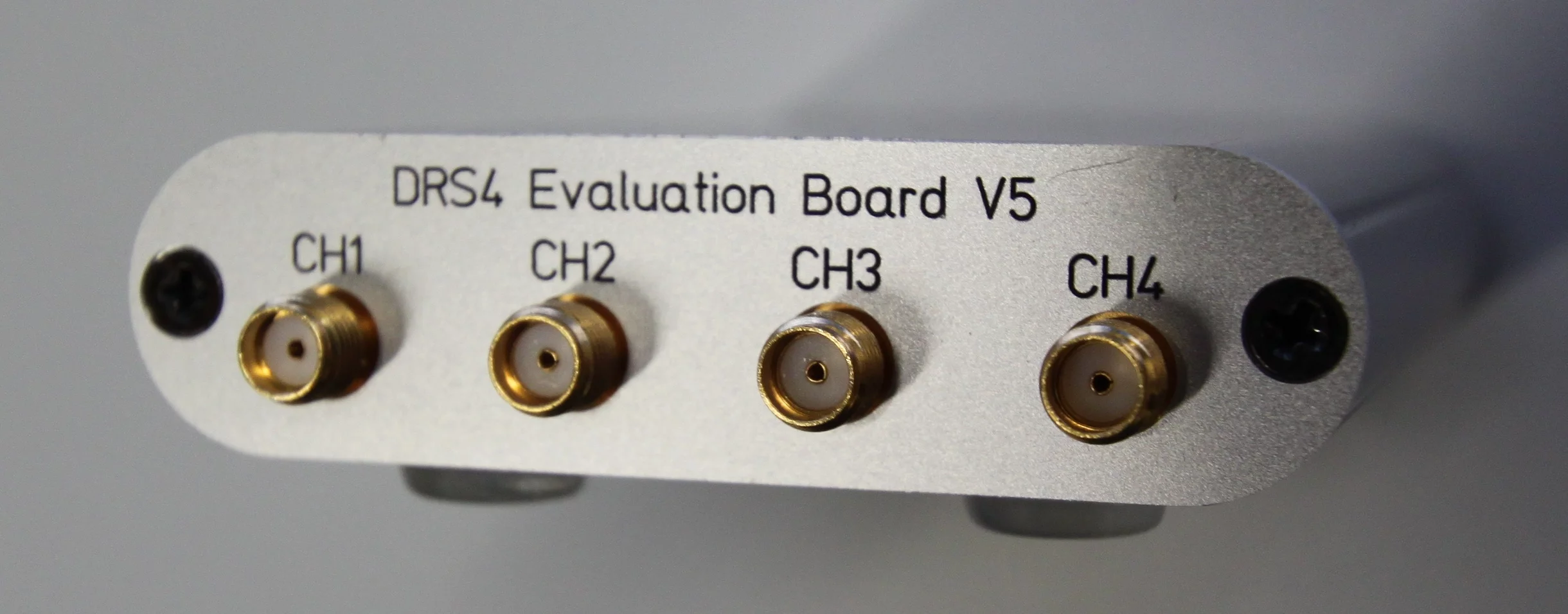Use the PSI DRS4 evaluation board as an acquisition board easily with Python.
Note Currently this was only tested on Ubuntu 20.04.
Should be as easy as
pip install git+https://github.com/SengerM/pydrs
You may need to additionally install Cython (pip install cython should do the trick) and libusb (in my case in Ubuntu sudo apt install libusb-1.0-0-dev worked).
This package was designed to be easy and intuitive to use. Below there is a simple example, further examples here.
import pydrs
board = pydrs.get_board(0) # Open the connection with the board number 0.
print(f'Connected with {board.idn}')
# The following lines are self explanatory :)
board.set_sampling_frequency(Hz=5e9)
board.set_transparent_mode('on')
board.set_input_range(center=0)
board.enable_trigger(True,False) # Don't know what this line does, it was in the example `drs_exam.cpp`.
board.set_trigger_source('ch4')
board.set_trigger_level(volts=-.1)
board.set_trigger_polarity(edge='falling')
board.set_trigger_delay(seconds=150e-9)
print('Waiting for trigger...')
board.wait_for_single_trigger() # Halt the program until the board triggers so then we acquire the data.
waveform_data = board.get_waveform(n_channel=1) # This returns data in standard numpy arrays, as you would probably expect in Python.
print(waveform_data)The previous code should print something like
Connected with PSI DRS4 Evaluation Board (serial number: 2946, firmware version: 30000)
{'Amplitude (V)': array([-0.0046 , -0.17189999, -0.0068 , ..., -0.007 ,
-0.0064 , -0.0073 ]),
'Time (s)': array([0.00000000e+00, 1.95312500e-10, 3.90625000e-10, ...,
1.99414063e-07, 1.99609375e-07, 1.99804688e-07])}
The C++ library that pydrs binds can be found here. To use pydrs you don't need to install it as I have included a copy of the C++ source files required so the installation of pydrs is trivial. It is recommended to install their software anyway in order to have access to the graphical interface drsosc.