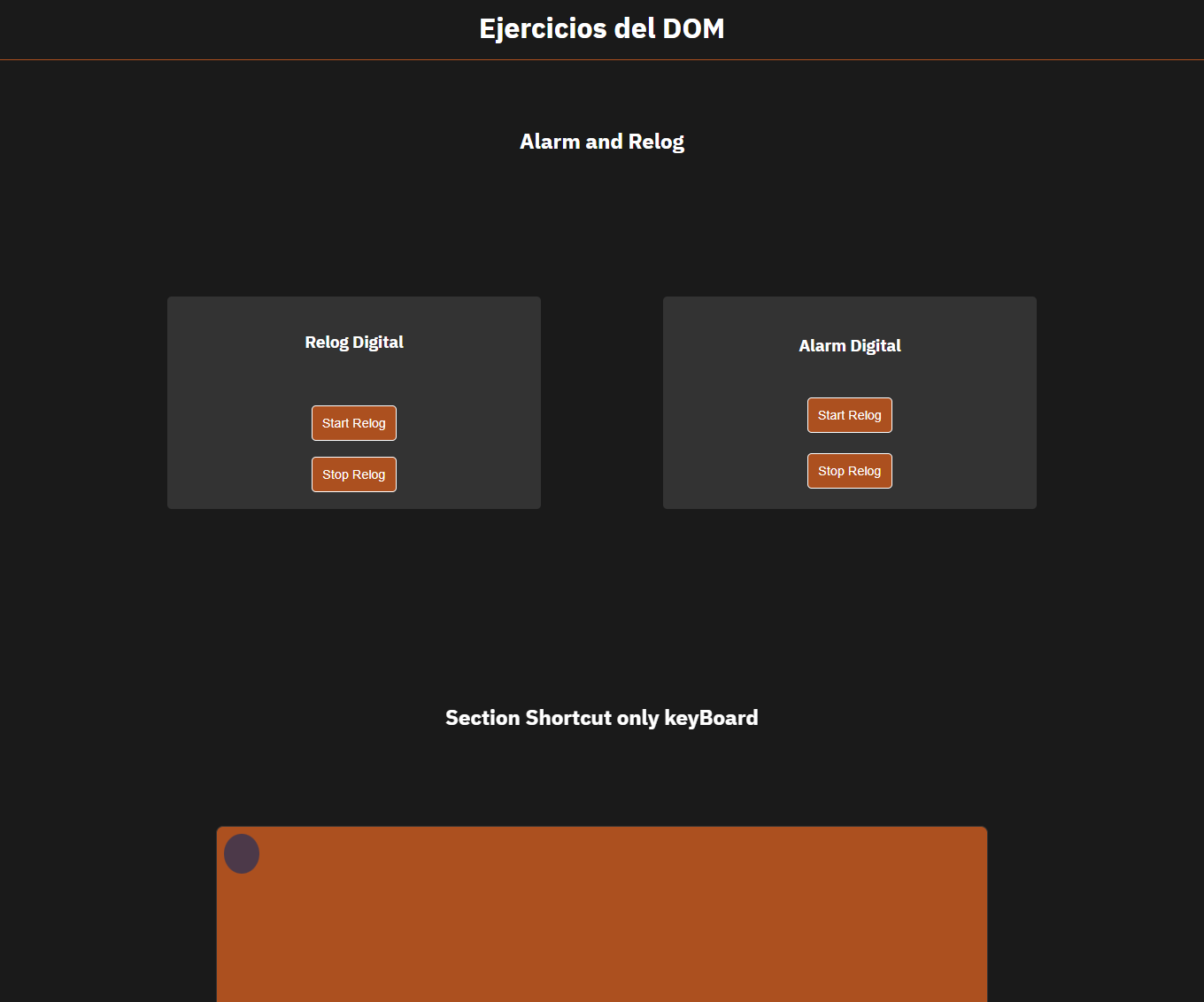Website developed with JS Vanilla, CSS and another libraries. This small website I've allowed learn much about JS, more about concepts technique and the web. As:
- Main hamburger with the library hamburger-js
- Relog Digital and Alarm
- Events of keyboard (keydown, keyup, keypress),
- Colision Detection Web
- Countdown Timer with Object Date
- Button scroll with Object Window with event scroll
- Change to theme Dark and Light with MatchMedia, JS, CSS and LocalStorage
- MatchMedia for content responsable responsive.
- Web components only with JS Vanilla
- Detection internet connection with Web
- Intersection Observer with Web
- API Page Visibility with Web
- Handle Form with Web
- JS
- hamburger-js
- KeyBoard Event
- Colision Detection
- Object Date
- Event Scroll
- MatchMedia
- LocalStorage
- Vercel
To clone and run this application, you'll need Git and Node.js (which comes with npm) installed on your computer. From your command line:
# Clone this repository
$ git clone https://github.com/your-user-name/your-project-name
# Install dependencies
$ npm install
# Run the app
$ npm run dev
# Compilation
$ npm run build
- Website your-website.com
- GitHub @your-username
- Twitter @your-twitter