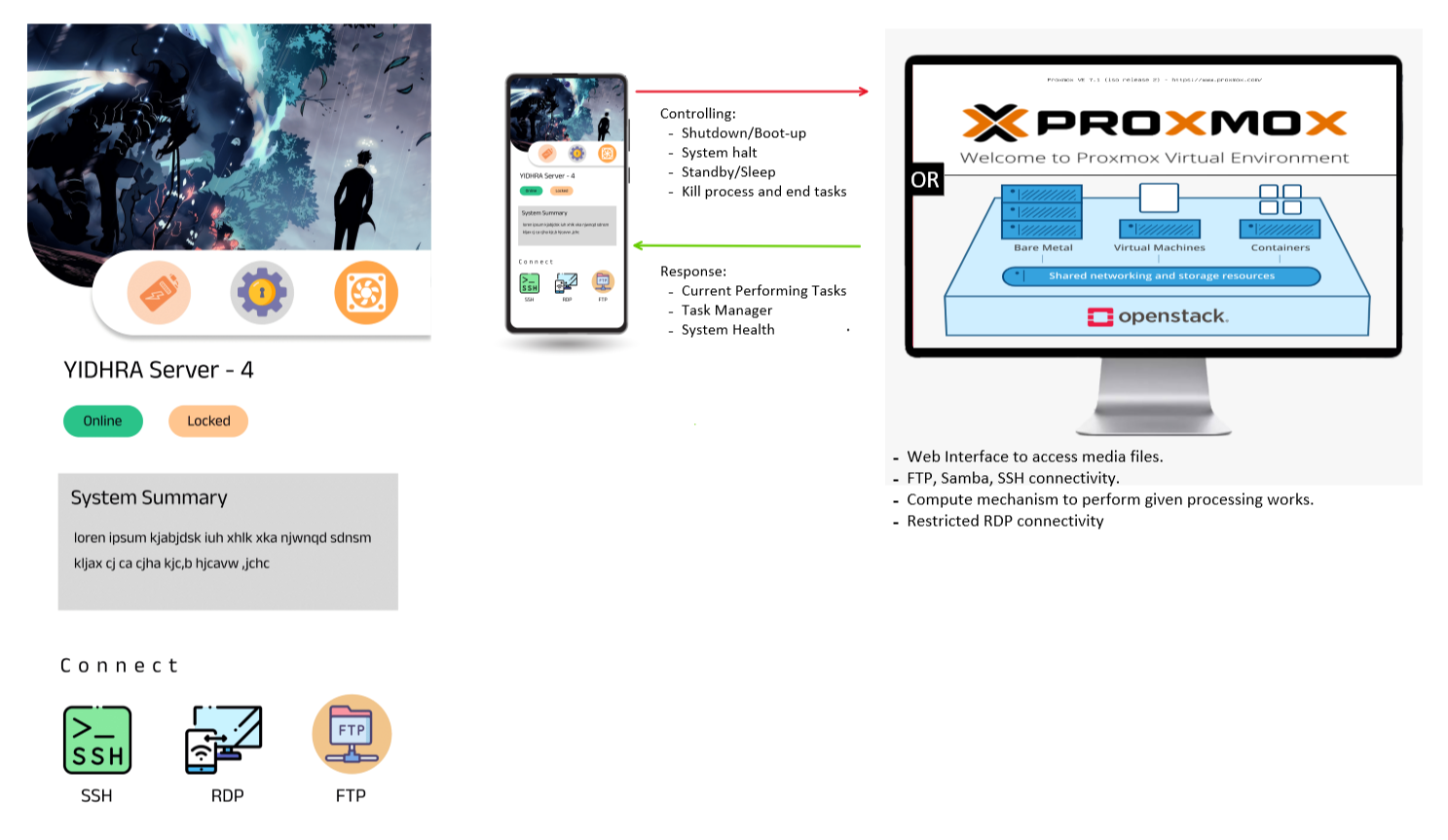Either Proxmox or OpenStack
OpenStack:
Host os: ubuntu-20.04.3-desktop-amd64
RAM alloted: 4GB
Storage disk space alloted: 25GB
CMDs:
-
sudo -i => get into root mode
-
adduser stack
-
echo "stack ALL=(ALL) NOPASSWD: ALL" >> /etc/sudoers
-
checkout ref for network setup
-
timedatectl set-timezone Asia/Kolkata
-
apt update && apt upgrade -y
-
su stack
-
cd ~
-
git clone https://opendev.org/openstack/devstack -b stable/victoria
-
create and write the contents of local.conf in devstack directory
- set passwords
- set Host IP
-
apt install ntp
-
run : ./stack.sh
- Ubuntu
- Windows
- etc
Miniserve a small, self-contained cross-platform CLI tool that allows to grab the binary and serve some file(s) via HTTP is used.
USES:
- In order to send files to the server to do external processing(heavy lifting work) and to get back the results/output.
- Can be used to upload and retrive media files like a NAS.
NGROK can be used to access this publicaly from outside the network
- docker build -t webapp .
- docker run -d -p 80:5000 --name HiddenLeaf webapp