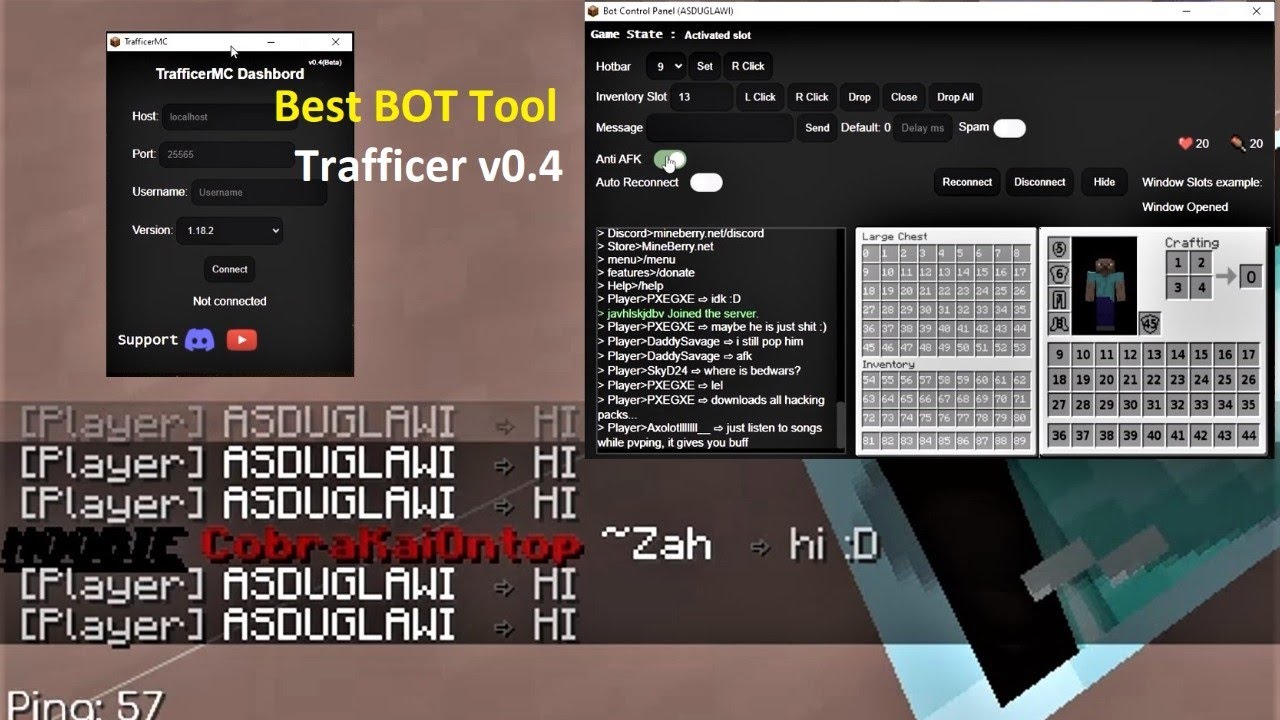The best, free and open source Minecraft botting tool.
TrafficerMC has a variety of features. Some of them are:
- Anti-AFK
- Killaura
- Spam w/ Anti-Spam prevention
- Scripting
- Accounts
- Proxies
- Theme
- Linear Delay
- Auto Reconnect
- EasyMC Support
- and way more!
Scripting can allow the bot to do things automatically without any user input. It can also help if you are making multiple bots do the same things.
chat Hello from TrafficerMC!
delay 1000
useheld
delay 2000
winclick 36 0
delay 1000
disconnect
- Chat
- Use Held Item
- Set Hotbar Slot
- Click Inventory Item
- Close Window
- Drop
- Movement
- Anti-AFK
- Disconnect
- Reconnect
- Loop
- Delay
Sends a message to the servers chat.
Usage: chat <message>
Example:
chat Hello there!
chat /help
Uses the current held item.
Usage: useHeld
Sets hotbar to the selected slot.
Usage: setHotbar <number>
Example:
setHotbar 0
setHotbar 3
Clicks on a window item. To right click, use 0. Otherwise, to left click, use 1.
Usage: winClick <number> <type>
Example:
winClick 36 0
winClick 24 1
If you are struggling on what slots you should click, here are some images to represent!
Chest interface:

Closes the current window.
Usage: closeWindow
Drops the slot item if none specified drops all.
Usage: drop <number>
Example:
drop
drop 36
Controls the bot movement.
Usage: startControl/stopControl forward/backwards/left/right/jump/sneak/sprint
Example:
startControl forward
startControl jump
stopControl forward
Enables/Disables Anti-AFK on the bot.
Usage: afkOn/afkOff
Disconnects the Bot.
Usage: disconnect
Reconnects the bot.
Usage: reconnect
Starts the script.
Usage: startScript
Delays the next task.
Usage: delay <milliseconds - 1000 by default>
Example:
chat Hi
delay 1200
chat Hello
Account filing connects the bots with certain names that aren't set in General tab. It can be useful if you want to bot a server with NameMC names, for example. To make a account file, you would need to go into a text file editor, and apon entering all the usernames, you save it as a .txt file. You can name it anything. Please note that you can set Max Accounts in General Tab or it will use all the names
vampers
nVoid
Danilo764
Proxy file must be a .txt file. And it's used in Random order
Proxies connects the bots with different ip addresses. This can be very useful to bypass the max connections to a server, or bypass the max registerations if it's a cracked server. To make a proxy file, you would need to go into a text file editor, and apon entering all the proxies with ports, you save it as a .txt file. You can name it anything. Please note that you will need to set the SOCKS protocol in Settings Tab for the bots to join!
12.34.56.78:9876
54.3.210.123:45678
98.7.65.4:32101
Custom CSS allows you to customize TrafficerMC the way you wanted. To make a custom css file, you would need to go into a text file editor, and apon finishing the css file, you save it as a .css file. You can name it anything. After all that, the file must be loaded in Settings tab.
:root {
--background-image: url('../icons/app/Background.svg');
--bg-color: #0c0d11;
--text-color: #f6f5f5;
--button-color: #5b8191;
--button-text-color: #f6f5f5;
--button-opacity: 1;
--button-border-color: #454864;;
--ul-bg-color: #171a25;
--ul-opacity: 0.7;
--downbar-color: #3D75C9;
--selected-item-color: #00e1ff88;
--selected-item-opacity: 1;
--downbar-opacity: 1;
--sidebar-color: 0 0 0;
--sidebar-opacity: 0.2;
--topbar-color: 0 0 0;
--topbar-opacity: 0.6;
}
Name generation randomizes the bot's name without any user input. There are 2 current options, which are (SALT) and (LEGIT). These must be input in the Username bit in General tab.
TrafficerMC_(SALT) = TrafficerMC_hlpC / TrafficerMC_ggKt
(LEGIT) = JogBeeRibTap / GitFunWitSinWar
If you want to run TrafficerMC in an IDE environment, you can do so. You would need node.js installed before continuing. After node.js is installed, you need to make a folder to put all TrafficerMC code in, and open up a terminal or powershell in that folder. Once you have a terminal opened and on the folder, you need to execute these 3 commands:
git clone https://github.com/RattlesHyper/TrafficerMCnpm installnpm start
If you want to build TrafficerMC, then run npm run <option>. The build will be put into /dist folder.
If you want to run TrafficerMC on different OSes, you can do so by doing npm start <os>. The current OSes supported are Windows 64-Bit (winx64), Windows 32-Bit (winx86), Linux 64-Bit (linux64) & Linux 32-Bit (linux86)