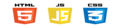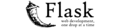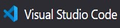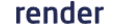Web Application to extract text from images using pytesseract.
Sample Image: https://media.geeksforgeeks.org/wp-content/cdn-uploads/20220401160946/HTML-Basic-Format-768x534.png
See the implementation details with IPython Notebook
To use the app on local machine, open Anaconda Prompt and run the following commands:
- Clone the Repository
git clone https://github.com/Pranav-Nagpure/Text-Extraction.git- Change Working Directory
cd Text-Extraction- If needed create a Virtual Environment and activate it
conda create -n environment_name python=3.10
conda activate environment_name- Install the requirements
conda install -c conda-forge tesseract
python -m pip install -r requirements.txt- Run the App
python app.py-
Open the URL generated in a browser to use the App
-
You can use image in the sample_images folder