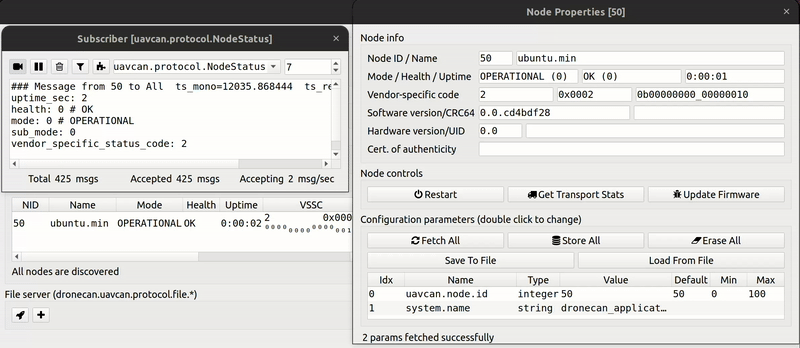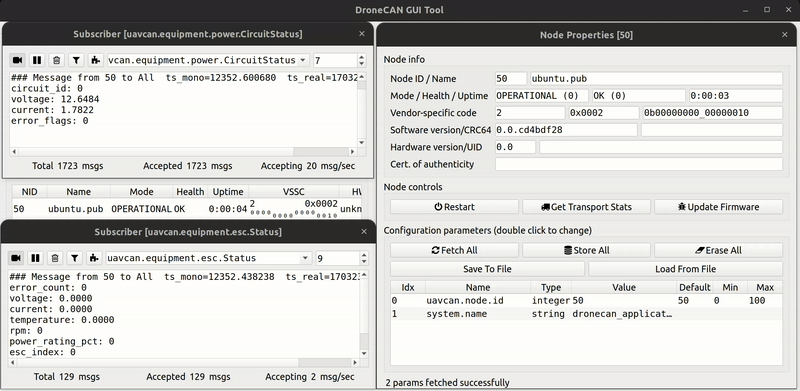This is C library that brings up the libcanard, platform specific drivers and serialization together to build a minimal DroneCAN application.
A minimal application includes the following protocol-features:
| № | type | message |
|---|---|---|
| 1 | broadcast | uavcan.protocol.NodeStatus |
| 2 | RPC-service | uavcan.protocol.GetNodeInfo |
| 3 | RPC-service | uavcan.protocol.param.* |
| 4 | RPC-service | uavcan.protocol.RestartNode |
| 5 | RPC-service | uavcan.protocol.GetTransportStats |
The following auxilliary features should be provided as well:
- actuator
- airspeed
- baro
- circuit status
- fuel tank
- esc
- ice
- indication
- power
- rangefinder
- gnss
- mag
- etc
The library should support the following platforms:
- Ubuntu: socketcan
- stm32f103: BXCAN based on platform specific
- stm32g0: FDCAN based on STM32 HAL
- stm32f103: DroneCAN/Serial based on STM32 HAL
The source code is divided into a few folders:
applicationhas the main source code. It brings up all uavcan/protocol features such as NodeStatus, GetNodeInfo, Params, RestartNode, GetTransportStats.examplesprovides examples with this library on different platformsserializationhas a set of headers for data serialization from C-structures to DroneCAN and vice versaLibs- dependenciesplatform_specifichas a platform specific driverstests- unit tests
Notes:
- It depends on libparams v0.8.4 library.
- It is not thread safe.
Add the following lines into CMakeLists.txt of your project:
# 1. Specify the CAN_PLATFORM. Options: bxcan, fdcan or socketcan.
set(CAN_PLATFORM socketcan)
# 2. Specify path to libparams and platform. Options: stm32f103, stm32g0b1, ubuntu.
set(LIBPARAMS_PATH ../../build/libparams)
set(LIBPARAMS_PLATFORM ubuntu)
# 3. Include the CMakeLists.txt
include(../../CMakeLists.txt)
# 4. Add DroneCAN related source files and headers to you target.
add_executable(${EXECUTABLE}
...
${DRONECAN_SOURCES}
...
)
target_include_directories(${EXECUTABLE} PRIVATE
...
${DRONECAN_HEADERS}
...
)The example is avaliable in examples/ubuntu/minimal folder.
// Include dronecan.h header file
#include "dronecan.h"
// Initialize the library somewhere
const uint8_t node_id = 42;
auto init_res = uavcanInitApplication(node_id);
if (init_res < 0) {
// handle error here
}
// Spin it periodically:
while (true) {
...
uavcanSpinOnce();
...
}A usage example is shown below:
A CircuitStatus publisher example is avaliable in examples/publisher/circuit_status folder.
A BatteryInfo publisher example is shown below:
// Include necessary header files
#include "dronecan.h"
#include "uavcan/equipment/power/BatteryInfo.h"
// Create a message and trasnfer id
BatteryInfo_t battery_info{};
static uint8_t transfer_id = 0;
// Publish a message and increase the transfer_id:
dronecan_equipment_battery_info_publish(&battery_info, &transfer_id);
transfer_id++;A CircuitStatus usage example is shown below:
There are Ubuntu RawCommand and ArrayCommand subscriber and Ubuntu LightsCommand subscriber examples.
Let's consider a RawCommand subscriber example.
// Include necessary header files
#include "dronecan.h"
#include "uavcan/equipment/esc/RawCommand.h"
// Add a callback handler function
void callback(CanardRxTransfer* transfer) {
RawCommand_t raw_command;
int8_t res = dronecan_equipment_esc_raw_command_deserialize(transfer, &raw_command);
if (res > 0) {
// Do something very quickly, or save the command for later use
} else {
// Handle a real time error
}
}
// Add the subscription:
auto sub_id = uavcanSubscribe(UAVCAN_EQUIPMENT_ESC_RAWCOMMAND, callback);
if (sub_id < 0) {
// Handle an initialization error
}The software is distributed under term of MPL v2.0 license.