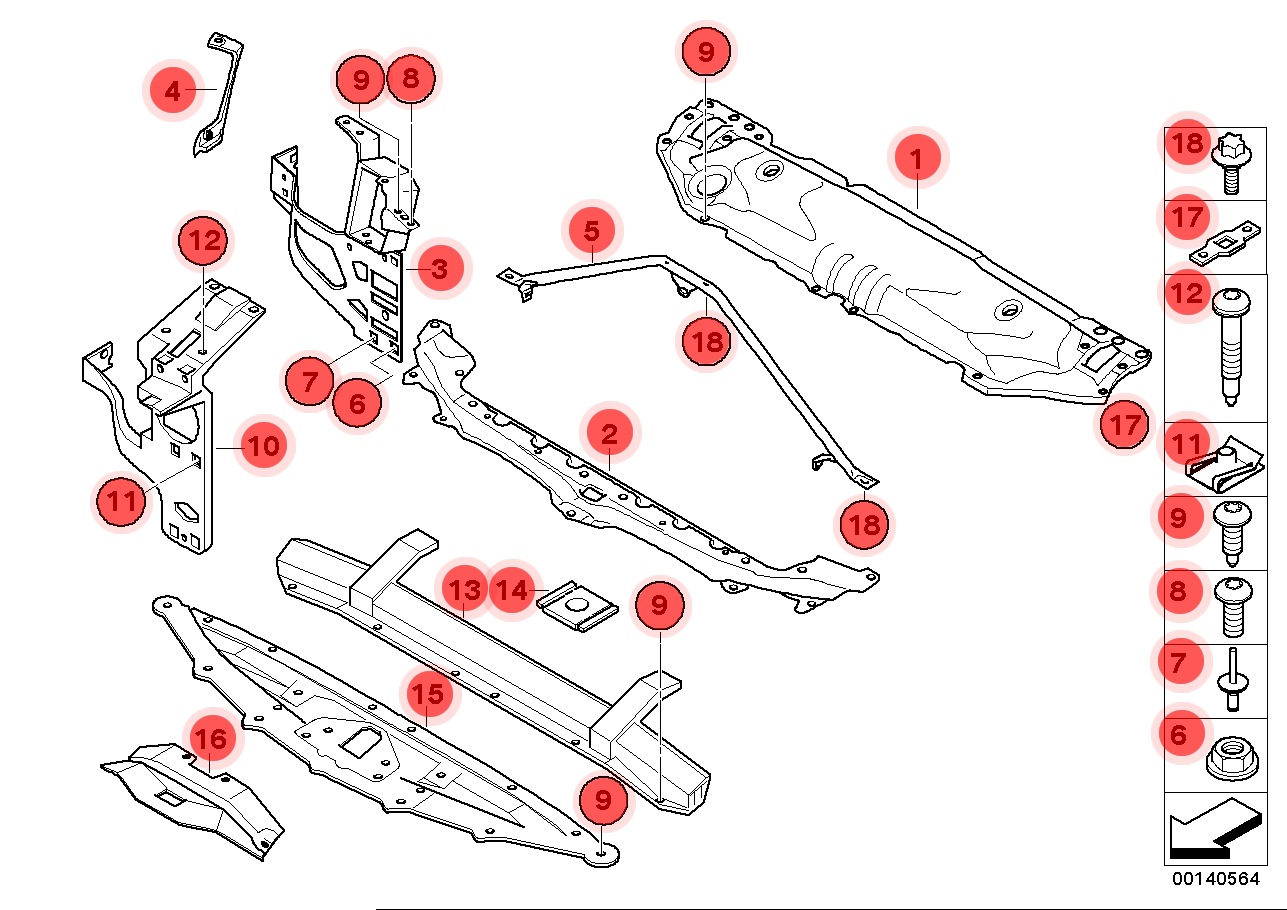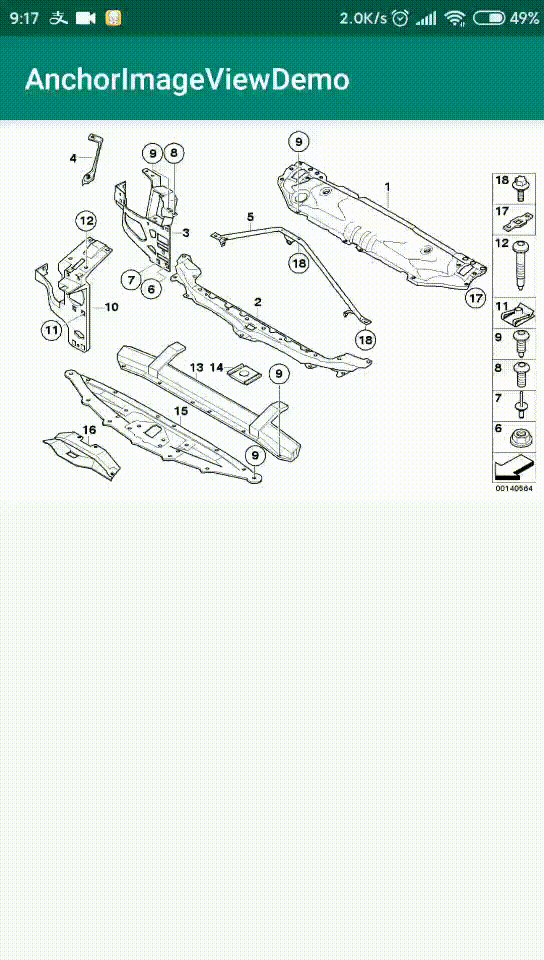已实现功能
- 根据锚点坐标给图片设置锚点
- 锚点具有点击事件
- 图片可以放大缩小移动,锚点相对位置不变
Step 1. Add the JitPack repository to your build file
Add it in your root build.gradle at the end of repositories:
allprojects {
repositories {
...
maven { url 'https://jitpack.io' }
}
}
dependencies {
implementation 'com.github.OCNYang:AnchorImageViewDemo:v1.3'
}
请参考 Demo 源码
-
在 res 文件夹下创建一个xml文件夹,然后创建一个 network_security_config.xml 文件,文件内容如下:
已经在库中提供,可以直接使用
<?xml version="1.0" encoding="utf-8"?> <network-security-config> <base-config cleartextTrafficPermitted="true" /> </network-security-config> -
接着,在 AndroidManifest.xml 文件下的 application 标签增加以下属性:
<application ... android:networkSecurityConfig="@xml/network_security_config" ... />