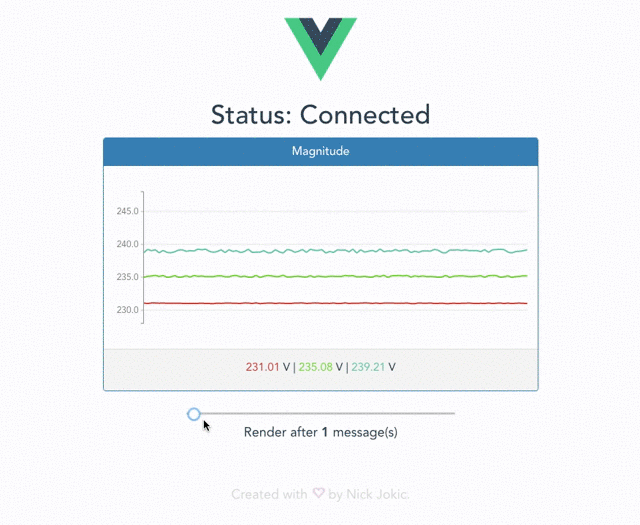This project demonstrates the visualization of high-frequency data streams (50Hz+) with Rickshaw.js chart library!
mqtt-realtime-chart-client is a Vue.js client application, which works in conjunction with mqtt-realtime-chart-server.
- real-time data visualization with a multi-series line chart
- dynamic slider which controls the chart render frequency (renders chart after N message(s))
- this is useful for optimization purposes, especially in high-frequency real-time streams, where you can lower the chart render calls in order to lessen the CPU load.
- publishes and subscribes to MQTT topic (e.g. voltage)
- forwards the received messages to the client using websockets
Before you run the client, be sure you have these downloaded/installed on your machine:
- node.js
- npm
- mqtt-realtime-chart-server
- Moquette (MQTT broker) (or any other MQTT broker that listens on port 1883)
- If using Moquette, be sure to have Java JDK installed (tested with JDK 8)
To get started with this project, follow the 3-step installation, described here.
The following commands will unpack and run the Moquette broker, which listens on port 1883:
tar zxf distribution-0.10-bundle-tar.tar.gz
cd bin
./moquette.sh
Windows specific:
cd bin
.\moquette.bat
Navigate inside the root folder and run:
npm install
npm start
this will install the dependencies and start the express server locally on port 3000.
If the server-app and Moquette are already running in separate terminals, you can see the data stream inside the terminal. You can also check out the stream with a 3rd party MQTT client (e.g. MQTTfx) by connecting to 0.0.0.0:1883 and subscribing to topic voltage.
Before running the client, be sure you have already completed steps 1 and 2, and have both Moquette and mqtt-realtime-chart-server running in separate terminal windows.
Open a new terminal window and navigate inside the root folder of the client application, then run:
npm install
npm start
After compilation, you will see the link in the terminal (e.g. http://localhost:8081) where the application is currently running. Use your browser to navigate to that link.
If everything went smoothly, you should see a real-time chart with data frequency of around 50Hz.
- Vue.js - JavaScript framework for building UI on the web.
- Rickshaw.js - JavaScript toolkit for creating interactive real-time graphs
- Socket.io-client - real-time bidirectional event-based communication using websockets (client)
- Bootstrap - HTML, CSS, and JavaScript framework for developing responsive, mobile first projects on the web.
- Express.js - minimalist web framework for node.
- Socket.io - real-time bidirectional event-based communication using websockets
- MQTT.js - MQTT client for Node.js and the browser
- Nick Jokic - GitHub
This project is licensed under the MIT License.
- God bless the creators and contributors of Moquette for their 1 minute set up!