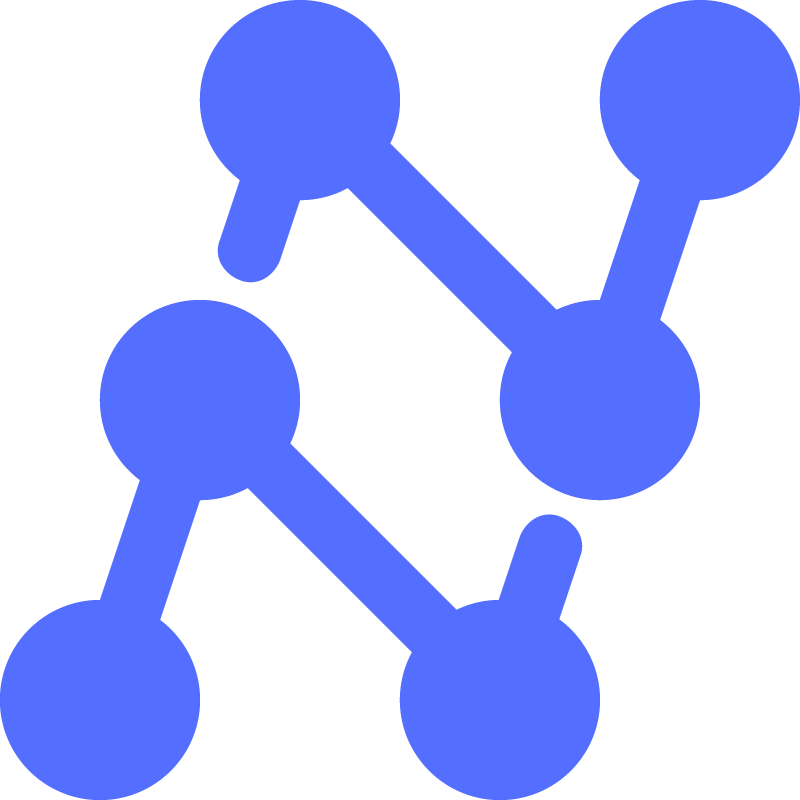The Python + Nanonets Invoice Processing API uses Deep Learning to take an invoice and return the key values extracted from the Invoice.
Note: Make sure you have python and pip installed on your system if you don't visit Python pip
git clone https://github.com/NanoNets/invoice-processing-with-python-nanonets.git
cd invoice-processing-with-python-nanonetsGet to app.nanonets.com and click Invoices you will be redirected to your Invoices model.
Once you are on the new model page click on the integrate tab in the sidebar
Select the language of your choice and if you wish to send it a file url or local file on your computer
paste the copied code into a new file using your favorite text editor (if you chose python then copy and paste it into a file called example.py)
Inside the file replace the file path with the file path of the file you want to process.
Sample Usage:
python example.py