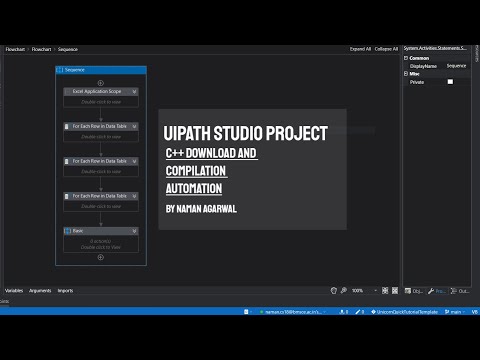Our project is aimed to help Computer professors of various colleges in their evaluation of lab programs. In the current online scenario after every lab the professor has to download programs from a long list of github links posted by students and then individually run them, check the outputs, mark the student and then save the program for record purposes. In a class generally there are around 60 students and every student does one or more problem as the part of the lab assignment every week. This work every week can add up to be a daunting task for the professors.
We prepared a RPA (Robotic Process Automation) tool that can be deployed on an orchestrator. Our robot opens up all the GitHub links present in an Excel sheet and then it copies the code and saves it by the student's name in ".cpp" extention. Then it opens each code individially and compiles and runs it in the on system compiler (DEV C++). After running the code we take a screenshot of the output and save it with the students name. Then we used Microsoft OCR to analyse the Screenshot and chek if the output is correct or not. And finally we create an excel sheet with names of all the students indicating if their code was correct or not.
- UiPath Studio
- Microsoft OCR
- Screen Recording
- Web Recording
The only input required is a Excel File named "Links.xlsx"
- A folder containing
- All the programs saved by student's name
- Executable files for all the programs saved by the student's name
- Output screenshot saved by the student's name
- An Excel sheet containg final evaluation result of all the students. There can be 4 possible outcomes for each student :
- No Link Given = ""
- Problem during compilation = Compilation Error
- Incorrect Output after compilation = Incorrect Output
- Correct Output after compilation = Correct
- Our project reads all the Github raw links from an Excel File named "Links.xlsx" form the "Input" sheet and puts it in a datatable.
- After that the Web Recorder is started. We use Microsoft Edge as the preferred browser. The Web Recorder executes the followinng steps:
- It Opens all the links one by one
- Coppies all the code (using Get Visible Text Activity)
- Saves all the code by th ename of the student with the ".cpp" extention.
- Closes all the web windows (using Close Tab Activity)
- If there is no link present for a student then no browser is opened and no file is downloaded
- After that in a loop we start opening up each program indivitually and start the Basic Recorder. The Basic Recorder executes the following steps:
- Makes sure the code is opened correctly in DEV C++ compiler.
- Starts to type (using Type Into Activity) the HeaderFile
#include<bits/stdc++.h>at the start of the code and pressEnter - The code is
COMPILEin DEV C++ - Closes the window (using Close Application Activity)
- If there is no file is downloaded for a student then that student is ignored in this process
- After that in a loop we again start opening up each program indivitually and start the Basic Recorder. The Basic Recorder executes the following steps:
- If the file is not downloaded:
- Then an empty string value (i.e.
"") along with the name of the student is stored in a datatable to be appended in the output.
- Then an empty string value (i.e.
- If the file is downloaded and there is no compilation error:
- Then we sure the code is opened correctly in DEV C++ compiler.
- Then the code is
RUN - Then the output of the code is Screenshotted (using Take Screenshot Activity) and then saved (using Save Image Activity) with the respective student's name.
- Then the window is closed (using Close Application Activity)
- Then the text is retrieved from the image via "Microsoft OCR" and then saved in a variable.
- Then we check if the string contains our desired output using .Contains() (in this case our desired output is "Hello World" )
- If the output matches:
- Then the string
Correctalong with the name of the student is stored in a datatable to be appended in the output.
- Then the string
- If the output does not match:
- Then the string
Incorrect Outputalong with the name of the student is stored in a datatable to be appended in the output.
- Then the string
- If the file is downloaded and there is compilation error:
- Then we sure the code is opened correctly in DEV C++ compiler.
- Then the code is
RUN - Then we wait for the CMD run window to open for 2000 milliseconds (using Element Exists Activity)
- When we don't find the element after 2 seconds then we understand that there is no compiled file and there must be a compilation error in the code.
- Then the window is closed (using Close Application Activity)
- Then the string
Compilation Erroralong with the name of the student is stored in a datatable to be appended in the output.
- After that the datatable variable is appended in an Excel File named "Links.xlsx" in the "Checked" Sheet.
- If the file is not downloaded:
- The program execution ends and the output saved looks like:
| Name | Output |
|---|---|
| Nimit | Incorrect Output |
| Ritik | |
| Naman | Compilation Error |
| Ruttazeet | Correct |
- No Comments can be there in the program.
- No headerfile should be there.
- Can only compile C++ code as of now.
- Can not add input for the code as of now.
- Can not change the directory of the input or the output for now.