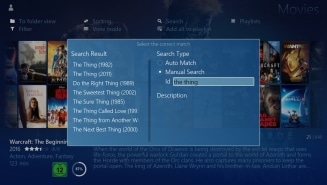Releases: MediaPortal/MediaPortal-2
MediaPortal 2.5 Release

We are proud to present MediaPortal 2.5
MediaPortal 2.5 is a full-blown media center software that addresses most common user requirements out of the box. Aside from its support for live TV and radio, it offers a complete media server for music, movies, and series. Info is automatically downloaded from various sources to provide posters, fanart, album art, and various additional metadata, such as cast, staff, and more. MediaPortal 2.5 also provides access to online video sources. Integrated news, weather information, and management for your digital images complete this software package. User management for your family let you configure users (e.g. kids) and restrict age dependend content and settings.
Installer
MediaPortal 2.5 comes with a brand-new installer, which is offering a smooth and comfortable installation process and also brings a cool design making the installer look fresh and modern.
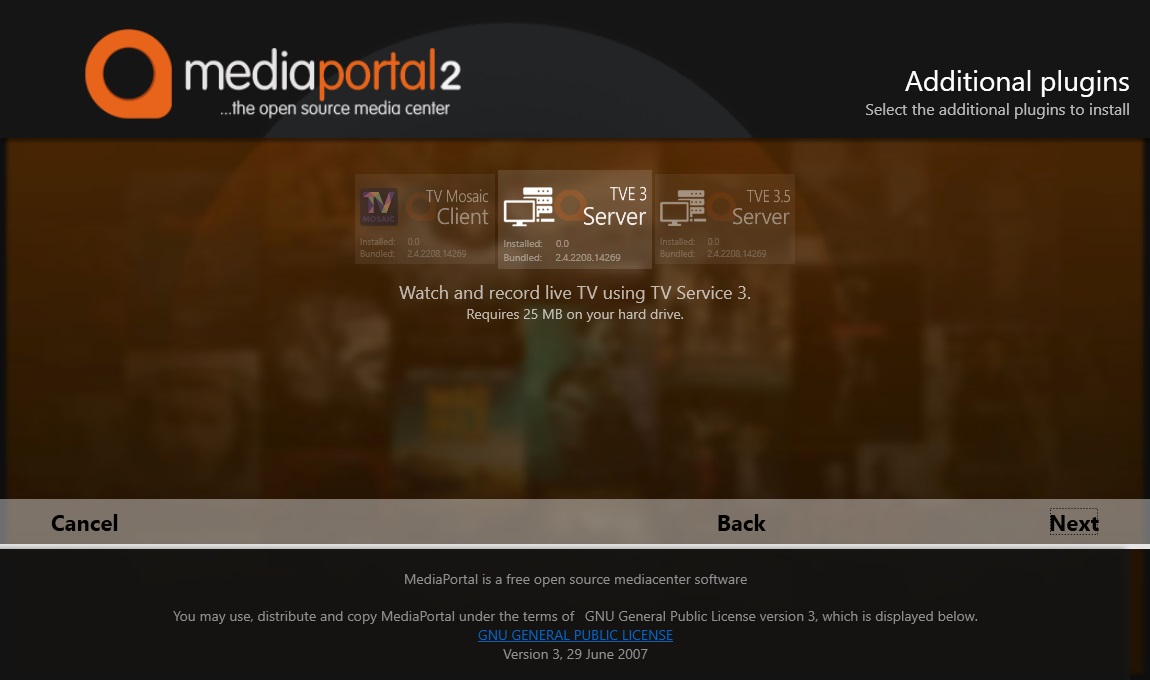
New Features
In the installer you can choose between 3 TV engines (or non if TV functionality is not needed):- TVE3 (only in NET4.8 version of Mediaportal 2)
- TVE3.5
- TVMosaic
Please check also the wiki for more details.
System
- NET6 installer (OV and TVE3 not included)
- NET4.8 installer
Due to heavy development of MediaPortal 2 many new text strings were added last years, but are not localized yet. Everybody can support translating strings in our translation platform transifex. Every help to bring MediaPortal 2 forward is highly appreciated by our small development team.
Other Changes
- Potential deadlock when disposing GENA event subscription
- Separate Fullscreen/Windowed toggle from "Always On Top" behavior
- Update Nuget.config to use https myget source
- Update build process to use Transifex CLI instead of the now obsolete Transifex client
- Workflow navigation to child screens does not respect some parent screen properties
- Centralized MediaLogo and Certification images to Default skin to avoid redundant storage in multiple skins
- Fix shortcut items not displayed on Weather and News home content
- Fix Potential Infinite Loop In VirtualizingPanels
- Extended age certification logos for Canada, Japan, Denmark, Italy, Finland and Australia
- Add MediaPortal 2 version infos to settings
- Play/Pause OSD button restarts playback from beginning if pressed whilst seeking
- Nfo SeriesFanArtHandler can throw a null reference exception if actors list is null
- Opening the Diagnostics config page breaks server communication and other weird issues
- Wrong exception is logged/displayed if there is an issue during startup
- FanArtService can throw a NullReferenceException on shutdown
TV
Dedicated Radio Tile
TVMosaic

|
The current TV engine (TVE3) for Media Portal 1 and 2 was developed long time before and is not state of the art any more. Accordingly we decided to develop the TVMosaic plugin as alternative TV provider. The TVMosaic Community Edition is freeware and can be configured by web browser. Because it is not bonded to windows it may run on many platforms. The client plugin can be selected in the installer now. Further improvements and bugfixes as improved EPG loading time were integrated since previous version. |
| Check the wiki for further information. | |
TVE3.5

|
The current TV engine (TVE3) for Media Portal 1 and 2 was developed long time before and is not state of the art any more.
|
| Check the wiki for further information. | |
Other
- All EPG screens have clear focus texts explaining the function or behavior
- Downloading of TV and Radio logos is improved
- SlimTv ChannelContext is not thread safe
- Remove hardcoded limit of 4 digits when channel zapping
Nereus Skin
Dialogs
- A scale and fade animation was added when dialogs dis-/appear. The dialog appearance was significantly improved with a skin setting to configure (glow effect, edge radius, transparency).
- Fix dialog closes if non-clickable element within dialog is clicked
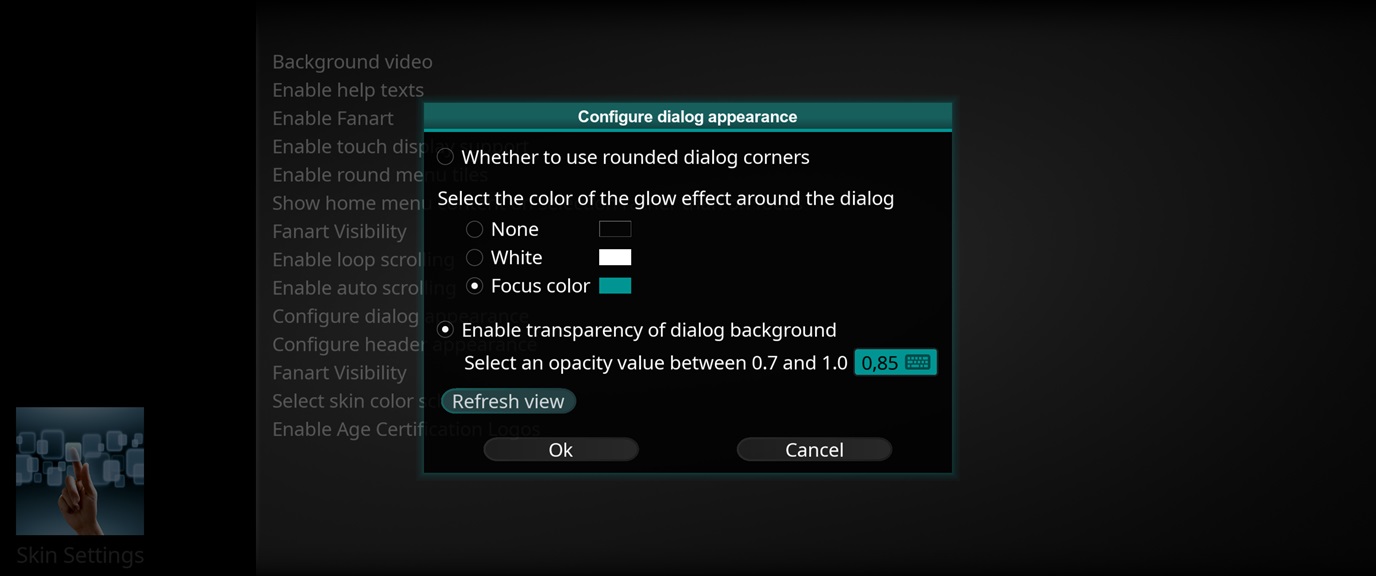
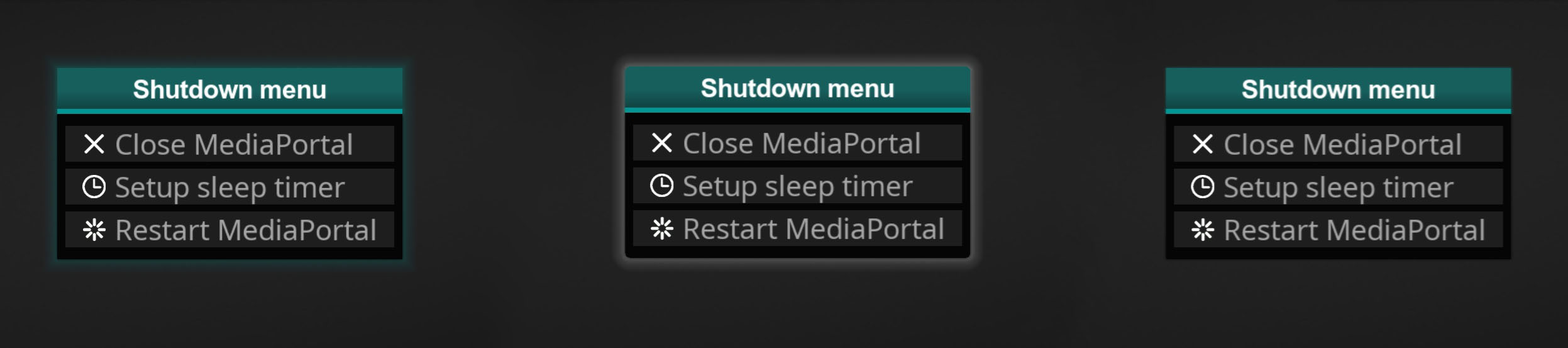
Configuration of Home Screen Header
The home screen header can be configured among date, time, current weather condition and current temperature.MediaPortal 2.4.1 Release

We are proud to present MediaPortal 2.4.1
MediaPortal 2.4.1 is a full-blown media center software that addresses most common user requirements out of the box. Aside from its support for Live TV and Radio, it offers a complete media server for music, movies, and series. Info is automatically downloaded from various sources to provide posters, fanart, album art, and various additional metadata, such as cast, staff, and more. MediaPortal 2.4.1 also provides access to online video sources such as Netflix and Amazon Prime. Integrated news, weather information and management for your digital images complete this software package.
Skins
Flexible Aspect Ratios
All skins support flexible aspect ratios, so it does not matter if you have a 4:3, 16:9 or even ultra wide screen. The aspect ratio is detected automatically, there is no need to adjust settings manually.
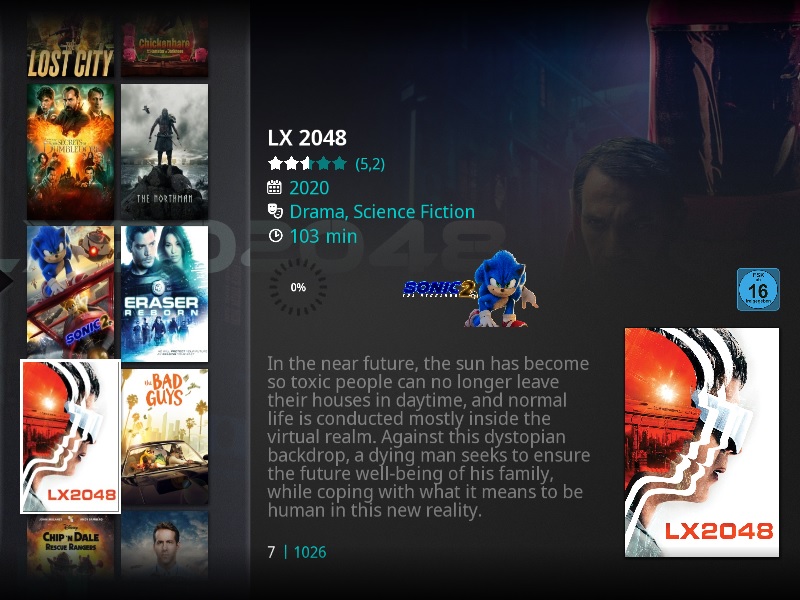
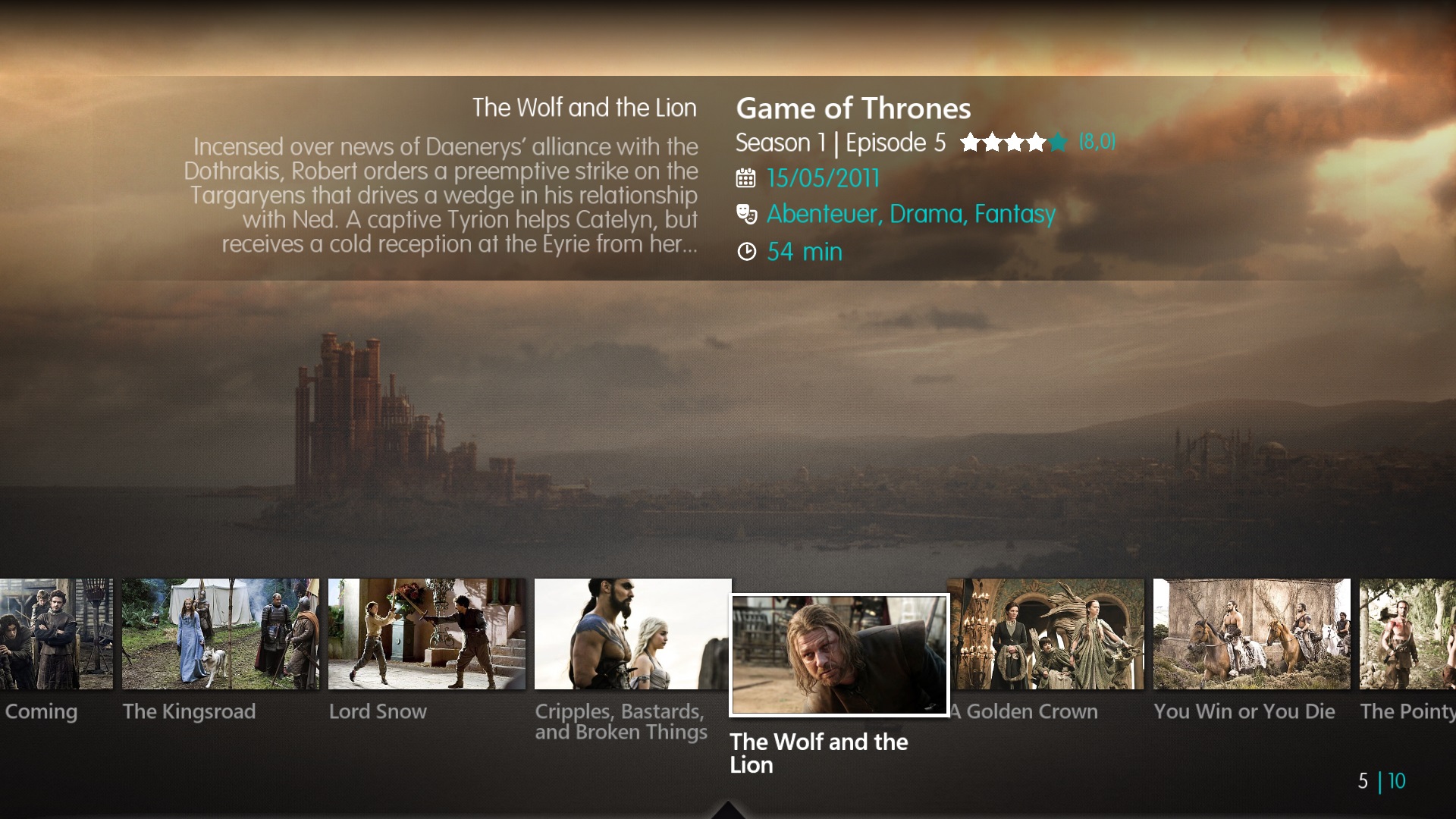
International Language Support
MediaPortal 2 was lacking with the support of many languages yet, because some characters could not be displayed correctly. It was mainly related to a missing unicode font, that is licence free. With the Google Noto we have found a font, that can be used in open source projects.Due to heavy development of MediaPortal 2 many new text strings were added last years, but are not localized yet. Everybody can support translating strings in our translation platform transifex. Every help to bring MediaPortal 2 forward is highly appreciated by our small development team.
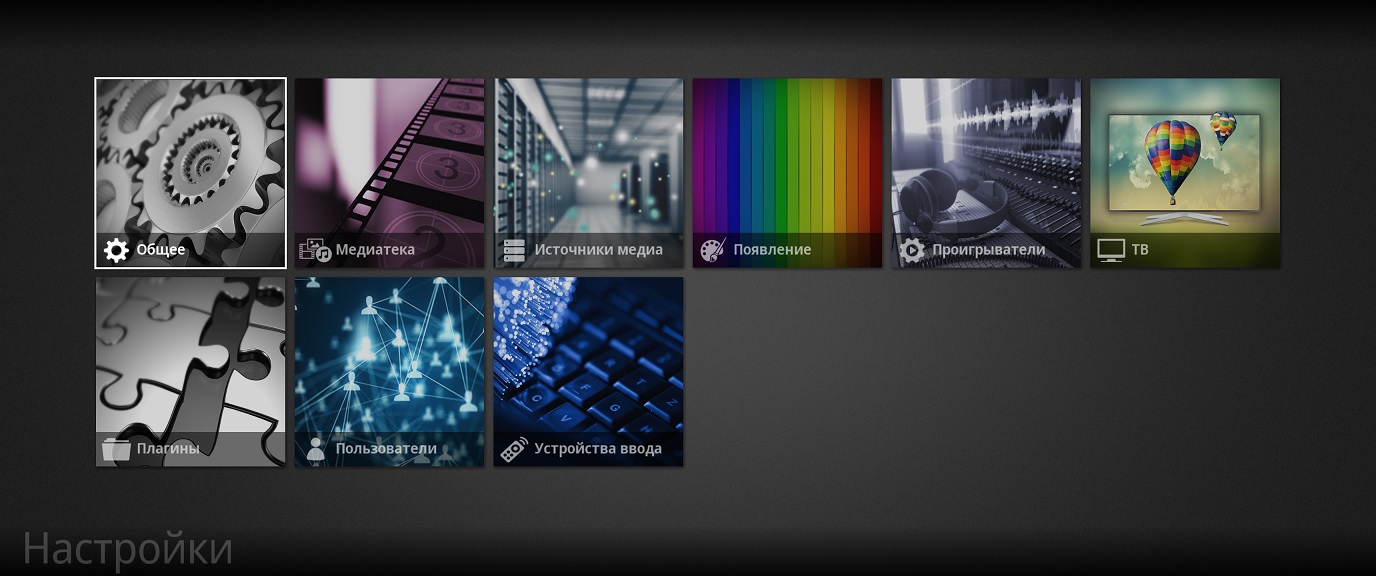
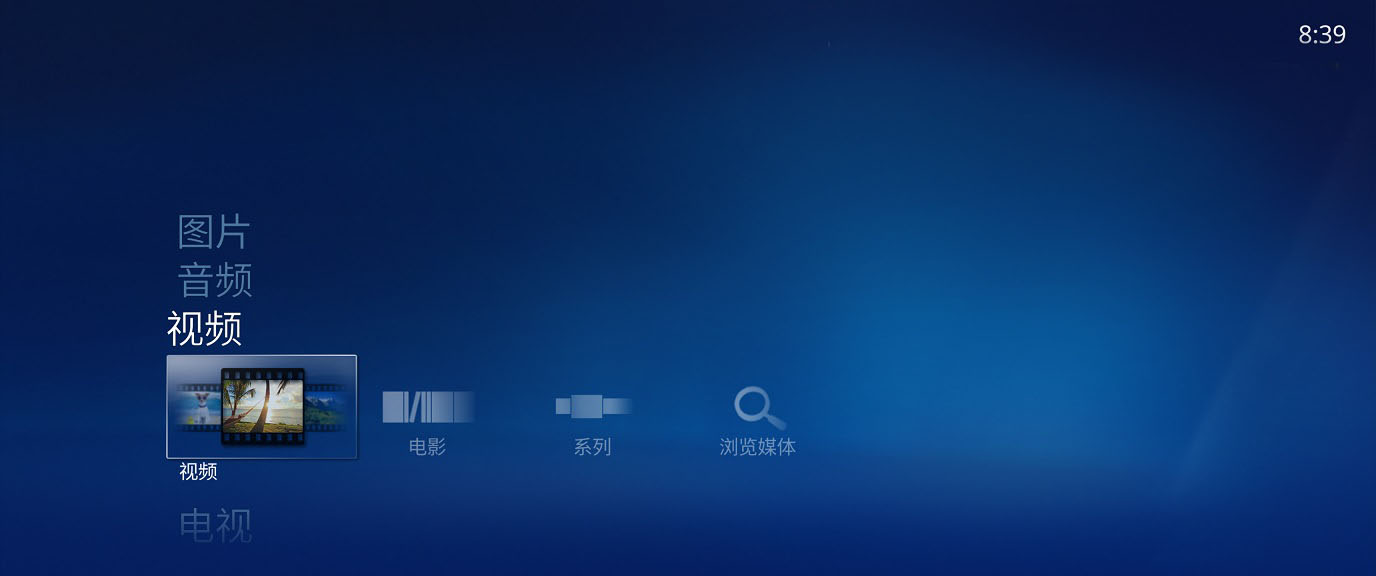
Touch Display Support
If touch display support is enabled in skin settings, menus won't slide in/out automatically any more, but only on press of the menu button. The support for touch display was extended further:- A first press on a menu tile selects the home content (instead of auto selection on focus)
- A second press loads the corresponding media library
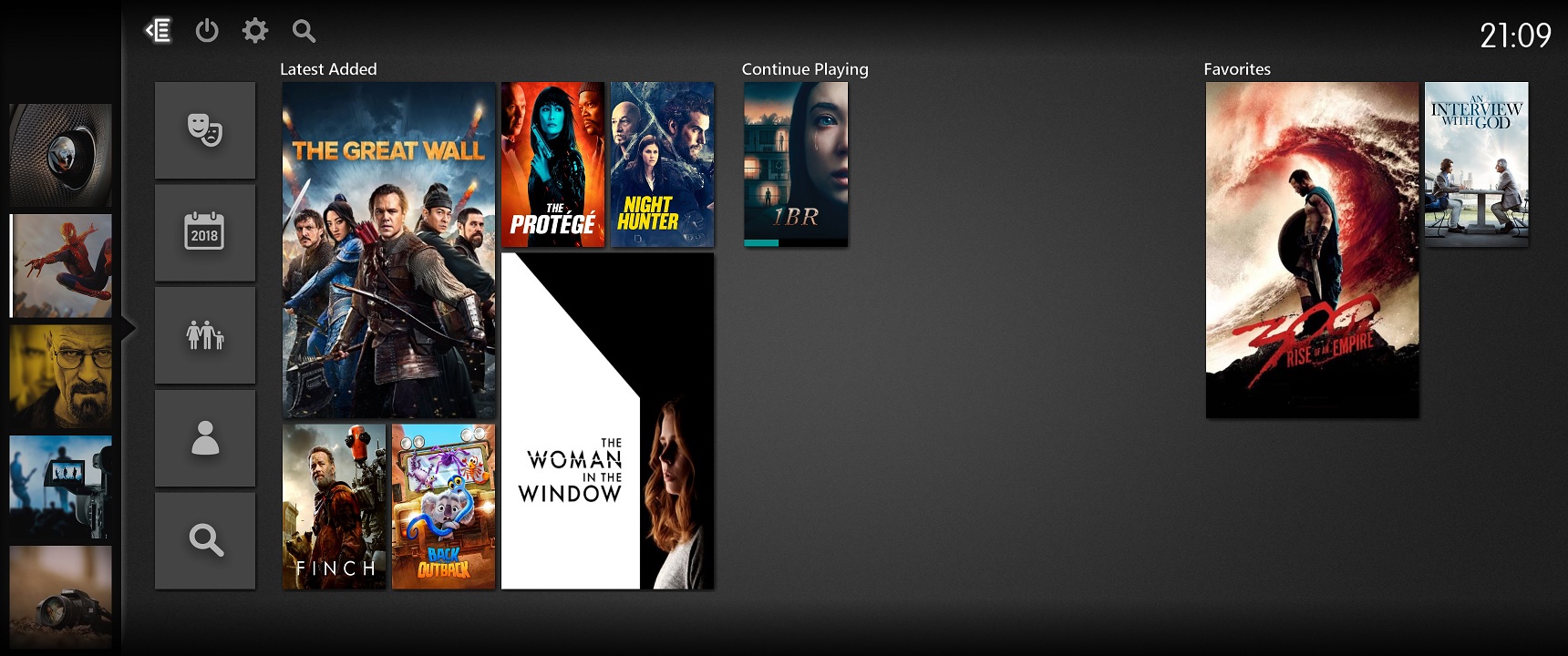
Because the menu item selection behavior could be also interesting for mouse users the same behavior can be also achieved with a new skin setting "Whether to select a menu item manually instead of auto selection on focus"
Other
- Fixed recording view not being compatible with new view mode settings
- Missing button content margin in DialogButtonStyle, "Manage series schedule" button not focusable by mouse
- TV: Missing gerne infos in EPG screens and recording details
- Overworked CurrentlyPlaying and Info screens
- TV: Visible information for schedule list items and details
- Display IsRecording indicator in notification bar and recording start and end indicators correctly
- Better virtual keyboard appearance
- TV: LoopScrolling in FullEPG, if activated in NereusSkinSettings
- Blank screen in screen-saver to avoid burn-ins for OLED screens
- Nereus: Fallback label for channel logo tiles in home content
- Nereus: ChannelLogos in program tiles and replacement of circular with linear progress bar
System
- Don't lock WF Manager in VideoPlayerModel message handler as it can cause deadlock when the message handler is shutdown when exiting the model context
- Potential deadlock in Plugin Manager if different threads try to activate the same plugin
Media
- Fixed playback issues by using LAV Splitter Source directly
Plugins
TVMosaic

|
The current TV engine (TVE3) for Media Portal 1 and 2 was developed long time before and is not state of the art any more. Accordingly we decided to develop the TVMosaic plugin as alternative TV provider. The TVMosaic Community Edition is freeware and can be configured by web browser. Because it is not bonded to windows it may run on many platforms. Please note, that the plugin is currently in deelopment and some functionalities could not be implemented yet. The latest version can be found here. It is not part of the 2.4.1 release installer yet! |
Moving from MP1 to MP2
Procedures to install MP2 in parallel to MP1 are described in the Wiki
For all those who would like to move from MP1 to MP2 and preserve their current media organisation, our forum member raffe has created a small tool that will extract information from your MP-TvSeries and MovingPictures databases and picture folders, The tool will leave all your original data untouched, create .nfo files for all your media and copy existing pictures from your MovingPictures and MP-TvSeries to your new MediaPortal 2 media folders. The .nfo files and pictures then allow a smooth and quick import of all your media info into MediaPortal 2. See the respective forum thread for further details.
Full list of changes
You can review all changes by taking a look at changelog: MediaPortal 2.4.1.
For known issues please check out our Jira and our Bug Reports Forum.
Installation, Upgrade, Download and Feedback
Installation
Download the zip archive and check the "Allow access" box in the context menu. Then extract the archive and execute the MP2 Setup file.The installer will automatically download any missing components and install them.
Windows 10 K and KN editions: You need to manually download and install the additional Microsoft Media feature pack first. This will add the Windows Media Player and related technologies that are required by MediaPortal 2 to work.
Wiki: http://www.team-mediaportal.com/wiki/display/MediaP...
MediaPortal 2.4 Release
We are proud to present MediaPortal 2.4
MediaPortal 2.4 is a full-blown media center software that addresses most common user requirements out of the box. Aside from its support for Live TV and Radio, it offers a complete media server for music, movies, and series. Info is automatically downloaded from various sources to provide posters, fanart, album art, and various additional metadata, such as cast, staff, and more. MediaPortal 2.4 also provides access to online video sources such as Netflix and Amazon Prime. Integrated news, weather information and management for your digital images complete this software package.
Nereus
View Mode Settings
The view mode configuration was completely reworked and replaces many obsolete skin settings. Previously several options like watched flags could only be changed globally, everything can be set individually for every screen in a new intuitive view mode dialog now. Changes performed in the dialog are having immediate response in the background making it easy to observe the effect.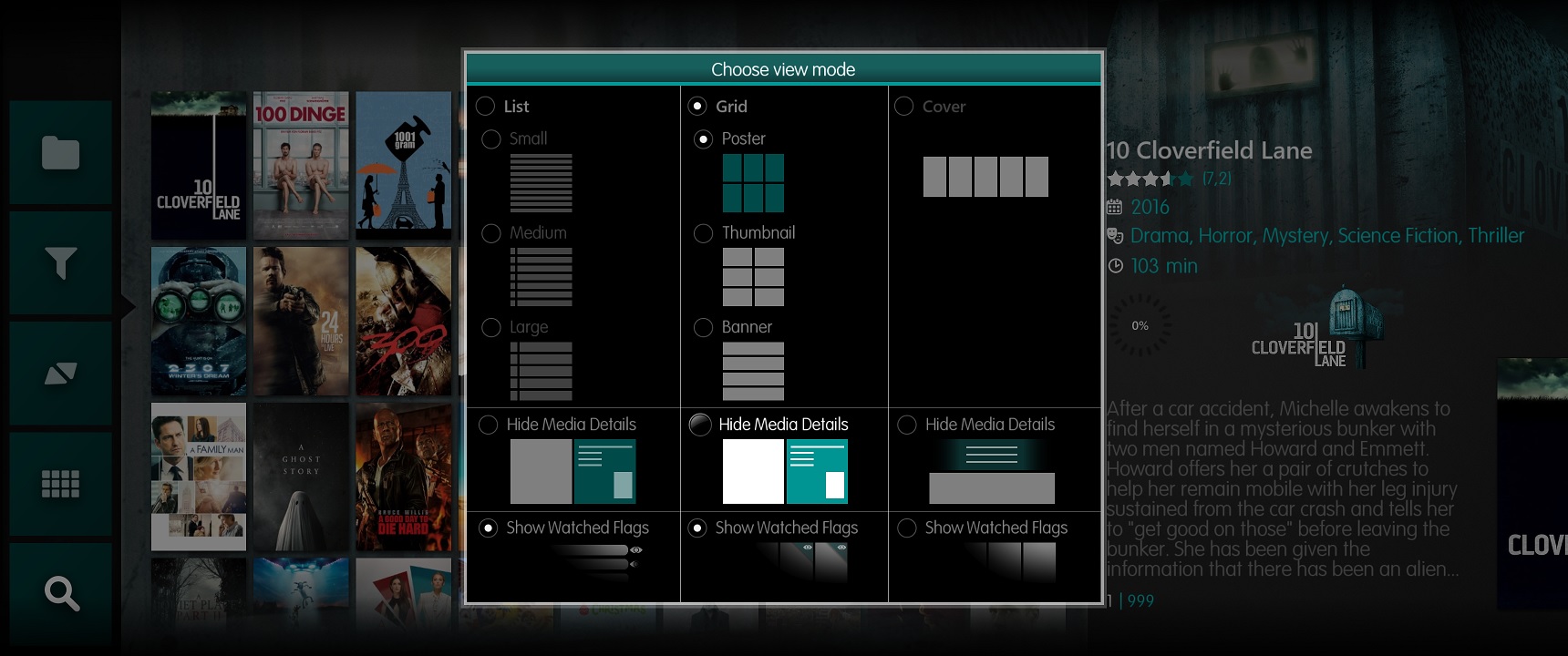
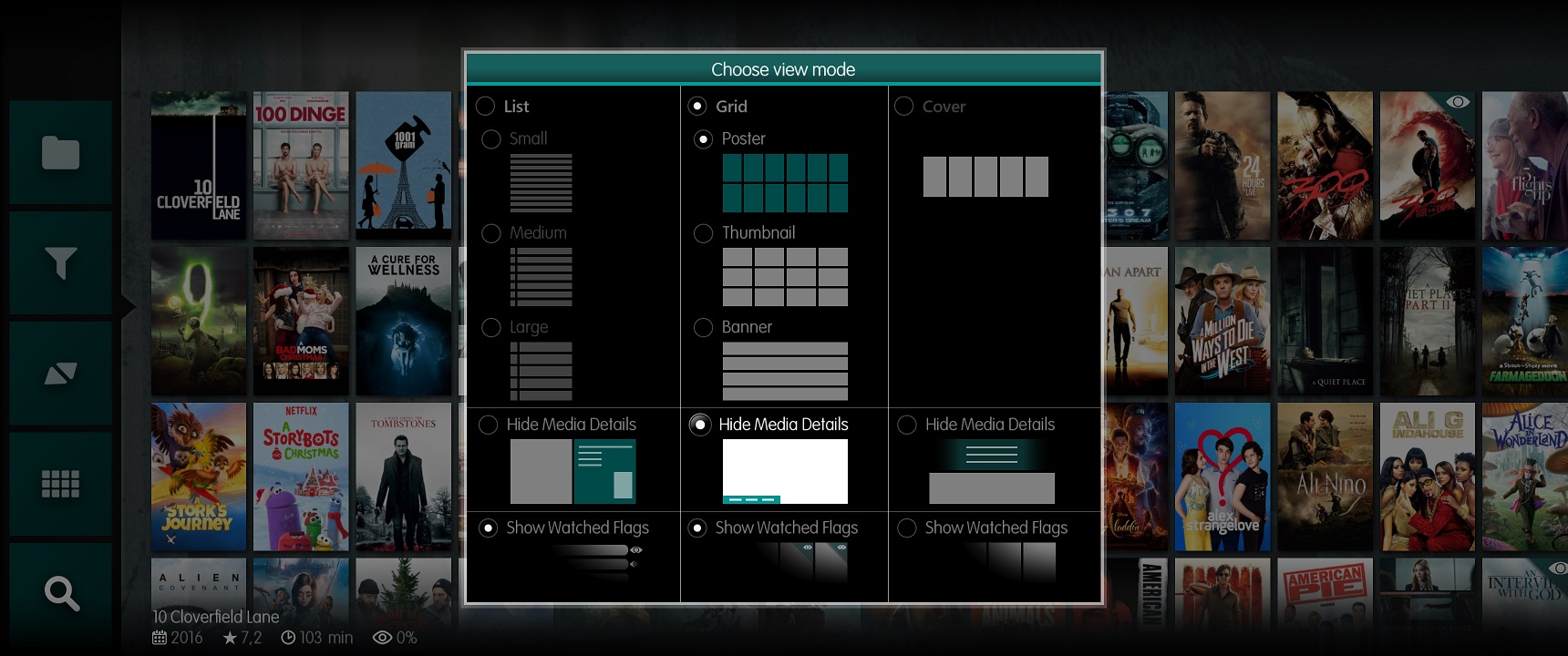
If media details are hidden, the full screen is used for the arrangement of the media items and only very basic details are shown in bottom left of grid views as already known from home screen. In case of list views basic details are shown within the focus area, if details are hidden.
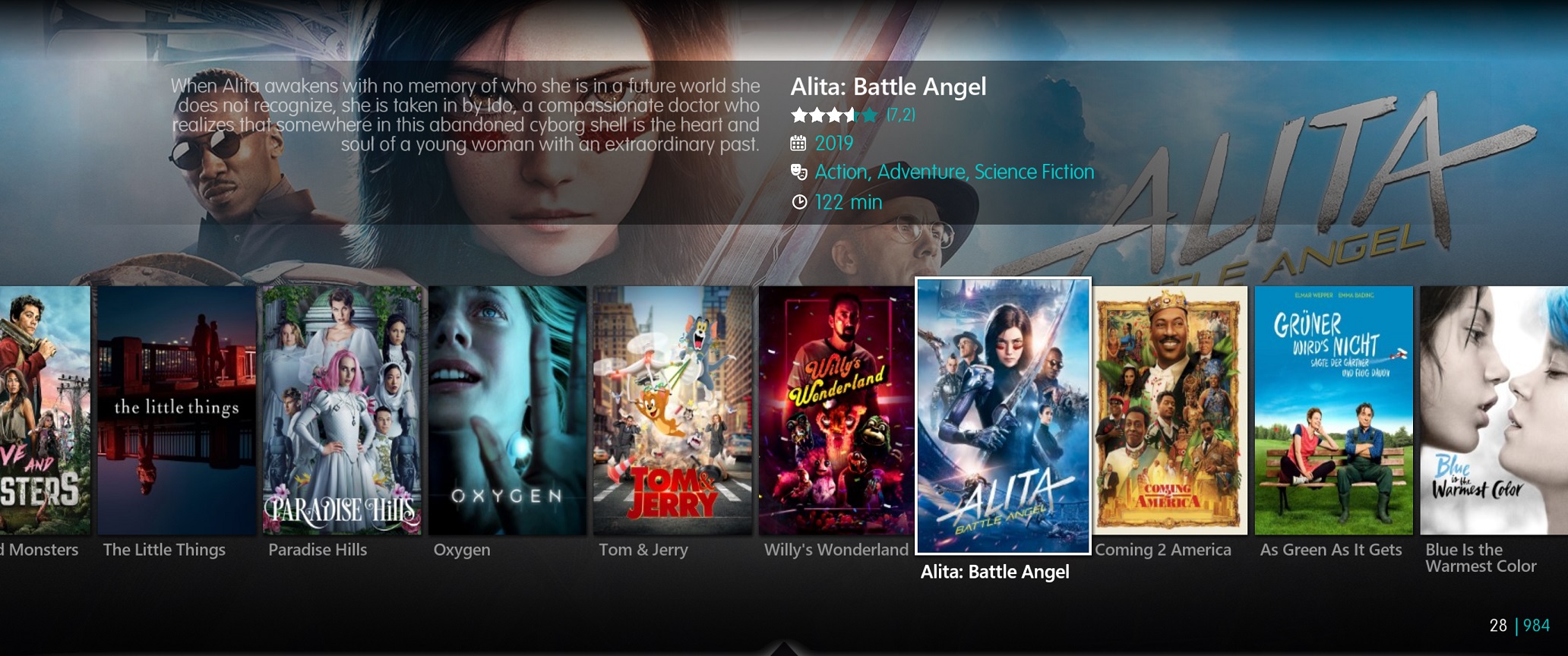
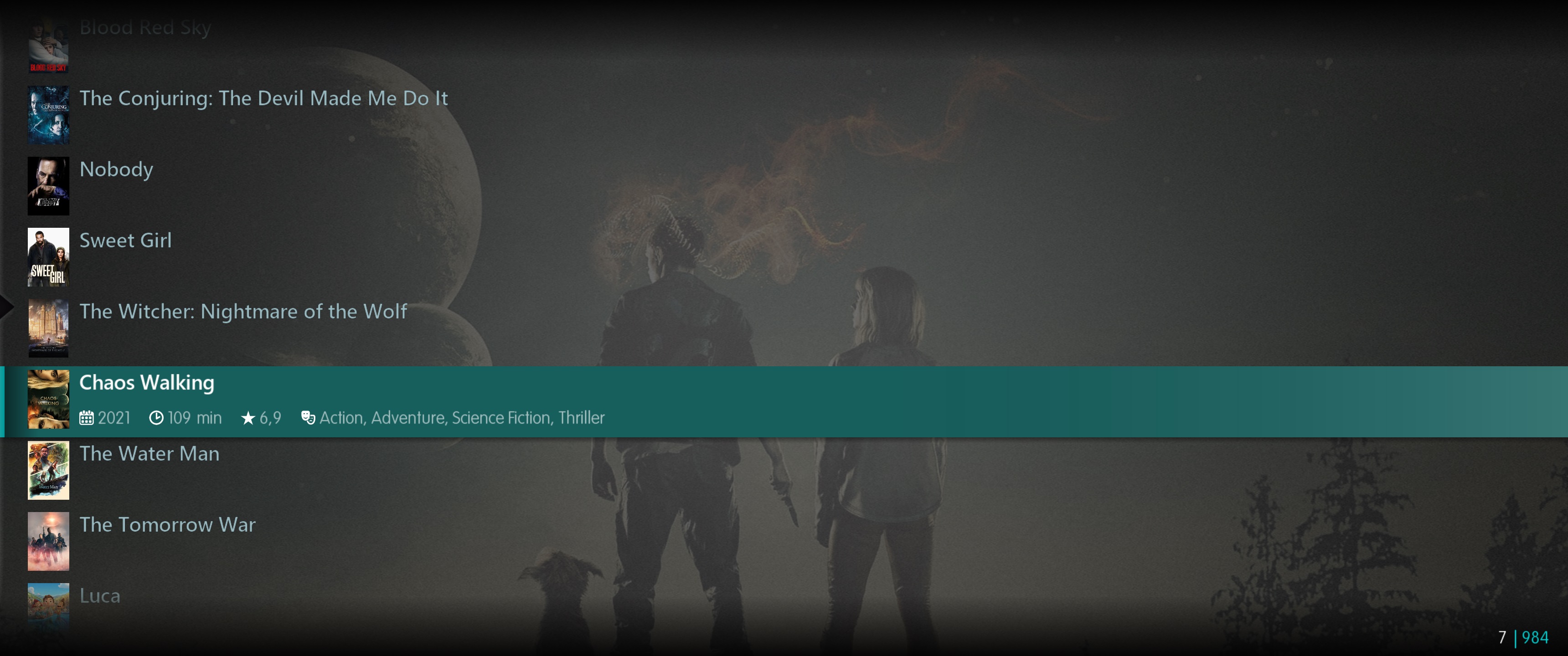
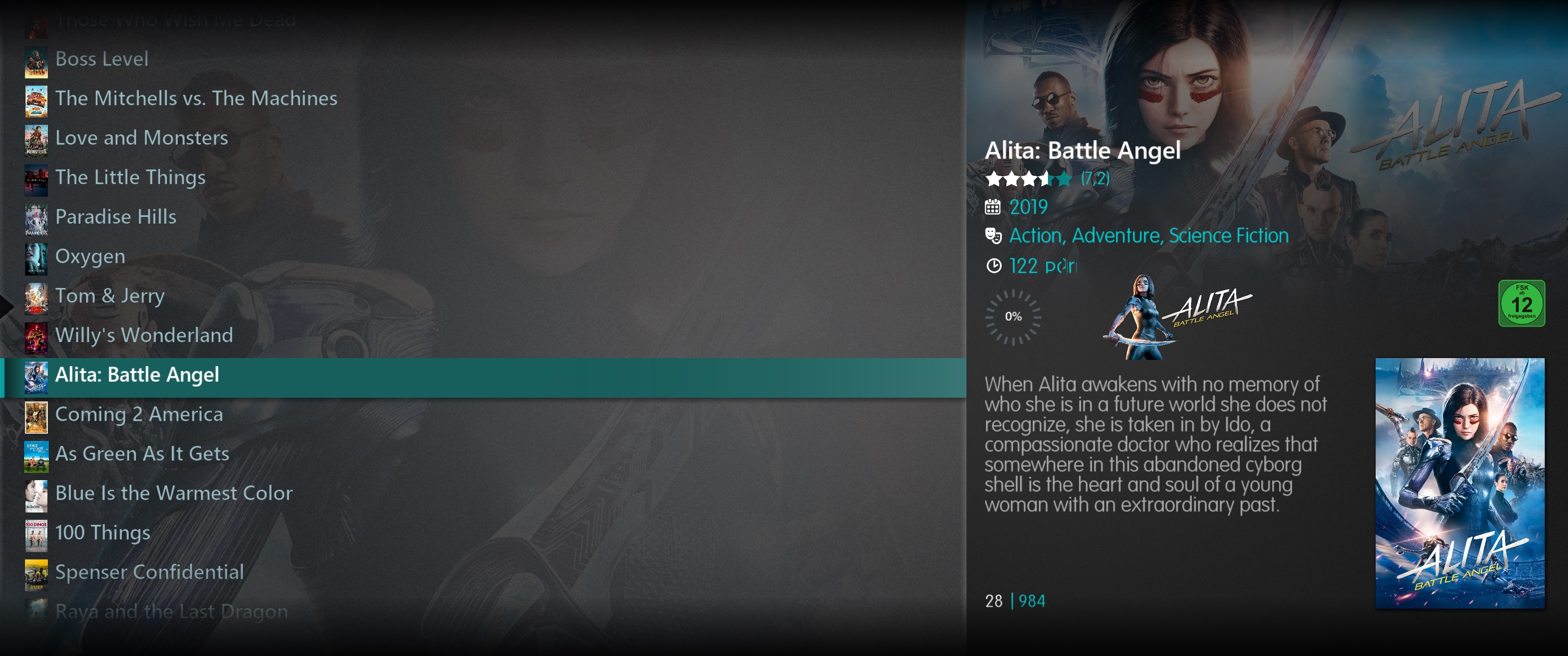

Extended Menu Editor
The existing menu editor (menu key or right mouse on any menu item) offers already a comfortable way to arrange the menu. With version 2.4 we offer additional configuration options for the home content (just select the gear symbol in menu editor). You can arrange and hide content according to your preferrence.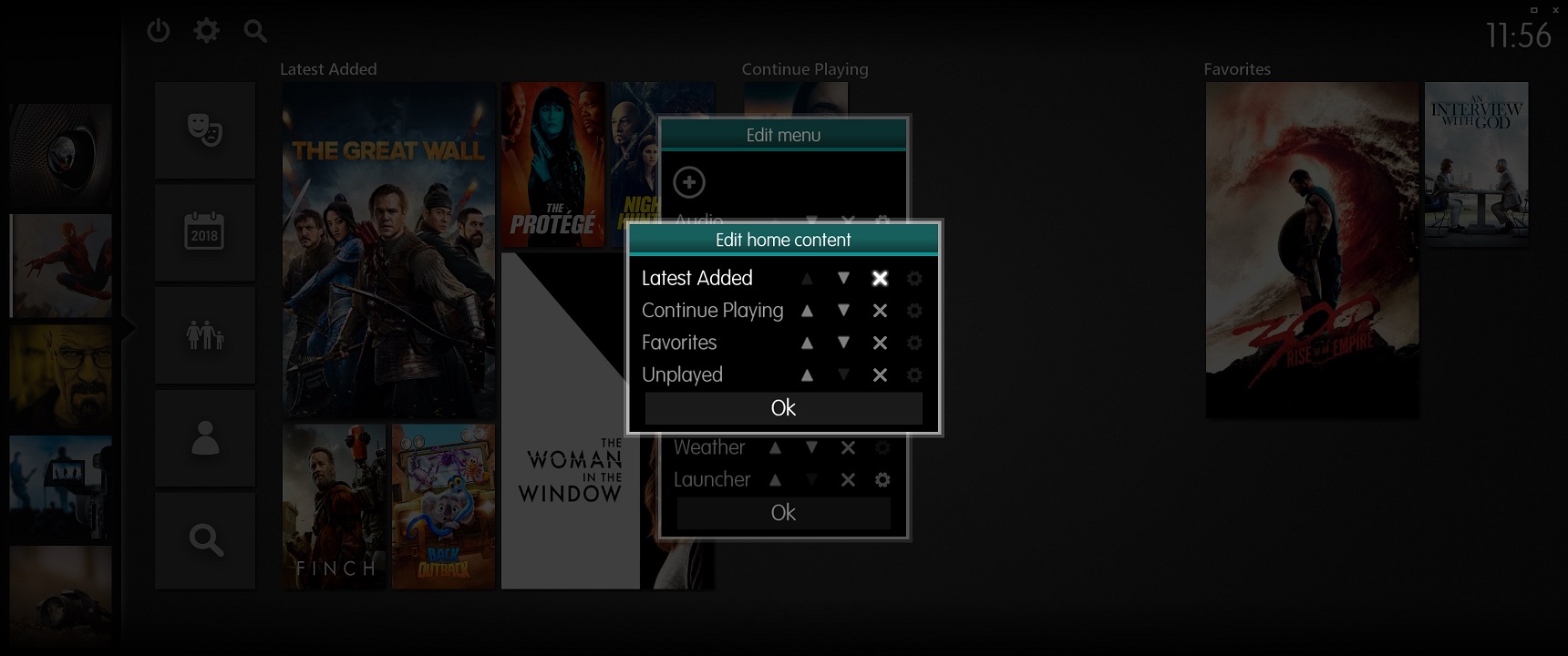
Color Scheme Customisation
Within the skin settings of Nereus skin you can find the new Color Scheme Customisation. Besides the predefined torquoise color setting you can select other color schemes, all areas of the skin will be affected immediately.
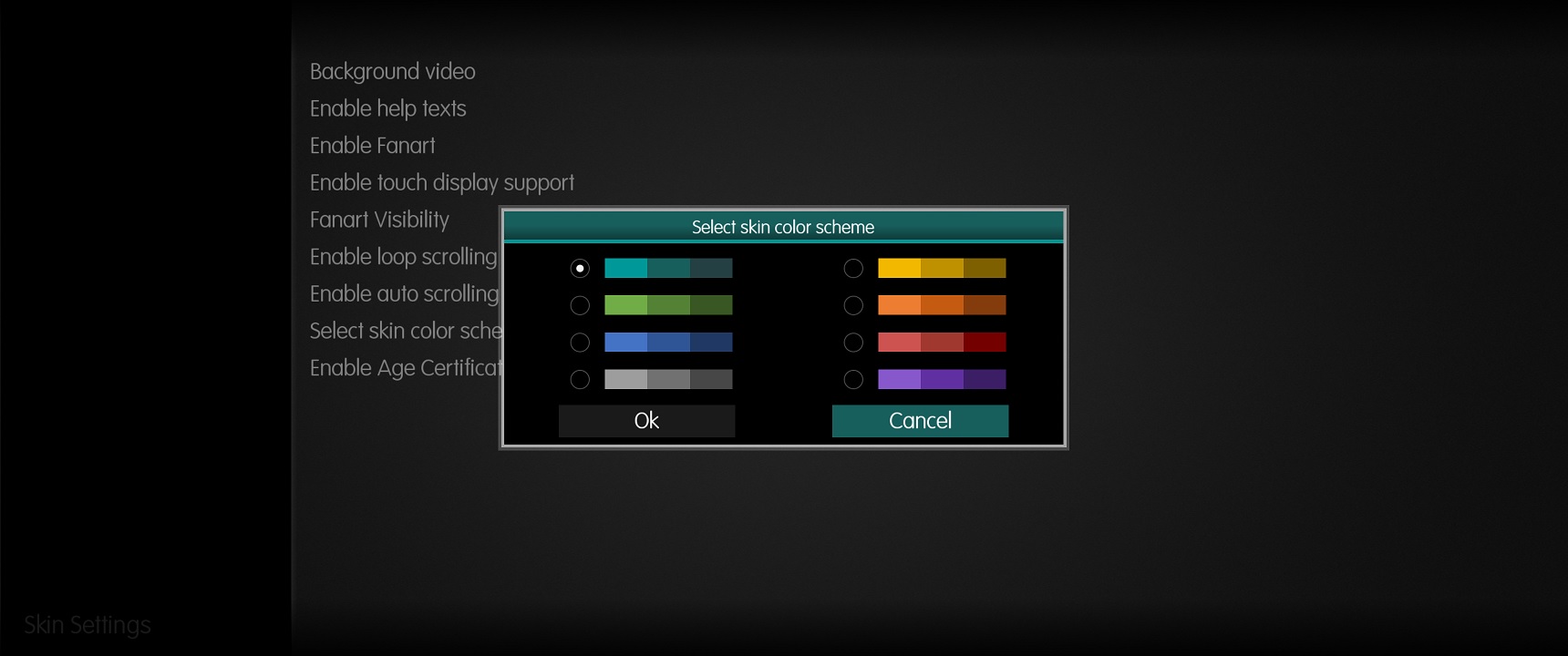
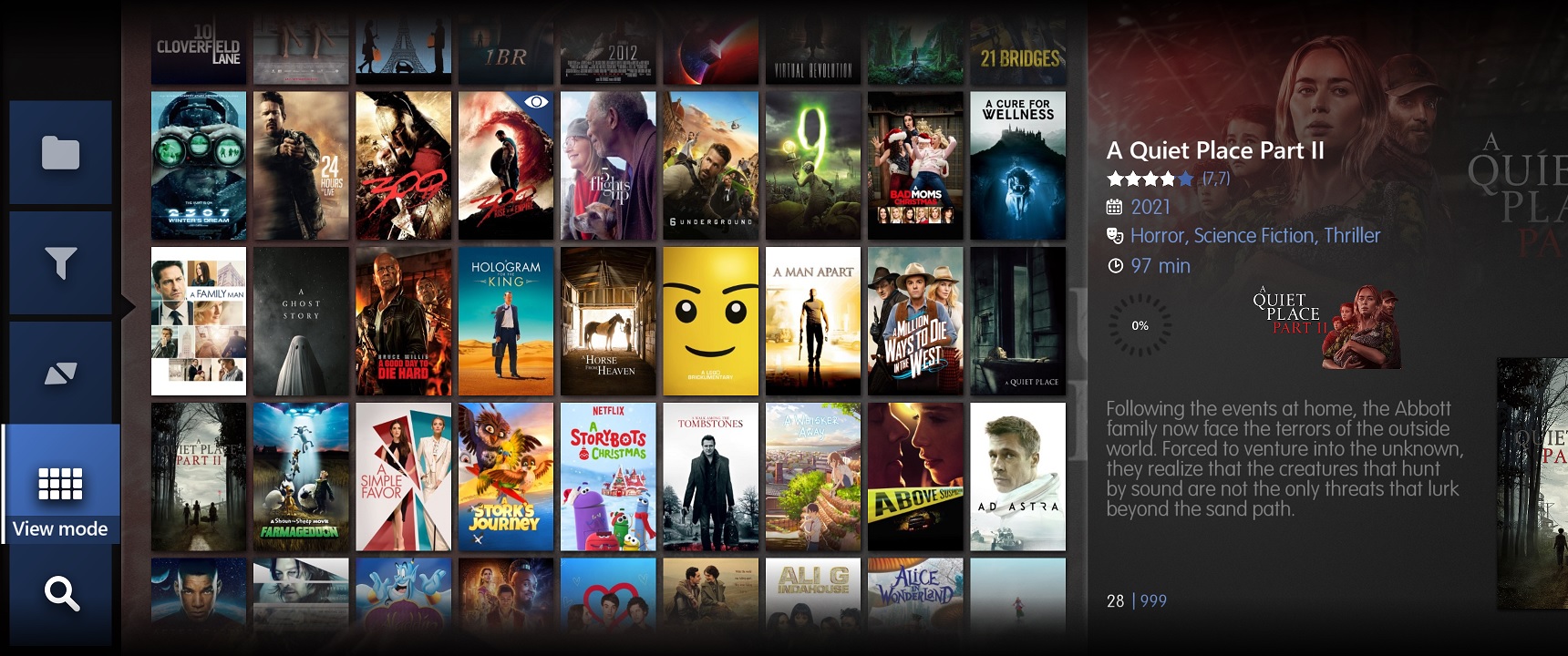
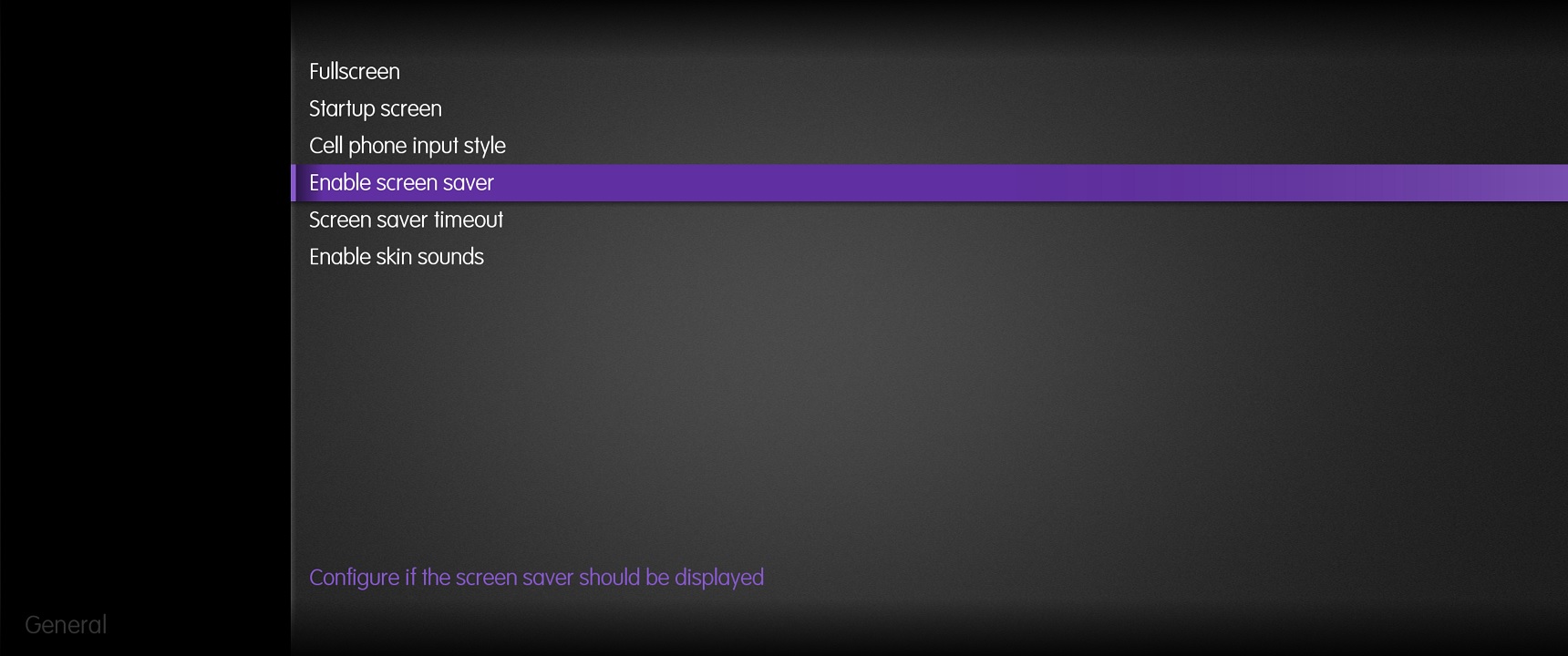
Touch Display Support
If touch display support is enabled in skin settings menus won't slide in/out automatically any more, but only on press of the menu button. This option can be also interesting for mouse users.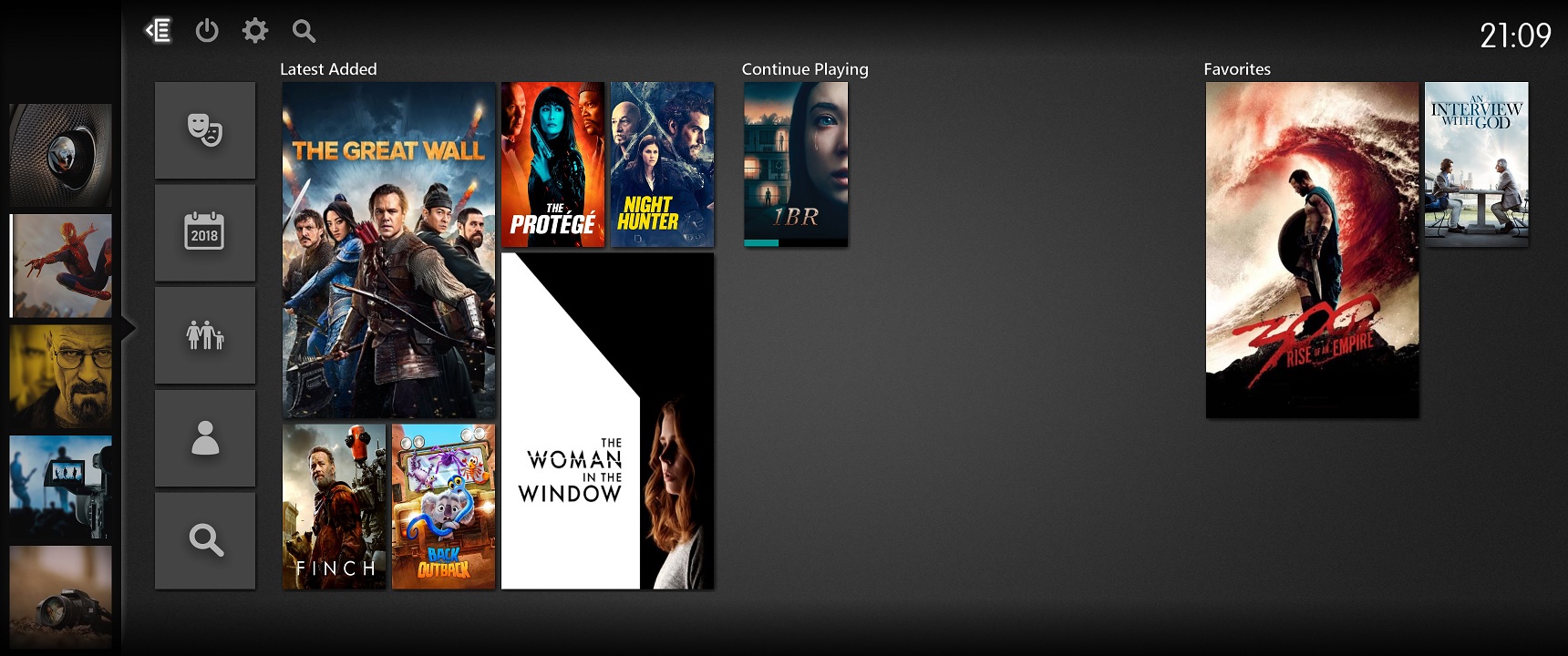
Other
- Visual overwork of media share screens with list index indicators
- Improved visual appearance of list buttons and dialogs
- Better bachground image without diffraction patterns when scaled to other resolutions
- Remember last main menu entry, when client is restarted
- Setting for optimized touch display support
- TV: Dynamic font scaling for EPG programs in relation to number of rows
- Fixed invisible audio button in OSD of PrimaryPlayer, if audio state changed for SecondaryPlayer
- TV: Re-added missing PiP functionality in MiniEPG and MainEPG
- Allow wrapping for settings HeaderLabel in screens without tiles to not exceed the "black" area
- Hide headers and icons for actor, directors, subtitles, audio tracks, if no content existing
System
- MP2-Server crashes if FileSystemWatcher is used for exFAT drives
- <...
MediaPortal 2.3.2 Release
We are proud to present MediaPortal 2.3.2
MediaPortal 2.3.2 is a full-blown media center software that addresses the most common user requirements out of the box. Aside from its support for Live TV and Radio, it offers a complete media server for music, movies, and TV shows. Info is automatically downloaded from various sources to provide posters, fanart, album art, and various additional metadata, such as cast, staff, and more. MediaPortal 2.3.2 also provides access to online video sources such as Netflix and Amazon Prime. Integrated news, weather information and management for your digital images complete this software package.
MediaPortal 2.3.2 is mainly a bugfix release. Please read the instructions under 'Upgrade' in the bottom of this news. There is a list of changes – you can find all details in the end of the linked news.
For full release note please visit: https://www.team-mediaportal.com/news/mediaportal-2-3-2-release
MediaPortal 2.3.1 Release
We are proud to present MediaPortal 2.3.1
MediaPortal 2.3.1 is a full-blown media center software that addresses the most common user requirements out of the box. Aside from its support for Live TV and Radio, it offers a complete media server for music, movies, and TV shows. Info is automatically downloaded from various sources to provide posters, fanart, album art, and various additional metadata, such as cast, staff, and more. MediaPortal 2.3.1 also provides access to online video sources such as Netflix and Amazon Prime. Integrated news, weather information and management for your digital images complete this software package.
MediaPortal 2.3.1 is mainly a bugfix release. Please read the instructions under 'Upgrade' in the bottom of this news. There is a list of changes – you can find all details in the end of the linked news.
For full release note please visit: https://www.team-mediaportal.com/news/mediaportal-2-3-1-release
MediaPortal 2.3 Release
We are proud to present MediaPortal 2.3
MediaPortal 2.3 is a full-blown media center software that addresses the most common user requirements out of the box. Aside from its support for Live TV and Radio, it offers a complete media server for music, movies, and TV shows. Info is automatically downloaded from various sources to provide posters, fanart, album art, and various additional metadata, such as cast, staff, and more. MediaPortal 2.3 also provides access to online video sources such as Netflix and Amazon Prime. Integrated news, weather information and management for your digital images complete this software package.
There is a long list of changes – you can find all details in the end of this news – major changes are:
Skins
Nereus
MediaPortal 2.3 comes with the completely new, fresh and modern skin Nereus supporting varible resolution aspect ratios, so it doesn't matter you are on a traditional 4:3 or on an ultra wide 21:9 screen.
Nereus is based on a vertical main menu, that can be configured to your needs by an easy integrated menu editor with a single button press ("i"/context).
HomeMenu editor
The skin combines elegant grey tones with some color traces. Nereus comes with two themes for the main menu design, cool image tiles (default) or long shadow tiles with symbols (simple).
Home Content
While a main menu item gets focus, the home content slides in from the right and offers quick and comfortable access to media items, filters and further information in home screen. You be able to see instantly the latest added media items continue watching the latest watched movies, see your favourite music, which you were playing frequently. You can also directly select current running TV programs or favourite TV-channels directly from HomeScreen.
If you are a fan of the simple library view also not a problem, just selecting the main menu entry navigates you to it as known from past skins.
Info Screens
New info screens reachable by context menu on focused media items were implemented. Here you see all important information and directly can play the media item.
View Modes
For almost all libraries and plugins (news, online videos, emulators, app launcher, ...) view modes can be switched between list and grid view according to your visual preferrance.
Additionally you may change the grid mode appearance for series and movies in skin settings between posters, thumbnails and banners.
x64 Support
MediaPortal fully supports 64 bit for the client version now. It improves performance of UI and also video playback (especially with 4k videos).
You are still able to start it in 32 bit, there are two different shortcuts to start MediaPortal 2, the preferred type can be also selected by right click on "MP2-Client Launcher" in task bar.
App Launcher integration
App Launcher was existing as optional plugin and is fully integrated into MediaPortal 2 now also offering Home Content.
The functionality was extended to also allow customized menu tiles for the home menu.
System
Controls: Eject command for CD/DVD/Blu-ray disc media
GUI: Fixed font rendering engine causing random crashes
Audio: 'Artist' and 'Album Artist' filter display same artist multiple times
TV: Fix "Pause" image displayed when changing TV channels
Input: New Wifi remote plugin which can potentially be used with mobile apps as a remote control or with home automation in future
Player: Added optional setting to do instant skips in seconds (instead of relative percents)
Extensions
MediaPortal 2.3's functionality can be further extended through the installation of additional plugins. The choice of extensions, while currently limited, is steadily growing. Discover what else is available in our Featured Plugins section.
WebRadio
The Webradio plugin was overworked for 64 Bit compatibility and also supports HomeContent fpr Nereus skin now
Subtitle downloader
Subtitle downloader is a plugin for downloading subtitles for movies or series episodes. Please be aware that subtitle downloading is illegal in some countries, so check the legal situation in your country before installing this plugin.
DLNA Server
DLNA server is a plugin for browsing/playing media from the media library from other devices like TV's, phones etc. that have a DLNA client. It is currently in testing phase.
Moving from MP1 to MP2
Procedures to install MP2 in parallel to MP1 are described in the Wiki
For all those who would like to move from MP1 to MP2 and preserve their current media organisation, our forum member raffe has created a small tool that will extract information from your MP-TvSeries and MovingPictures databases and picture folders, The tool will leave all your original data untouched, create .nfo files for all your media and copy existing pictures from your MovingPictures and MP-TvSeries to your new MediaPortal 2 media folders. The .nfo files and pictures then allow a smooth and quick import of all your media info into MediaPortal 2. See thee respective forum thread for further details.
Full list of changes
You can review all changes by taking a look at changelog: MediaPortal 2.3
For known issues please check out our Jira and our Bug Reports Forum.
Installation, Upgrade, Download and Feedback
Installation
Download the zip archive and check the "Allow access" box in the context menu. Then extract the archive and execute the MP2 Setup file.The installer will automatically download any missing components and install them.
Windows 10 K and KN editions: You need to manually download and install the additional Microsoft Media feature pack first. This will add the Windows Media Player and related technologies that are required by MediaPortal 2 to work.
Wiki: http://www.team-mediaportal.com/wiki/display/MediaPortal2/Installing+MediaPortal+2
Upgrade
MediaPortal 2.3 has a new media database structure that is not compatible with versions prior to MediaPortal 2.2 Pre Release. The installer will recognize an existing incompatible database and migrate the content to the new version. Please be aware that this might take a while depending on the amount of your media items. The data base migration progress is shown by an indicator in the client.
N.B.: If you upgrade from an earlier version than MediaPortal 2.1 the database is incompatible and cannot be migrated. You will need to redo your server settings including the setup of media sources.
Feedback
Bugs
If you think you found a bug then please first check if it has not already been reported: the Bug Reports Forum contains all active user bug reports with their respective status. For new issues post a detailed report in our Bug Reports Forum. Make sure your report includes all the required information.
Appearance and functionality
We invite you to make suggestions for improvement with special focus on menu layout, menu content explanatory texts and translations. Please post your comments in a new thread in the General section.
Requests for missing/new features should be made in the Feature Request Forum. As for bugs we would appreciate if you first verified that your request has not already been raised before. Also if possible please make only one request per thread.
Download
We hope that you took the time to read this release news as it includes vital information about the major changes. Get your own copy of the new MediaPortal 2.3 by selecting the download link.
If you would like to support MediaPortal, we would be happy to receive a small donation!
The MP2 team wishes you a lot of fun with this new release!
MediaPortal 2.2.3 Release
We are proud to present MediaPortal 2.2.3
MediaPortal 2.2.3 is a full-blown media center software that addresses the most common user requirements out of the box. Besides its TV and Radio services it is also offering a complete media management for movies, series and music, including posters, album and fan art as well as additional metadata (e.g. actor, director and much more) that are automatically downloaded from the internet. MediaPortal 2.2.3 also provides access to online video sources such as Netflix and Amazon Prime. Integrated news, weather information and management for your digital images complete this software package.
This small update essentially addresses a problem in the TV area that was reported by some users. If you are happy with your experience there is no particular need to upgrade, although we also fixed a few minor bugs:
System
Subtitles: An issue that prevented the correct display of subtitles in MP windowed mode was fixed..
Series: The missing context menu at season level has been restored.
User Management: Logged-in users will be activated again upon resume if auto-login is selected
Extensions
MediaPortal 2.2.3's functionality can be further extended through the installation of additional plugins. The choice of extensions, while currently limited, is steadily growing. Discover what else is available in our Featured Plugins section.
Trakt
A new Trakt plugin has been developed with better sync and watched flags management, completely compatible with the new User Management system, allowing different trakt accounts for different users. The development of the plugin has been moved out from the standard Mediaportal 2 development. This will ease development and bug fixes.
For details or manual, please refer to the related Wiki section.
Webradio
Webradio allows you to play internet radio without having to leave your familiar MP2 user interface.The plugin comes with over 10000's online radio stations from all over the world. Create your own filter from Country, City and any more. Make your own favorites list.
Moving from MP1 to MP2
Procedures to install MP2 in parallel to MP1 are described in the Wiki
For all those who would like to move from MP1 to MP2 and preserve their current media organisation, our forum member raffe has created a small tool that will extract information from your MP-TvSeries and MovingPictures databases and picture folders, The tool will leave all your original data untouched, create .nfo files for all your media and copy existing pictures from your MovingPictures and MP-TvSeries to your new MediaPortal 2 media folders. The .nfo files and pictures then allow a smooth and quick import of all your media info into MediaPortal 2. See thee respective forum thread for further details.
Full list of changes
You can review all changes by taking a look at changelog: MediaPortal 2.2.3 For known issues please check out our Jira and our Bug Reports Forum.
Installation, Upgrade, Download and Feedback
Installation
Download the zip archive and check the "Allow access" box in the context menu. Then extract the archive and execute the MP2 Setup file.The installer will automatically download any missing components and install them.
Windows 10 K and KN editions: You need to manually download and install the additional Microsoft Media feature pack first. This will add the Windows Media Player and related technologies that are required by MediaPortal 2 to work.
Wiki: http://www.team-mediaportal.com/wiki/display/MediaPortal2/Installing+MediaPortal+2
Upgrade
MediaPortal 2.2.3 has a new media database structure that is not compatible with versions prior to MediaPortal 2.2 Pre Release. The installer will recognize an existing incompatible database and migrate the content to the new version. Please be aware that this might take a while depending on the amount of your media items. The data base migration progress is shown by an indicator in the client.
N.B.: If you upgrade from an earlier version than MediaPortal 2.1 the database is incompatible and cannot be migrated. You will need to redo your server settings including the setup of media sources.
Feedback
Bugs
If you think you found a bug then please first check if it has not already been reported: the Bug Reports Forum contains all active user bug reports with their respective status. For new issues post a detailed report in our Bug Reports Forum. Make sure your report includes all the required information.
Appearance and functionality
We invite you to make suggestions for improvement with special focus on menu layout, menu content explanatory texts and translations. Please post your comments in a new thread in the General section.
Requests for missing/new features should be made in the Feature Request Forum. As for bugs we would appreciate if you first verified that your request has not already been raised before. Also if possible please make only one request per thread.
Download
We hope that you took the time to read this release news as it includes vital information about the major changes. Get your own copy of the new MediaPortal 2.2.3 by selecting the download link.
If you would like to support MediaPortal, we would be happy to receive a small donation!
The MP2 team wishes you a lot of fun with this new release!
MediaPortal 2.2.2 Release
We are proud to present MediaPortal 2.2.2
MediaPortal 2.2.2 is a full-blown media center software that addresses the most common user requirements out of the box. Besides its TV and Radio services it is also offering a complete media management for movies, series and music, including posters, album and fan art as well as additional metadata (e.g. actor, director and much more) that are automatically downloaded from the internet. MediaPortal 2.2.2 also provides access to online video sources such as Netflix and Amazon Prime. Integrated news, weather information and management for your digital images complete this software package.
This update includes several bug fixes and a few new things. You can find a list of changes with all details at the end of this news – major changes are:
TV/Radio
One-click deletion of grouped recordings: Grouped recordings in the TV recording folder, e.g. series, can now be deleted with one single click instead having to go manually through each individual entry.
Radio recordings: You can now skip, pause and resume within a radio recording like in any TV recording
Manual schedules: Manually added schedules will now appear in the list of scheduled recordings
System
Client wake-up at 2:00: A bug that caused a client to wake up every night was fixed.
Party Music Player: The party player is now capable of handling large playlists with more than 1000 entries
Extensions
MediaPortal 2.2.2's functionality can be further extended through the installation of additional plugins. The choice of extensions, while currently limited, is steadily growing. Discover what else is available in our Featured Plugins section.
Trakt
A new Trakt plugin has been developed with better sync and watched flags management, completely compatible with the new User Management system, allowing different trakt accounts for different users. The development of the plugin has been moved out from the standard Mediaportal 2 development. This will ease development and bug fixes.
For details or manual, please refer to the related Wiki section.
Webradio
Webradio allows you to play internet radio without having to leave your familiar MP2 user interface.The plugin comes with over 10000's online radio stations from all over the world. Create your own filter from Country, City and any more. Make your own favorites list.
Moving from MP1 to MP2
Procedures to install MP2 in parallel to MP1 are described in the Wiki
For all those who would like to move from MP1 to MP2 and preserve their current media organisation, our forum member raffe has created a small tool that will extract information from your MP-TvSeries and MovingPictures databases and picture folders, The tool will leave all your original data untouched, create .nfo files for all your media and copy existing pictures from your MovingPictures and MP-TvSeries to your new MediaPortal 2 media folders. The .nfo files and pictures then allow a smooth and quick import of all your media info into MediaPortal 2. See thee respective forum thread for further details.
Full list of changes
You can review all changes by taking a look at changelog: MediaPortal 2.2.2 For known issues please check out our Jira and our Bug Reports Forum.
Installation, Upgrade, Download and Feedback
Installation
Download the zip archive and check the "Allow access" box in the context menu. Then extract the archive and execute the MP2 Setup file.The installer will automatically download any missing components and install them.
Windows 10 K and KN editions: You need to manually download and install the additional Microsoft Media feature pack first. This will add the Windows Media Player and related technologies that are required by MediaPortal 2 to work.
Wiki: http://www.team-mediaportal.com/wiki/display/MediaPortal2/Installing+MediaPortal+2
Upgrade
MediaPortal 2.2.2 has a new media database structure that is not compatible with versions prior to MediaPortal 2.2 Pre Release. The installer will recognize an existing incompatible database and migrate the content to the new version. Please be aware that this might take a while depending on the amount of your media items. The data base migration progress is shown by an indicator in the client.
N.B.: If you upgrade from an earlier version than MediaPortal 2.1 the database is incompatible and cannot be migrated. You will need to redo your server settings including the setup of media sources.
Feedback
Bugs
If you think you found a bug then please first check if it has not already been reported: the Bug Reports Forum contains all active user bug reports with their respective status. For new issues post a detailed report in our Bug Reports Forum. Make sure your report includes all the required information.
Appearance and functionality
We invite you to make suggestions for improvement with special focus on menu layout, menu content explanatory texts and translations. Please post your comments in a new thread in the General section.
Requests for missing/new features should be made in the Feature Request Forum. As for bugs we would appreciate if you first verified that your request has not already been raised before. Also if possible please make only one request per thread.
Download
We hope that you took the time to read this release news as it includes vital information about the major changes. Get your own copy of the new MediaPortal 2.2.2 by selecting the download link.
If you would like to support MediaPortal, we would be happy to receive a small donation!
The MP2 team wishes you a lot of fun with this new release!
We are proud to present MediaPortal 2.2.1
After the release of MediaPortal 2.2 Final the team focussed on improving usability and extending functionalities besides fixing bugs.
MediaPortal 2.2 is a full-blown media center software that addresses the most common user requirements out of the box. Besides its TV and Radio services it is also offering a complete media management for movies, series and music, including posters, album and fan art as well as additional metadata (e.g. actor, director and much more) that are automatically downloaded from the internet. MediaPortal 2.2 also provides access to online video sources such as Netflix and Amazon Prime. Integrated news, weather information and management for your digital images complete this software package.
As usual there is a long list of changes – you can find all details at the end of this news – major changes are:
TV
Extended subtitle support: All kinds of subtitles (DVB, Closed Captions, Teletext) can now be displayed. Individual settings allow users to customize which kind of subtitles they wish MediaPortal to support.
N.B.: When in window-mode, a remaining problem may lead to 'Teletext' subtitles being cut-off at the left and right side of the window.
Recording skin functionality: All recording functons in the different menus have been stream-lined. Recordings can now be scheduled from more places using the record button. Recording options have been expanded.
Previous programm: pressing "0" on the remote or keyboard will now switch back to the previously watched channel.
EPG:
'Single Channel' will now display the complete available guide.
Improved one-button navigation allows to quickly move 12 hrs (Next/Prev) or 24 hrs (Fwd/Rew).
Start and end of the MiniEPG channel list can now quickly be reached with either Home/End on a keyboard or Prev/Next on a remote.
Typing a channel number will highlight the respective channel in the EPG.
**Extended TV card support:
**
TBS cards CI/CAM
DiSeqC motor delay
Digital Devices dynamic PMT
HD-PVR 2
**
HID Input Device Management**
MediaPortal is now processing HID input. This allows the use of any Microsoft-compatible input device, be it remote, keyboard or gamepad. Generic Windows functions (including the standard MyTV, MyVideos, MyMusic, MyPictures) are pre-mapped to MediaPortal functions, therefore all devices should in principle work out of the box.
The plugin now not only allows to map any button or key on your input device to a MediaPortal function but you can also assign a MediaPortal or Configuration screen. This way you can for example assign special shortcuts to switch from one screen directly to another (e.g. to directly jump to TV from anywhere within MediaPortal).
**
System**
Importer: Out-of-memory issues during large imports have been fixed.
Restart: A new option in the shutdown menu now allows an easy restart of MediaPortal
(needs to be enabled in settings first)
List navigation: Navigating in long lists has become easier. The following functionalities are now in place:
Up/Down Move focus by one element. Scroll down/up if top/bottom list element has focus
Pg Up/Down Display the previous/next screenful of list elements ('Channel Up/Down' on remote)
Home/End The first/last element of a list gets the focus ('Prev/Next' on remote)
Mouse control: The sensitivity of the mouse has been reduced so that minor movements will not immediately take the focus away.
Settings section: The system response upon entering the settings section has been significanly improved. The new busy cursor gives a more modern touch to your skin.
Special key handling: All keys and combinations are now treated as such. So Ctrl-F7 is now a different key than Shft-F7 or F7 itself. Note that Shift-F10 is hard-coded to the MS Windows context menu function.
Extensions
MediaPortal 2.2.1's functionality can be further extended through the installation of additional plugins. The choice of extensions, while currently limited, is steadily growing. Discover what else is available in our Featured Plugins section.
Trakt
A new Trakt plugin has been developed with better sync and watched flags management, completely compatible with the new User Management system, allowing different trakt accounts for different users. The development of the plugin has been moved out from the standard Mediaportal 2 development. This will ease development and bug fixes.
For details or manual, please refer to the related WIKI section.
Flag Mover
Flag mover is a new plugin developed for MediaPortal 2.2 and newer versions. You'll be able to backup user specific watched flags (JSON format) and to restore/transfer them into a new clean installation.
Moving from MP1 to MP2
Procedures to install MP2 in parallel to MP1 are described in the Wiki
For all those who would like to move from MP1 to MP2 and preserve their current media organisation, our forum member raffe has created a small tool that will extract information from your MP-TvSeries and MovingPictures databases and picture folders, The tool will leave all your original data untouched, create .nfo files for all your media and copy existing pictures from your MovingPictures and MP-TvSeries to your new MediaPortal 2 media folders. The .nfo files and pictures then allow a smooth and quick import of all your media info into MediaPortal 2. See thee respective forum thread for further details.
**
Full list of changes**
You can review all changes by taking a look at changelog: MediaPortal 2.2.1
For known issues please check out our Jira and our Bug Reports Forum.
Installation, Upgrade, Download and Feedback
Installation
Download the zip archive and check the "Allow access" box in the context menu. Then extract the archive and execute the MP2 Setup file.The installer will automatically download any missing components and install them.
Windows 10 K and KN editions: You need to manually download and install the additional Microsoft Media feature pack first. This will add the Windows Media Player and related technologies that are required by MediaPortal 2.2 to work.
Wiki: http://www.team-mediaportal.com/wiki/display/MediaPortal2/Installing+MediaPortal+2
Upgrade
MediaPortal 2.2 has a new media database structure that is not compatible with versions prior to MediaPortal 2.2 Pre Release. The installer will recognize an existing incompatible database and migrate the content to the new version. Please be aware that this might take a while depending on the amount of your media items. The data base migration progress is shown by an indicator in the client.
N.B.: If you upgrade from an earlier version than MediaPortal 2.1 the data base is incompatible and cannot be migrated. You will need to redo your server settings including the setup of media sources.
Feedback
Bugs
If you think you found a bug then please first check if it has not already been reported: the Bug Reports Forum contains all active user bug reports with their respective status. For new issues post a detailed report in our Bug Reports Forum. Make sure your report includes all the required information.
Appearance and functionality
We invite you to make suggestions for improvement with special focus on menu layout, menu content explanatory texts and translations. Please post your comments in a new thread in the General section.
Requests for missing/new features should be made in the Feature Request Forum. As for bugs we would appreciate if you first verified that your request has not already been raised before. Also if possible please make only one request per thread.
MediaPortal 2.2 Final
We are proud to present MediaPortal 2.2 Final
Since the recent release of MediaPortal 2.2pre, we fixed some minor things. We now proudly present the final version of our next major release of MediaPortal 2 in version 2.2.
MediaPortal 2.2 is a full-blown media center software that addresses the most common user requirements out of the box. Besides its TV and Radio services it is also offering a complete media management for movies, series and music, including posters, album and fan art as well as additional metadata (e.g. actor, director and much more) that are automatically downloaded from the internet. MediaPortal 2.2 also provides access to online video sources such as Amazon Prime. Integrated news, weather information and management for your digital images complete this software package.
There is a long list of changes – you can find all details in the end of this news – major changes are:
User Management
Thanks to user management you'll be able to create different profiles with different settings, different privileges, and different skins. Each profile will maintain its own set of watched status. The user management is a server side feature, meaning all the profiles are saved on the server portion of Media Portal 2 and then distributed through all the clients where the User Management Feature is enabled.
You can set a password and limit TV-groups, age rated content, access to media sources etc. by user. There are pre-defined user templates (Administrator, teenager, kids), which can be later further restricted or relaxed. User can upload their own profile pictures to customize their account. As a result, you can make your kids see only feasible content making Media Portal 2 the perfect family HTPC solution.
For details or manual, please refer to the related WIKI section.
Importer
An overworked Data Base structure was introduced offering many improvements and features. It offers content group support for audio, stub support, user support, some new indexes for speed improvements, faster searching and correct ordering of artists, actors etc.
By adding an async task handling we could also avoid the second importer run known from MP2.1 and improve the resource usage in idle or during import resulting in a better performance.
The new DB structure is imcompatible with previous versions, but when upgrading Media Portal from a previous version the server will recognize old DB's from MP2.1.x and upgrade them *automatically *on first start. You will not loose any of your media items, watched status etc. An indicator in client informs you about the upgrade progress.
With Media Re-import it is finally possible to correct or adjust wrongly imported media items manually comfortably from within client. You can select the best result from auto matcher or manually search by media name or identification number (IMBD, TvDB, …). You can simply access the re-import feature from context menu of a focused media item.
Input Management
The previous Input Device Manager plugin has been completely rewritten, allowing now to control not only Key Management, but also Screen Management. You can now assign special shortcuts to switch from one screen to the other directly. (i.e. assign a special shortcut to jump to TV, or TV Guide)
The GUI for the Input Management is now much more intuitive and allows you to first chose the action and then the key combination to map to that action. It's now possible to see, remove or modify existing key mappings already assigned to a specific action quickly and more reliably.
For details or manual, please refer to the related WIKI section.
Genre Management
Genres are managed differently now. During import genres are mapped to defined genre ID's, which can be localized with in client. There are VideoGenres for movies and series, AudioGenres and TVGenres. Unknown genres are also supported, they will be added additionally and are handled by their name during import.
As a result you may filter comfortably media items by genre ID and you are also able to see newly introduced genre poster as an eye catcher.
The TV part also shows genres now in case your EPG provider supports it. You can optionally activate EPG genre colors in TV settings and assign predefined colors to TV genres in all skins. The settings also allow you to map colors to genres to customize the EPG according your needs.
Stub Support
We implemented stub support for movies, series and albums. When a disc is inserted the matching stub will be found. A prompt will be shown to insert the media if disc is not found. Series discs that contain multiple episodes will be created as a multi part episodes. When using NFO files together with the stub files, the part will be read from the NFO file to generate media details.
- Album stub file extensions: "cd.disc"
- Movie and series stub file extensions: "dvd.disc", "bluray.disc", "brrip.disc", "bd25.disc", "bd50.disc", "hddvd.disc", "hdtv.disc", "pdtv.disc", "dsr.disc", "vhs.disc"
Focus Handling
We have improved the focus handling in MP2.2. So far lists always start withed the focus on first item.
- In long lists the focus is put directly on the selected item now and you do not need to scroll any longer through the list to find it
- The focus behaviour for series media view is more intelligent and places the focus on the first partly or unwatched media item, allowing you to directly continue with the next unwatched episode/season
Weather
No more b...