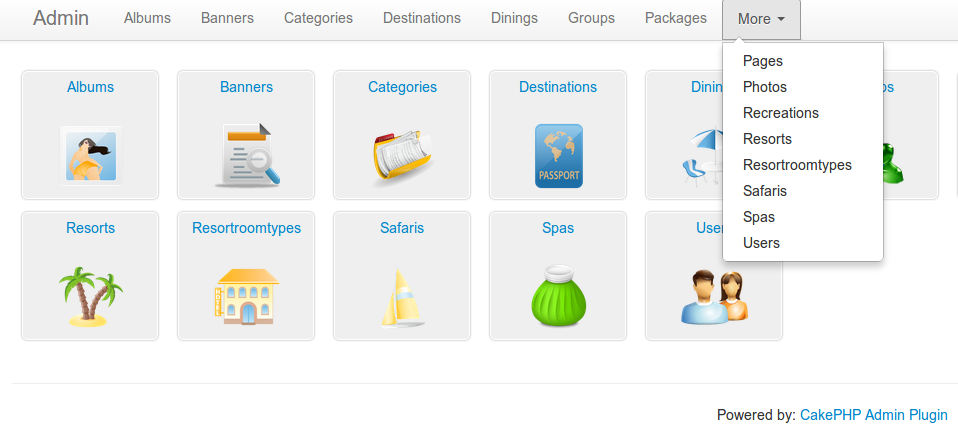CakePHP Plugin for automagic admin using Twitter Bootstrap. Version 1.0 for CakePHP 2.x
This plugin uses the cake scaffolding to create admin panel automagically!
- Copy or clone plugin to
app/Plugin/Admin - Enable the plugin in
app/Config/bootstrap.php!make sure to enable bootstrap true. Example code:
CakePlugin::load('Admin',array('bootstrap' => true));
- The plugin uses CakePHP's Session Component, so if you haven't already, make sure it's added to
app/Controller/AppController.php. Example code:
public $components = array('Session');
Create the database tables
CREATE TABLE IF NOT EXISTS `users` (
`id` int(11) NOT NULL,
`username` varchar(50) NOT NULL,
`password` varchar(40) NOT NULL,
`email` varchar(150) NOT NULL,
`first_name` varchar(40) DEFAULT NULL,
`middle_name` varchar(40) DEFAULT NULL,
`last_name` varchar(40) DEFAULT NULL,
`group_id` int(4) DEFAULT '4',
`is_active` tinyint(1) DEFAULT '1',
`created_date` datetime DEFAULT NULL,
`timestamp` timestamp NOT NULL DEFAULT CURRENT_TIMESTAMP
);
--
-- Data for table `users`
--
INSERT INTO `users` (
`id`,
`username`,
`password`,
`email`,
`first_name`,
`middle_name`,
`last_name`,
`group_id`,
`is_active`,
`created_date`,
`timestamp`)
VALUES (
'1',
'admin',
'21232f297a57a5a743894a0e4a801fc3',
'admin@admin.com',
'Admin', '', '',
'1',
'1',
NULL,
''
);
CREATE TABLE IF NOT EXISTS `groups` (
`id` int(11) NOT NULL AUTO_INCREMENT,
`name` varchar(100) NOT NULL,
`created` datetime DEFAULT NULL,
`modified` datetime DEFAULT NULL,
PRIMARY KEY (`id`)
);
--
-- Data for table `groups`
--
INSERT INTO `groups` (`id`, `name`, `created`, `modified`) VALUES
('1', 'administrators', '2012-07-05 17:16:24', '2012-07-05 17:16:24'),
('2', 'managers', '2012-07-05 17:16:34', '2012-07-05 17:16:34'),
('3', 'users', '2012-07-05 17:16:45', '2012-07-05 17:16:45');
- Go to
http://site-url/admin - Login to your admin panel: Both username/password:
admin
NOTE: Make sure your table relationships are correctly set in the Models for dropdowns.
You can define a variable $displayFieldTypes in any of the models to specify how the field should be displayed. This var accept a list of field names with the type of display, that includes:
- wysihtml
- image
- file
- checkbox
The feature adds a class to the view field which is manipulated via javascript.
example usage:
var $displayFieldTypes = array(
'introduction' => 'wysihtml',
'image' => 'image',
'image1' => 'image',
'image2' => 'image',
'image3' => 'image',
'image4' => 'image',
'is_active' => 'checkbox'
);wysihtml uses https://github.com/jhollingworth/bootstrap-wysihtml5 and the wysihtml5 is initialized inside /app/Plugin/Admin/webroot/js/script.js
You can change the toolbar features/buttons of wysihtml5 inside script.js:
The defaults are:
$('.textarea').wysihtml5({
"font-styles": true, //Font styling, e.g. h1, h2, etc. Default true
"emphasis": true, //Italics, bold, etc. Default true
"lists": true, //(Un)ordered lists, e.g. Bullets, Numbers. Default true
"html": false, //Button which allows you to edit the generated HTML. Default false
"link": true, //Button to insert a link. Default true
"image": true, //Button to insert an image. Default true,
"color": false //Button to change color of font
});For the font color to work on the front end make sure to include the color style file wysiwyg-color.css in your front end.
<?php echo $this->Html->css('/Admin/css/wysiwyg-color.css'); ?>You can define a variable $uploads in any of the models to specify upload path. Variable accepts two arrays imgDir & itemDir, imgDir can only be a string and itemDir can be a string or an array. The array should hold the name of the table field name which has the folder name
example usage:
var $upLoads = array(
'imgDir' => 'library',
'itemDir' => array('field' => 'param_url'),
);You can define a variable $ignoreFieldList in any of the models to ignore fields from the list view. The list view can be huge at times with many unwanted fields, here you can give a list of fields to be ignored from the list view
example usage:
var $ignoreFieldList = array(
'perm_url',
'commencing_date',
'termination_date',
'longitude',
'latitude',
'slogan',
'id',
'location',
);You can define a variable $ignoreModelList in your application AppModel.php file
inside model folder. The models are pursed from the application Model directory,
some times you might have a model eg: a tableless model that you want to ignore.
A list of models to be ignored can be defined in this variable $ignoreModelList
example usage:
var $ignoreModelList = array(
'Country',
)Admin dashboard icons can be customized using the $adminSetting variable inside each Model using an array with key value of 'icon'. EXCLUDE the extension '.png' All the files are stored in app/Plugin/Admin/webroot/img/admin_icons/ folder. If you do not specify an icon explicitly it will choose an icon from the folder in folder listing order. You can place an icon/image of .png inside this folder and explicitly define it in your model.
example usage
var $adminSettings = array(
'icon' => 'blog',
);PHP version: PHP 5.2+ CakePHP version: 2.1
For support and feature request, please create an issue: https://github.com/Maldicore/Admin/issues
We are not actively using this plugin as most of our current projects are done using Laravel.
So support and development will be limited to as and when need and respect to time available.
Please feel free to contribute to the plugin with new issues, requests, unit tests and code fixes or new features.
If you want to develop, manage and continue supporting this plugin drop us an email info@maldicore.com
Good Luck!
Copyright 2012, Maldicore Group Pvt Ltd
Licensed under The MIT License: http://www.opensource.org/licenses/mit-license.php