Tic-tac-toe or HASH zeros Xs and Os is a paper-and-pencil game for two players who take turns marking spaces in a three-by-three grid with an X or a . The player who manages to place three of his marks in a horizontal, vertical or diagonal line is the winner. It is a resolved game, with a forced draw assuming the best play of both players. see more about the subject
Lets go to what matters ...
MOBILE
select the game mode, if it is against another player or against the computer and click on start, click on where the move will be.
Theme Light




Theme Dark




Demonstration Game Mobile
DESKTOP
select the game mode, if it is against another player or against the computer and click on start, use the mouse to choose where the move will be.
Theme Light




Theme Dark




Demonstration Game Desktop
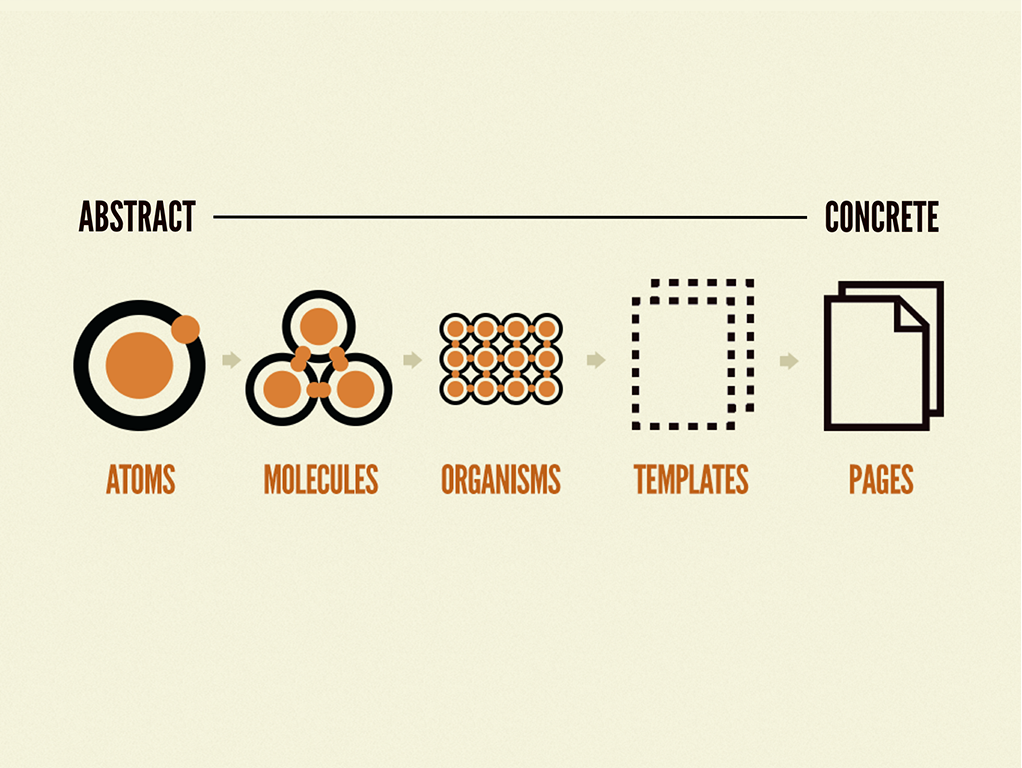
used Atomic Design Methodology to organize the components

the project was all typed with Typescript

for the styling of the components and the page I used Styled Components

I used React Router for the routes
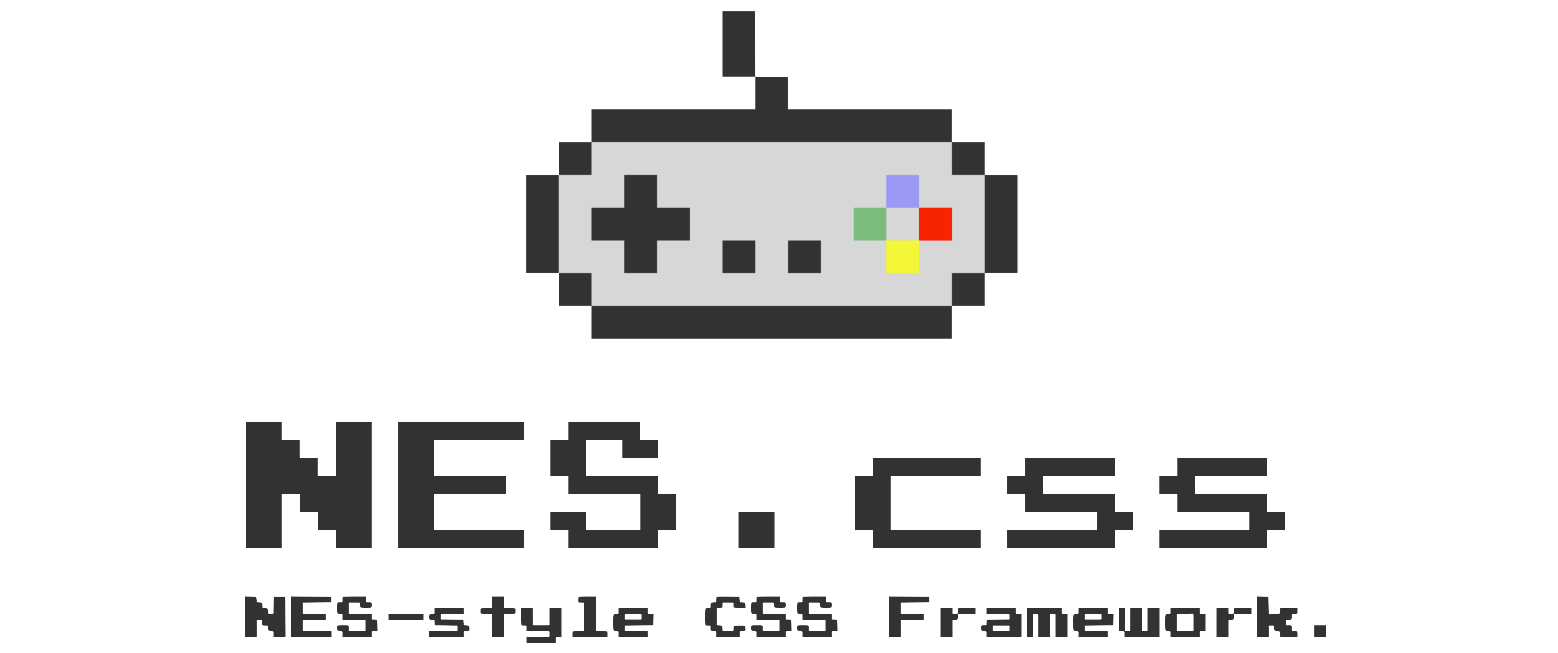
I used the NES.css framework for some styles and some animations
Look for the folder where you want to place the game, open a terminal tab and type this command below to clone the project, follow the rest of the guidelines to play on your computer
git clone https://github.com/J0se-Luiz/react-hash.gitAfter the game react-hash has been downloaded enter the following commands
cd react-hash
npm installAll set, now to play just type the following command
npm start 🎮 🎮 Hash Game, or Tic Tac Toe, this game click here see instructions below or continue to download the game
🎮 🎮 Hash Game, or Tic Tac Toe, this game click here see instructions below or continue to download the game



