A custom view that displays Json in an interactive manner.
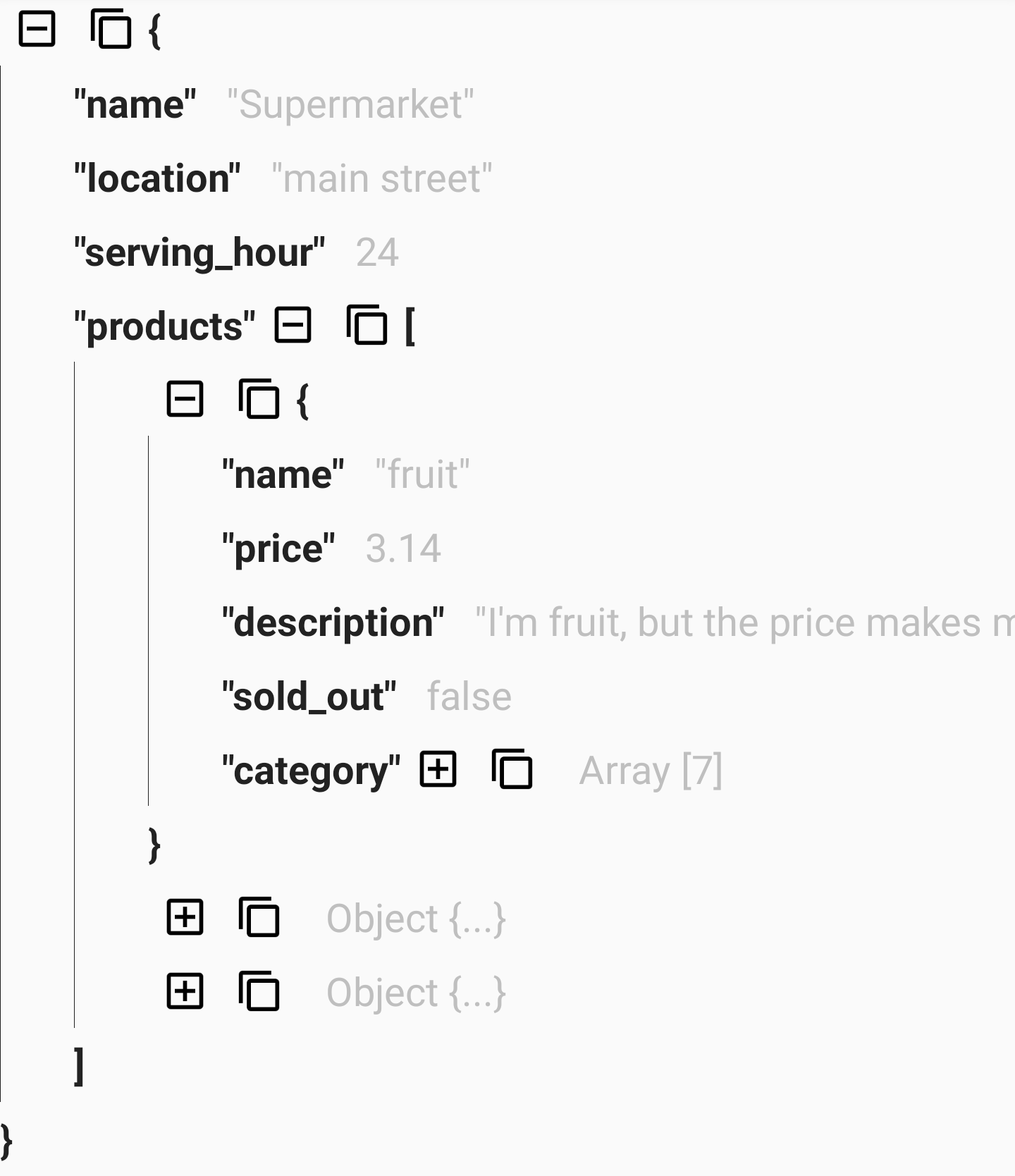
Add the dependency in your build.gradle file
dependencies {
implementation 'com.liuxiangdong.jsonview:library:2.0.0@aar'
}JsonView is a RecyclerView under the hood, so basically you can use it like a RecyclerView. You don’t have to set the LayoutManager, because JsonView uses the LinearLayoutManager as default (Starting from 1.1.0 JsonView use a custom LayoutManager, an exception will be thrown if you use setLayoutManager method). Then you have to set the adapter which extend the JsonAdapter.
For example, in your xml file
<HorizontalScrollView
android:layout_width="wrap_content"
android:layout_height="match_parent"
android:orientation="vertical">
<com.liuxiangdong.jsonview.DefaultJsonView
android:id="@+id/json_view"
android:layout_width="wrap_content"
android:layout_height="wrap_content"/>
</HorizontalScrollView>Note: Starting from 1.1.0, JsonView can scroll horizontally, so you don't have to put it into a HorizontalScrollView. So in your xml file, you can use it like this
<com.liuxiangdong.jsonview.DefaultJsonView
android:id="@+id/json_view"
android:layout_width="wrap_content"
android:layout_height="wrap_content"/>Then in your Java file
JsonView jsonView = findViewById(R.id.json_view);
jsonView.setJson(/**Your Json String**/);Besides accepting a Json string, the JsonView accepts JSONObject or JSONArray as well by using the method of setJsonObject() and setJsonArray(). Note: If either of the three method receive an invalid Json, the JsonView will do nothing.
There is one way you can customize the JsonView through ConfigurationProvider
/**
* An interface for providing the default configuration.
*/
public interface ConfigurationProvider {
/**
* Determine whether the JSONObject or JSONArray should be displayed expanded
* or collapsed for the first appearance.
* @param compoundEntry
* @return true if should be collapsed, false otherwise
*/
boolean shouldCollapse(JsonCompoundEntry<?> compoundEntry);
}The JsonView provides a utility to copy a JSONObject entry or a JSONArray entry through the OnCopyJsonStringListener
/**
* The listener for copying a single JSONObject or JSONArray action.
*/
public interface OnCopyJsonStringListener {
/**
* Called when the action is performed.
* @param json the string value of JSONObject or JSONArray
*/
void onCopy(String json);
}The library provides a default implementation of JsonAdapter, namely the DefaultJsonAdapter as its name indicates, which is the adapter of DefaultJsonView. The appearance is displayed as above image.
Starting from 2.0.0, DefaultJsonView has the ability to display index information for each entry. It looks like below
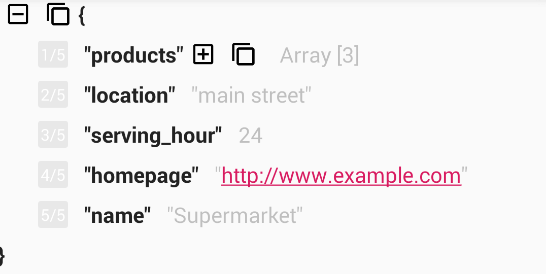
The DefaultJsonView provides functions as below
- Collapse or expand a JSONObject or a JSONArray entry by clicking the “-” or the “+” element.
- Collapse all or expand all the JSONObject or the JSONArray entries by long clicking the “-” or the “+” element.
- Copy the JSONObject or the JSONArray entry by clicking the “copy” element.
- Copy the key or value of a key-value entry by long clicking the key or the value element. Because the text of the key and value TextViews are selectable, so a context menu will be shown by the framework.
If you want to customize the style of the DefaultJsonView, you can provide a ElementProvider to customize the element of it.
/**
* An interface for customizing the appearance of the ViewHolder used in {@link DefaultJsonAdapter}.
*/
public interface ElementProvider {
/**
* The view that provides the function of expanding a JSONObject or a JSONArray.
* @param parent
* @return
*/
@Nullable
View createExpandView(ViewGroup parent);
/**
* The view that provides the function of collapsing a JSONObject or a JSONArray.
* @param parent
* @return
*/
@Nullable
View createCollapseView(ViewGroup parent);
/**
* The view that provides the function of copy the string of a JSONObject or a JSONArray.
* @param parent
* @return
*/
@Nullable
View createCopyView(ViewGroup parent);
/**
* The view that provides the function of displaying a key.
* @param parent
* @return
*/
@NonNull
TextView createKeyView(ViewGroup parent);
/**
* The view that provides the function of displaying the opening brace of a JSONObject.
* @param parent
* @return
*/
@Nullable
TextView createOpeningBraceView(ViewGroup parent);
/**
* The view that provides the function of displaying the closing brace of a JSONObject.
* @param parent
* @return
*/
@Nullable
TextView createClosingBraceView(ViewGroup parent);
/**
* The view that provides the function of displaying the opening bracket of a JSONObject.
* @param parent
* @return
*/
@Nullable
TextView createOpeningBracketView(ViewGroup parent);
/**
* The view that provides the function of displaying the closing bracket of a JSONObject.
* @param parent
* @return
*/
@Nullable
TextView createClosingBracketView(ViewGroup parent);
/**
* The view that provides the function of displaying a string value.
* @param parent
* @return
*/
@NonNull
TextView createStringValueView(ViewGroup parent);
/**
* The view that provides the function of displaying a integer value.
* @param parent
* @return
*/
@NonNull
TextView createIntegerValueView(ViewGroup parent);
/**
* The view that provides the function of displaying a boolean value.
* @param parent
* @return
*/
@NonNull
TextView createBooleanValueView(ViewGroup parent);
/**
* The view that provides the function of displaying a double value.
* @param parent
* @return
*/
@NonNull
TextView createDoubleValueView(ViewGroup parent);
/**
* The view that provides the function of displaying a long value.
* @param parent
* @return
*/
@NonNull
TextView createLongValueView(ViewGroup parent);
/**
* The view that provides the function of displaying a null value.
* @param parent
* @return
*/
@NonNull
TextView createNullValueView(ViewGroup parent);
/**
* The view that provides the function of displaying the information of a collapsed JSONObject.
* @param parent
* @return
*/
@NonNull
TextView createCollapsedObjectInfoView(ViewGroup parent);
/**
* The view that provides the function of displaying the information of a collapsed JSONArray.
* @param parent
* @return
*/
@NonNull
TextView createCollapsedArrayInfoView(ViewGroup parent);
/**
* The indentation for a {@link IndentationView}
* @param context
* @return
*/
int indentationWidth(Context context);
/**
* The line width for a {@link IndentationView}
* @param context
* @return
*/
int indentationViewLineWidth(Context context);
/**
* The line color for a {@link IndentationView}
* @param context
* @return
*/
@ColorInt
int indentationViewLineColor(Context context);
/**
* The view that provides the function of displaying the index information of a
* {@link com.liuxiangdong.jsonview.entry.JsonEntry} within a
* {@link com.liuxiangdong.jsonview.entry.JsonCompoundEntry}.
* @param parent
* @return
*/
@Nullable
TextView createIndexView(ViewGroup parent);
/**
* Denotes that whether the index of a {@link JsonViewModel} should be displayed.
* @param context
* @param viewModel
* @param <T>
* @return
*/
<T extends JsonViewModel> boolean shouldDisplayIndex(Context context, T viewModel);
}Starting from 2.0.0, you can provide your own JsonViewModel for corresponding JsonEntry by implementing the following interface
/**
* A converter that converts a {@link JsonEntry} to a list of {@link JsonViewModel}s.
* @param <T> A concrete subclass of {@link JsonEntry}.
*/
public interface JsonEntryConverter<T extends JsonEntry<?>> {
/**
* Subclass need to override this method to provide the corresponding {@link JsonViewModel}(s).
* @return
*/
List<? extends JsonViewModel> convert(T jsonEntry);
}Or you can extend the existing JsonEntryConverter provided in the library. Then you would like to register it in DefaultJsonView. By providing custom JsonViewModel, you can easily change the text displaying for each JsonEntry.
The idea of Renderer is inspired by this great article. Moreover if the default ViewHolder is not satisfactory, you can provide your own ViewHolder implementation for JsonViewModel through a Renderer by extending the following abstract class
/**
* A class that binds the {@link JsonViewModel} and the corresponding ViewHolder
* and it's view type together. It's used in the {@link com.liuxiangdong.jsonview.DefaultJsonAdapter}
* to supply the ViewHolder for the data. You can provide a different {@link JsonViewModel} via the
* {@link com.liuxiangdong.jsonview.entry.converter.JsonEntryConverter} for a {@link com.liuxiangdong.jsonview.entry.JsonEntry},
* and then supply your own ViewHolder by extending this class. Then register your class to the
* {@link com.liuxiangdong.jsonview.DefaultJsonView} via {@link com.liuxiangdong.jsonview.DefaultJsonView#registerRender(Renderer)}
* method.
* @param <VM> A subclass of {@link JsonViewModel}
* @param <VH> A subclass of {@link JsonViewHolder}
*/
public abstract class Renderer<VM extends JsonViewModel, VH extends JsonViewHolder<VM>> {
/**
* The view type for the ViewHolder, it's generated automatically
*/
private final int mItemViewType;
public Renderer() {
mItemViewType = ItemViewTypeProvider.nextItemViewType();
}
int getItemViewType() {
return mItemViewType;
}
/**
* Specify the class of the {@link JsonViewModel}.
* @return The class of the {@link JsonViewModel}
*/
public abstract Class<VM> getViewModelClass();
/**
* Create a corresponding ViewHolder that is similar to the method in an {@link android.support.v7.widget.RecyclerView.Adapter}.
* @param viewGroup The viewGroup parameter from the {@link android.support.v7.widget.RecyclerView.Adapter#onCreateViewHolder(ViewGroup, int)}
* @param elementProvider {@link ElementProvider}
* @return
*/
public abstract VH onCreateViewHolder(@NonNull ViewGroup viewGroup, ElementProvider elementProvider);
/**
* Bind the {@link JsonViewModel} to a ViewHolder.
* @param viewHolder
* @param viewModel
*/
public void onBindViewHolder(@NonNull VH viewHolder, VM viewModel) {
viewHolder.onBind(viewModel);
}
}Then register it in DefaultJsonView. Note: If you don't provide Renderer for your custom JsonViewModel, an exception will be thrown.
DecoratedJsonView is provided starting from 2.0.0, it provides more information for each kind of JsonEntry by extending DefaultJsonView. It looks as follows
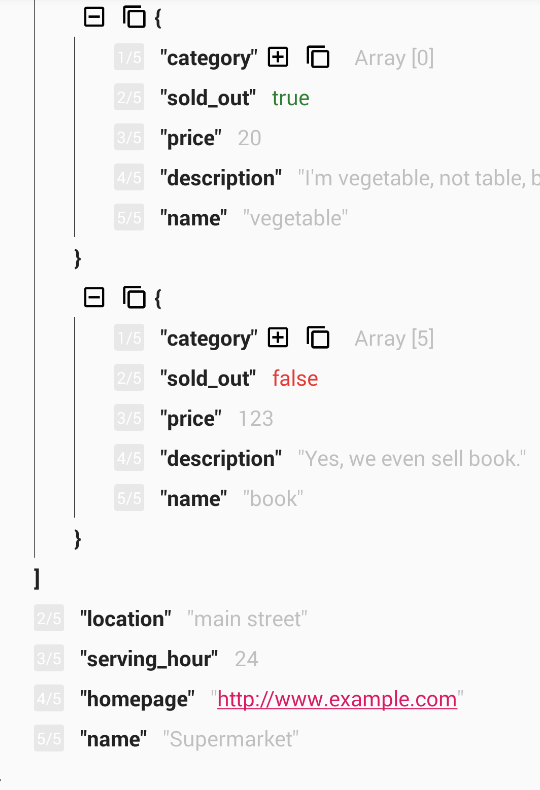
Copyright 2019 LiuXiangdong
Licensed under the Apache License, Version 2.0 (the "License");
you may not use this file except in compliance with the License.
You may obtain a copy of the License at
http://www.apache.org/licenses/LICENSE-2.0
Unless required by applicable law or agreed to in writing, software
distributed under the License is distributed on an "AS IS" BASIS,
WITHOUT WARRANTIES OR CONDITIONS OF ANY KIND, either express or implied.
See the License for the specific language governing permissions and
limitations under the License.