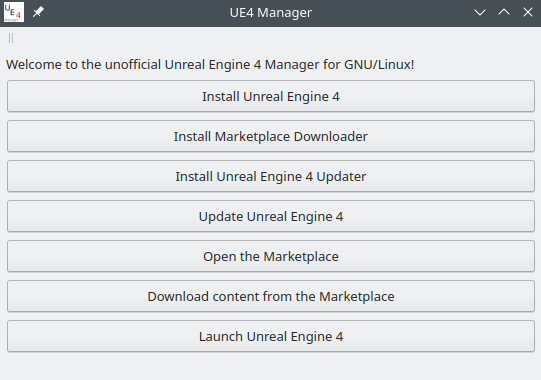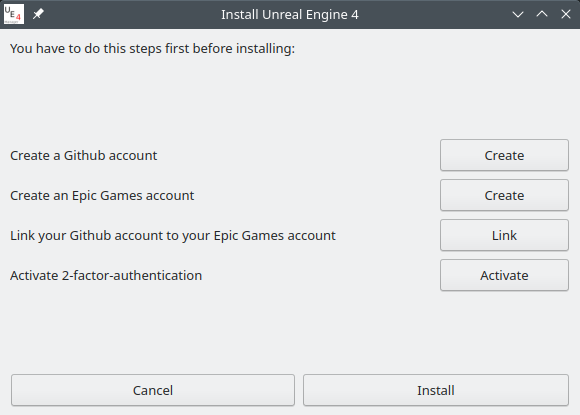This is an unofficial manager for the Unreal Engine 4 for GNU/Linux (Installs the UE4, updates it and allows to download content from the Marketplace)
On Debian, Ubuntu, etc you can simply install the .deb package as normal. (Epic Games recommends Ubuntu 16.04 (64 Bit) or newer for the Unreal Engine 4).
On other distros you can execute the UE4_Manager.py in the source folder with python3. Take a look at the dependencies.txt file in the source folder and install the packages you haven't installed already. You must change into the source directory cd /path/to/UE4-Manager-for-Linux/source and after this you can run python3 UE4_Manager.py. You can not run python3 /path/to/UE4-Manager-for-Linux/source/UE4_Manager.py, because the paths in the UE4_Manager.py for the ue4-manager.ui, ue4-installer.ui and Icon.png won't work in this case. But you can change this by chaning the paths of the loadUi() / QtGui.QIcon() to the absolute path of the UE4Manager folder.
sudo apt remove ue4manager (or delete source folder).
You have to delete the ~/UpdateUE4.sh file, the ~/UE4LinuxLauncher and the ~/UnrealEngine folder, if you want to remove the updater script, the Marketplace content downloader and the Unreal Engine.
Special thanks to:
-
Erlandas, who made the Marketplace downloader
-
codywohlers, who made most parts of the update script
-
Epic Games, which made the Unreal Engine 4