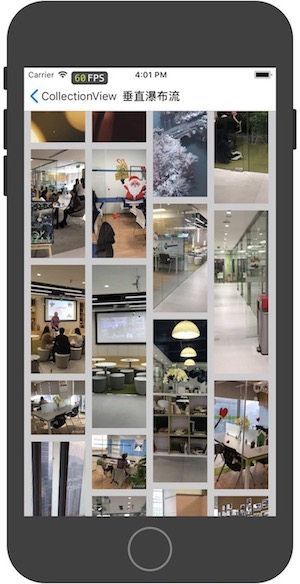MVVM模式设计的图文混排评论列表,简单可随意更改的筛选视图,后期会不断完善,以及各个控件的封装,Block回调可以简单快速创建和使用Masonry布局,以及实现方法。还包括许多工具类的封装。 请各位大神多多指教,多多支持点个Star。 比如快速创建一个按钮,并实现点击事件:
[UIButton zj_buttonWithTitle:@"评论列表" titleColor:kWhiteColor backColor:kOrangeColor fontSize:16 isBold:YES cornerRadius:3 supView:self.view constraints:^(MASConstraintMaker *make) {
make.centerY.equalTo(chooseBtn.mas_centerY);
make.left.equalTo(chooseBtn.mas_right).offset(50);
make.width.mas_equalTo(100);
make.height.mas_equalTo(40);
} touchUp:^(id sender) {
NSLog(@"这是按钮的点击事件");
}];
//快速添加一个带placeholder的UITextView控件,并可以修改颜色
[UITextView zj_textViewWithFontSize:16 textColor:[UIColor orangeColor] borderColor:k16RGBColor(0xCCCCCC) borderWidth:0.5 cornerRadiu:4 placeColor:k16RGBColor(0xBBBBBB) placeText:@"请输入..." superView:self.view constraints:^(MASConstraintMaker *make) {
make.left.mas_equalTo(20);
make.right.mas_equalTo(-20);
make.bottom.mas_equalTo(-100);
make.height.mas_equalTo(180);
}];
在评论列表中浏览图片推荐使用 KSPhotoBrowser 第三方库浏览
/*
- 使用 KSPhotoBrowser 浏览图片
- 使用cocoaPods 导入
- pod 'KSPhotoBrowser' */
Masonry自动布局简单朋友圈
瀑布流
如果有不懂的地方可以加入QQ:753151041交流群讨论:。这个QQ群讨论技术范围包括:iOS、H5混合开发、前端开发、PHP开发,欢迎大家讨论技术。