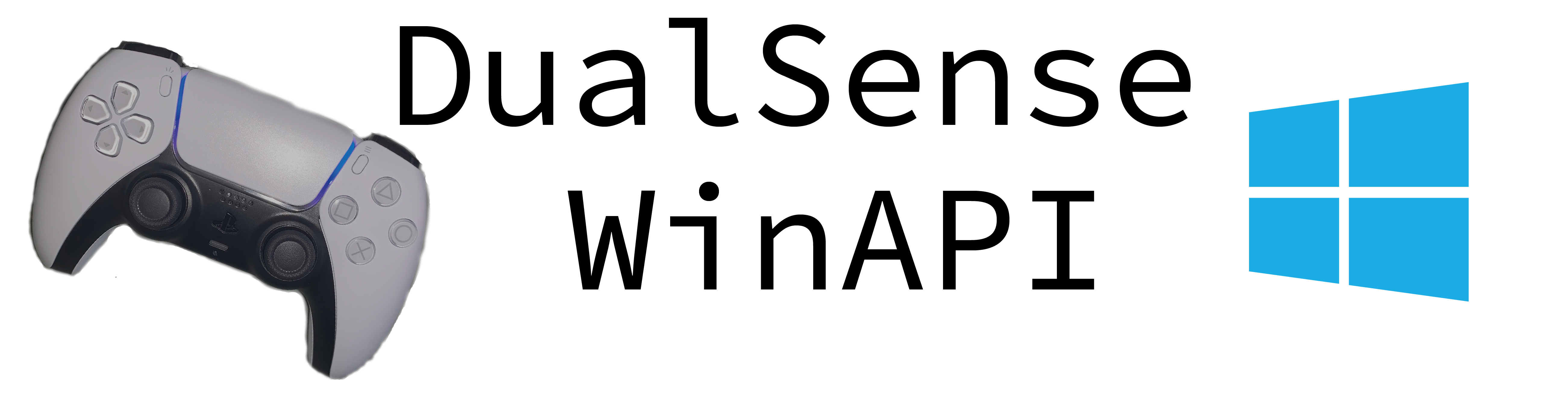UE4 Port of DualSense on Windows Ohjurot/DualSense-Windows
Unreal Engine 4 Plugin Implementation of the Windows API for the PS5 DualSense controller. Written in C++ for Unreal Engine projects. This API will help you using the DualSense controller in your Windows Unreal Engine 4 Applications / Projects.
❗ Warning: Do not use this code in production / release. This is strictly for testing Dualsense controller implementation designs with your Unreal Engine projects. Releasing projects with this plugin will most likely get you a lot of hot water with Sony. It's not worth it. When you are ready for release, contact your Sony representative for their Dualsense library! The code supplied is supplied as is and no responsibility is taken on my part (KITATUS) or any of the contributors to this project if you get in trouble for using this plugin.
❗ Warning: The current release state is still a preview release. The library may not work as intended!
- Download the latest release found at the Release Page
- Unzip the archive to your computer
- Read the
DualSenseWindows.pdfPDF documentation to get the specific information for your current release
If you don't want to mess your time documentation - this is the minimal example on how to use the library:
- When the controller being shut down while connected via Bluetooth (Holding the PS button). The lib will encounter a dead lock within
getDeviceInputState(...)call. The function will return as soon as the controller is getting reconnected. Not encountering over USB, over USB the expectedDS5W_E_DEVICE_REMOVEDerror is returned.
Ludwig Füchsl: https://github.com/Ohjurot
Those thanked in DualSense-Windows that made this project possible:
- Ryochan7/DS4Windows#1545
- https://www.reddit.com/r/gamedev/comments/jumvi5/dualsense_haptics_leds_and_more_hid_output_report/
- https://gist.github.com/dogtopus/894da226d73afb3bdd195df41b3a26aa
- https://gist.github.com/Ryochan7/ef8fabae34c0d8b30e2ab057f3e6e039
- https://gist.github.com/Ryochan7/91a9759deb5dff3096fc5afd50ba19e2