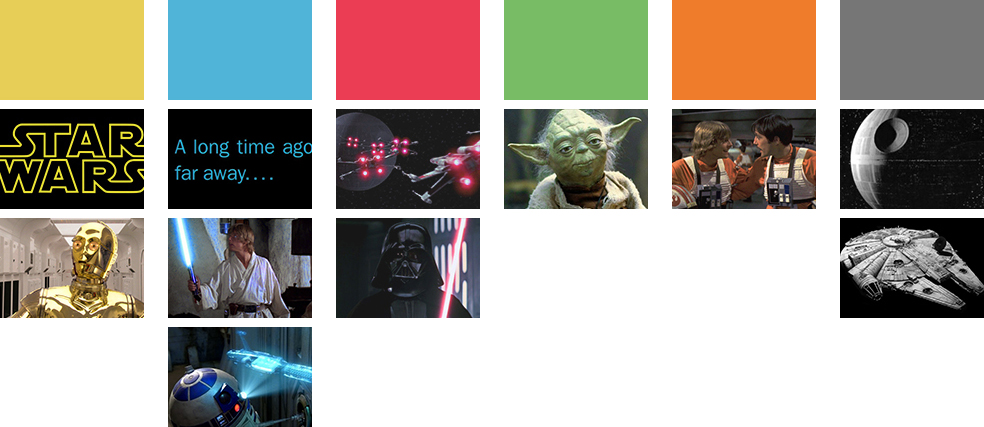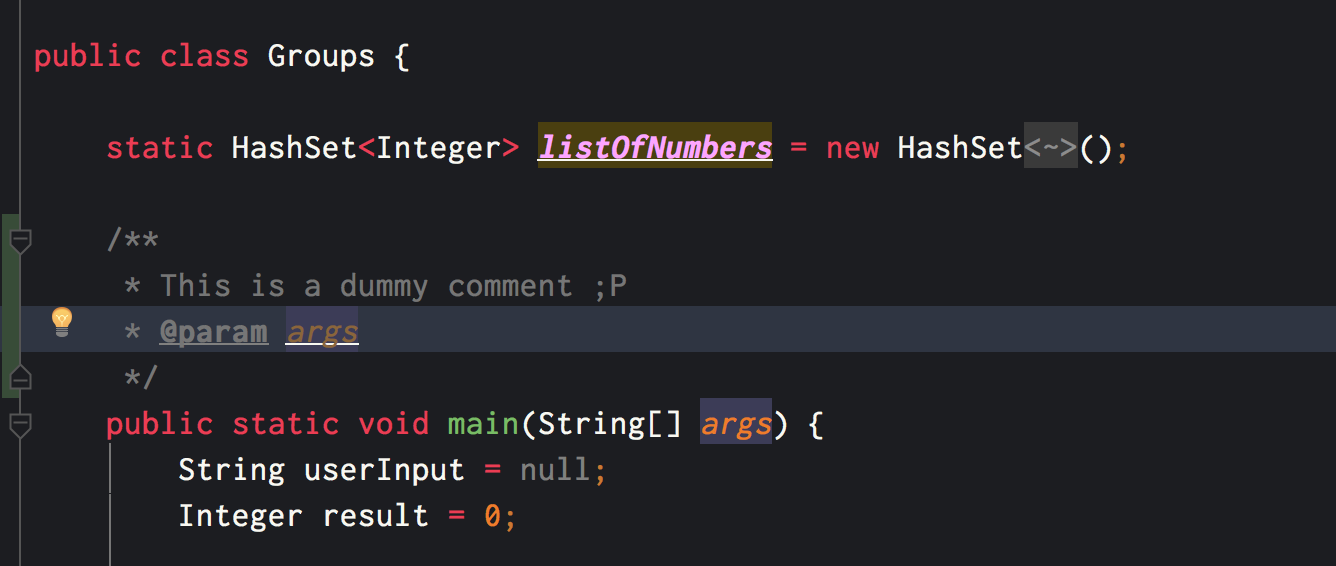An IntelliJ theme based on @JesseLeite's Atom theme inspired by a galaxy far far away...
-
If you are a mac user go to
~/Library/Preferences/<your-intellij-folder>/colors/and copy theAn Old Hope.iclstheme. -
If the folder doesn't exit you can create it and copy the
iclsfile into it. -
If you have your IntelliJ opened restart it again.