A tool to help designing web routes, with plugin system.
The main window with generated web documentation
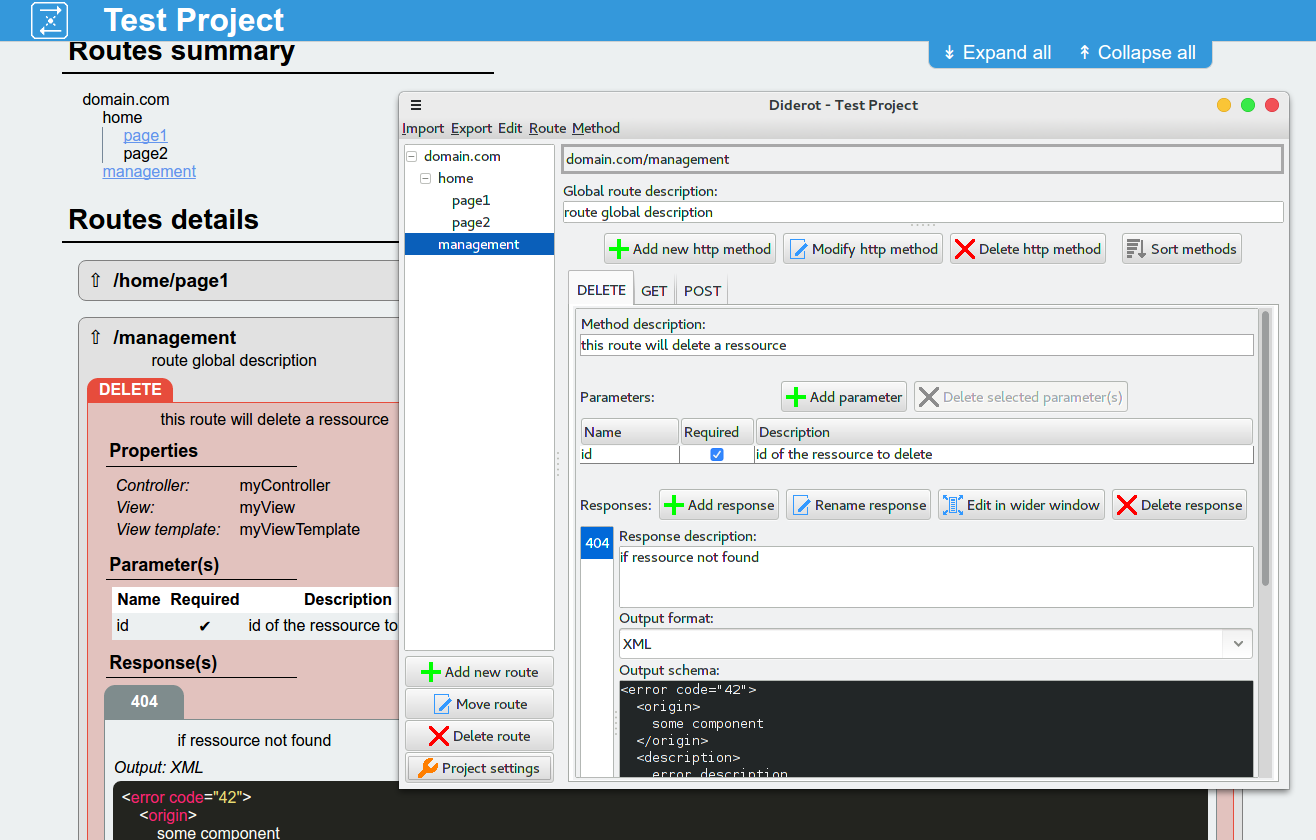
mkdir build
javac -cp src/ -d build/ src/Main.javacd build
jar cfe ../Diderot.jar Main .
cd ..java -jar Diderot.jarcd src
javadoc -d ../diderot_docs -subpackages . Main.java -link http://docs.oracle.com/javase/8/docs/api/If you want to see private stuff, add the -private command line parameter.
Diderot supports 3 types of plugins:
- Import plugin : Used to create routes/project from something (a source code for instance)
- Export plugin : Used to generate something (source code for a website, documentation, ...) from routes/project
- Edit plugin : Used to edit the current project (refactoring on route for example)
Get the .jar file of your plugin, and place it in the plugins directory. Il will be loaded on Diderot's startup.
Important: please note that Diderot does not control what a plugin does. Be sure to do not use a plugin that you do not trust.
Disclaimer: this is section covers only the basics of Diderot plugin development. If you want to know more, read the docs/sources.
(have a look on model and plugin packages)
Please note that this project is still in development (no release released yet), so you should expect changes in class interfaces.
For each plugin type, there is an interface to implement, plus a base plugin interface that define general methods to get plugin's name, authors, ect. As each plugin interfaces extends this base plugin interface, you do not have to explicitly implement it. If you want to create a plugin with both import and export capabilities, feel free to do so, a plugin is not restricted to one type only.
Create a class for you plugin (We recommend the following package convention: internetDomainName.CompanyOrAuthor.pluginName) and write your code.
In order to compile your plugin, you first need the Diderot.jar file, which contains plugin interfaces used by your plugin.
Important: you must not build a 'fat jar' containing Diderot.jar or any classes it contains, or it will causes problems.
Compile your plugin:
javac myPlugin.java -cp .:Diderot.jarCreate your .jar plugin:
jar cf myPlugin.jar myPlugin.class