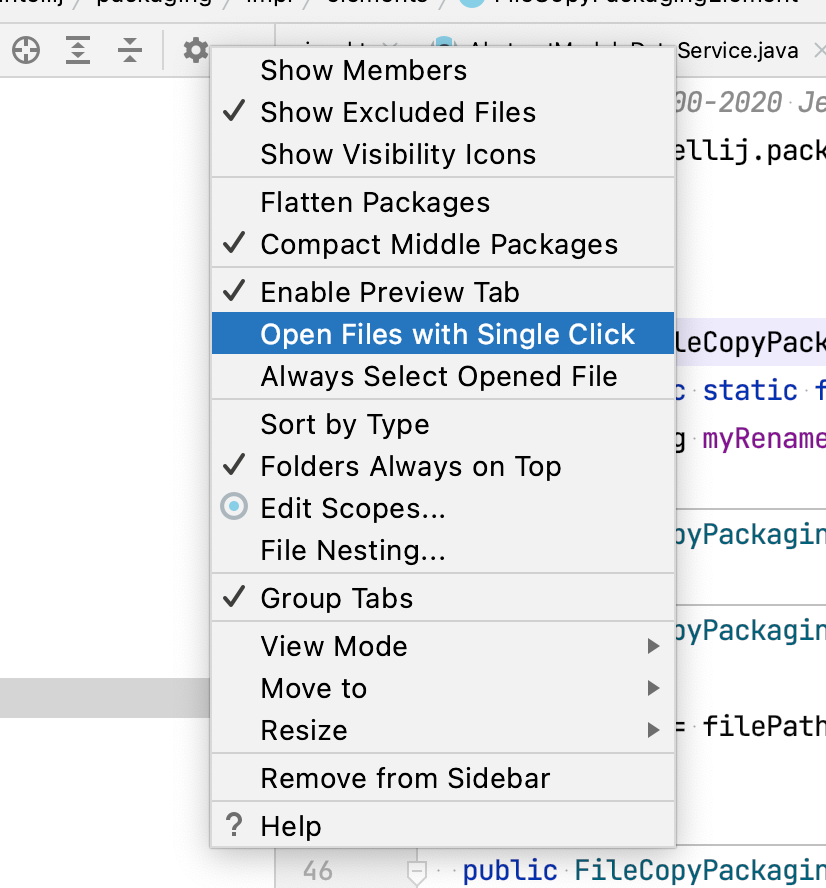NERDTree support
IdeaVim Bot edited this page Aug 2, 2023
·
7 revisions
IdeaVim supports the NERDTree plugin. Update your ~/.ideavimrc to turn it on:
Plug 'preservim/nerdtree'or
set NERDTreeUse set noNERDTree to disable this extension.
Full list of aliases
set NERDTree
Plug 'preservim/nerdtree'
Plug 'https://github.com/preservim/nerdtree'
Plug 'https://github.com/scrooloose/nerdtree'
Plug 'scrooloose/nerdtree'
Plug 'nerdtree'Click to the the preview
:NERDTree:NERDTreeFocus:NERDTreeToggle:NERDTreeClose:NERDTreeFind:NERDTreeRefreshRoot
| Key | Description | Map Setting |
|---|---|---|
o |
Open files, directories and bookmarks | g:NERDTreeMapActivateNode |
go |
Open selected file, but leave cursor in the NERDTree | g:NERDTreeMapPreview |
t |
Open selected node/bookmark in a new tab | g:NERDTreeMapOpenInTab |
T |
Same as 't' but keep the focus on the current tab | g:NERDTreeMapOpenInTabSilent |
i |
Open selected file in a split window | g:NERDTreeMapOpenSplit |
gi |
Same as i, but leave the cursor on the NERDTree | g:NERDTreeMapPreviewSplit |
s |
Open selected file in a new vsplit | g:NERDTreeMapOpenVSplit |
gs |
Same as s, but leave the cursor on the NERDTree | g:NERDTreeMapPreviewVSplit |
O |
Recursively open the selected directory | g:NERDTreeMapOpenRecursively |
x |
Close the current nodes parent | g:NERDTreeMapCloseDir |
X |
Recursively close all children of the current node | g:NERDTreeMapCloseChildren |
P |
Jump to the root node | g:NERDTreeMapJumpRoot |
p |
Jump to current nodes parent | g:NERDTreeMapJumpParent |
K |
Jump up inside directories at the current tree depth | g:NERDTreeMapJumpFirstChild |
J |
Jump down inside directories at the current tree depth | g:NERDTreeMapJumpLastChild |
<C-J> |
Jump down to next sibling of the current directory | g:NERDTreeMapJumpNextSibling |
<C-K> |
Jump up to previous sibling of the current directory | g:NERDTreeMapJumpPrevSibling |
r |
Recursively refresh the current directory | g:NERDTreeMapRefresh |
R |
Recursively refresh the current root | g:NERDTreeMapRefreshRoot |
m |
Display the NERDTree menu | g:NERDTreeMapMenu |
q |
Close the NERDTree window | g:NERDTreeMapQuit |
A |
Zoom (maximize/minimize) the NERDTree window | g:NERDTreeMapToggleZoom |
If you see the the file is opened automatically on every movement in the Project View (j, k, etc.)
please make sure that you have "Open Files with Single click" disabled.