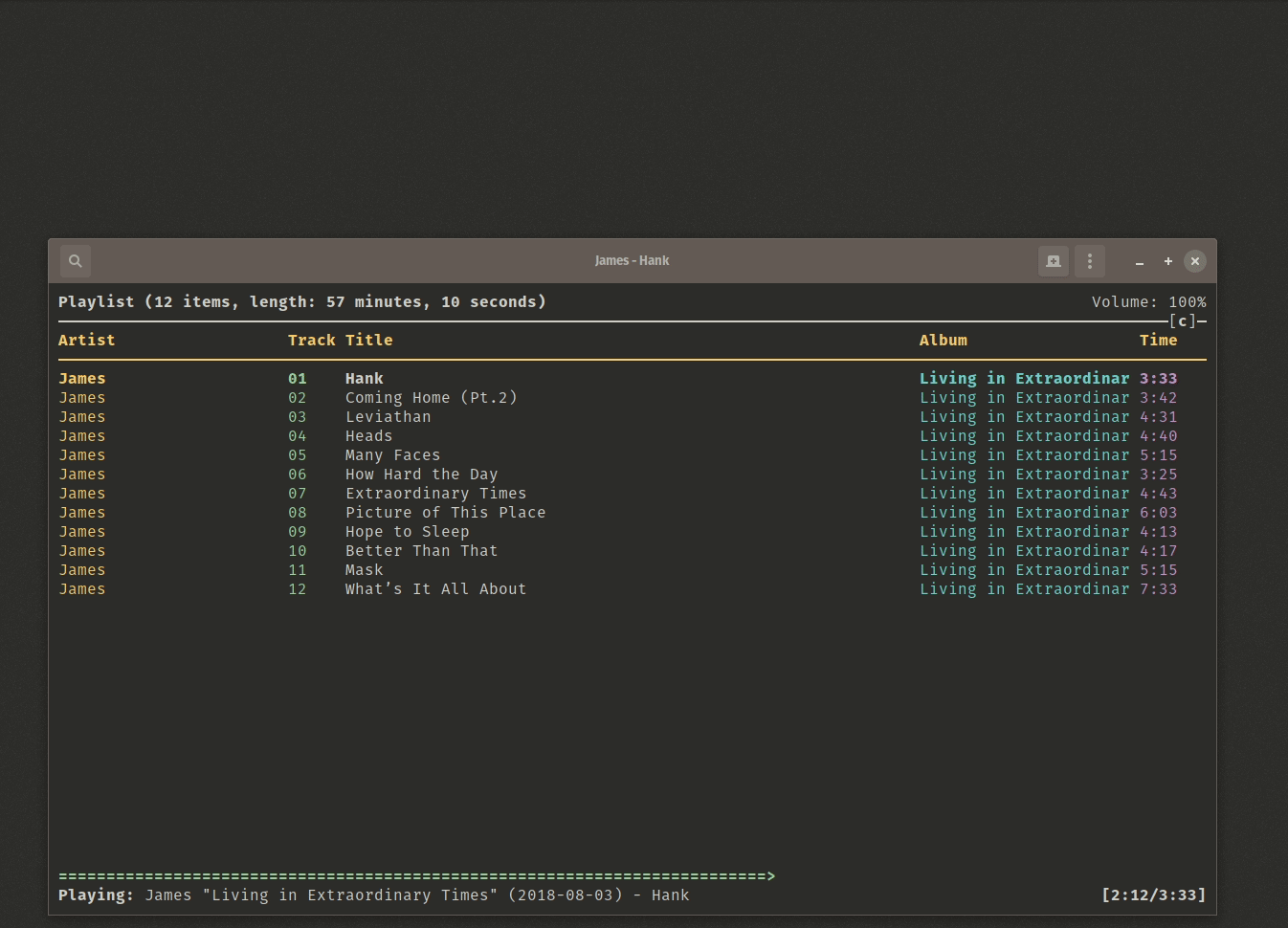This is a simple MPD client for quickly adding albums or tracks using Rofi. It supports a variety of modes, and can group longer albums by disc number (or even disc name).
Unsurprisingly, you will require both MPD and Rofi to be installed. You will also require Python >= 3.6.
You can install the pypi package using pip3 install Rofi-MPD.
Make sure wherever it is installed to is on your path. You can check with pip3 show Rofi-MPD.
Arch users can install the rofi-mpd-git package.
NixOS users can add rofi-mpd to their environment.systemPackages or run nix-env -iA nixos.rofi-mpd.
The derivation can be found here
Clone this repo somewhere, then run:
pip3 install -r requirements.txtYou may wish to use the provided script, in which case it needs to be marked as executable:
chmod +x bin/rofi-mpdIf installed using a package manager, a script should have automatically been put on your path:
rofi-mpd # Normal usage
rofi-mpd -h # See helpIf not, you can either do:
python3 rofi_mpd/rofi_mpd.py
# or
bin/rofi-mpdBy default, a list of artists is shown.
The program will take a second or so to load data from MPD. This data is cached for 10 minutes in the database file.
| Short | Long | Description | Default |
|---|---|---|---|
| -h | --help | Shows CLI help and exits | - |
| -w | --artists | Shows a list of all artists | True |
| -b | --albums | Shows a list of all albums | False |
| -t | --tracks | Shows a list of all tracks | False |
| -g | --genres | Shows a list of genres | False |
| -a | --playlists | Shows a list of playlists | False |
| -m | --music-directory | Specifies the path to your music library | ~/Music |
| -c | --host | Specifies the MPD server host | localhost |
| -p | --port | Specifies the MPD server port | 6600 |
| --play | Start playback on track add | None (uses config value) | |
| --noplay | Do not start playback on track add | None (uses config value) | |
| -i | --case-sensitive | Enables case sensitivity | False |
| -r | --args | Space-separated command line arguments to be passed to Rofi | [] |
Settings are stored in ~/.config/rofi-mpd/config.toml. Many of these can be overridden using the arguments above so act as defaults.
Below is an example config file with each option explained:
music_directory = "~/Music" # Same as MPD `music_directory`
case_sensitive = false # Should searching be case sensitive by default?
# Should disc name tags be read?
# This requires opening the file to read its tags.
# Disc names can be stored in the `TSST` tag.
enable_disc_names = true
tracks_keep_open = false # Should the track selection menu re-open on selection?
discs_keep_open = true # Should the disc selection menu re-open on selection?
play_on_add = false # Should playback start as soon as tracks are added?
# Multiple hosts can be defined.
# If more than one host is defined, a menu is initially opened
# from which a host is selected.
# Passing the host argument bypasses this.
[[hosts]]
host = "localhost"
port = 6600
[[hosts]]
host = "media-server"
port = 6600