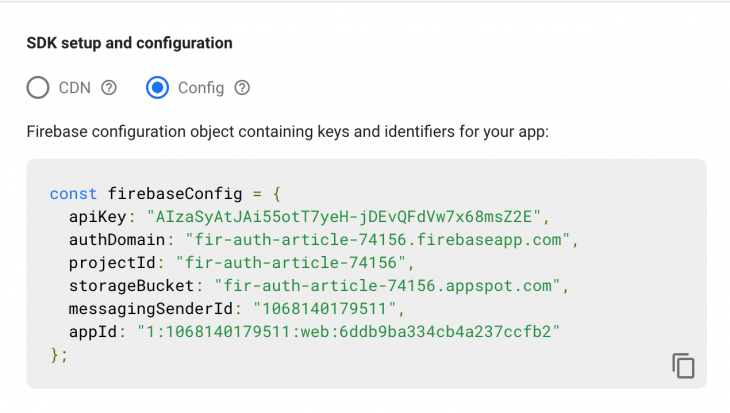This site shows a list of Space X Dragons.
Pagination of data about each Space X Dragon.
Create and edit an account via Firebase Auth.
Adding and removing favorite Space X Dragons.
-Typescript
-React
-RTK, RTK Query
-SCSS
-Firebase auth, Firebase realtime db
- Clone this repo.
npm i- downlaod all dependencies.- Create
.env.localfile. - Sign up for a Firebase account and add a new Firebase Project.
- Write the parameters taken from the firebase configuration to the
.env.localfile
npm i start- for development.npm i build- build project for deploy.
- Create new repo.
- Use git recommendation to push project to repository.
- Check out Netlify via GitHub.
- Add new site > import an existing project.
- Write to environment variables all data from .env.local files like:
key = REACT_APP_FIREBASE_API_KEY,value = apiKey
- Deploy site.