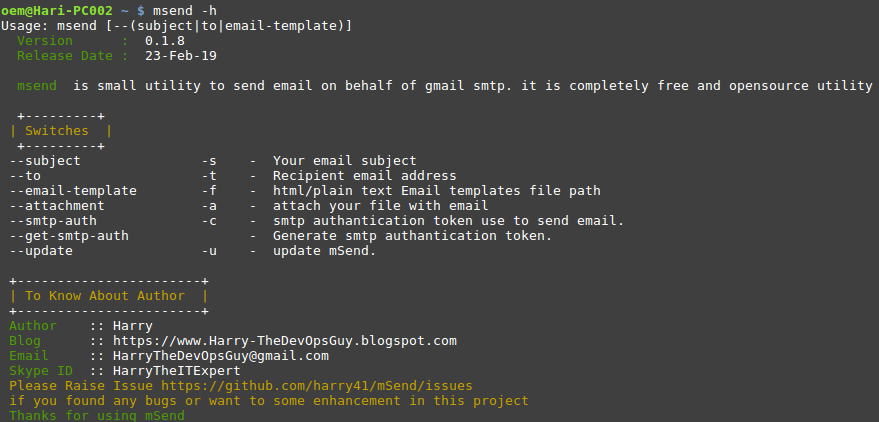Version : v0.6.5
Release Date : 17-Sep-22
mSend is tiny utility to send unlimited email. This tool can we configure on any linux server to get notifications. it supports Sendrid, AWS-SES, Gmail SMTP.
sudo curl -L "https://github.com/HarryTheDevOpsGuy/msend/raw/master/$(uname -p)/msend" -o /usr/bin/msend
sudo chmod +x /usr/bin/msend
msend -h
We can configure Sendgrid,AWS SES, or Gmail SMTP. you can configure as per your choice.
You can export these variable or set these variables in ~/.mSend/msend.conf
export DISABLE_COLOR=false: disable color outputexport EMAIL_MODE='SENDGRID'export EMAIL_FROM='harry@gmail.com'export SENDGRID_API_KEY='SG.example key'
OR
Please update your sendgrid creds ~/.mSend/msend.conf
# vim ~/.mSend/msend.conf
REPLY_EMAIL_ADDRESS='Harry <harry@gmail.com>'
EMAIL_MODE='SENDGRID'
EMAIL_FROM='mCloud Automation <harry@gmail.com>'
SENDGRID_API_KEY="SG.xxxxxxxxxxxxx"You can create your own html templates. send your email by executing below commmand. Here we have created a html email template for you ~/.mSend/email_template.html
msend -t your_email@domain.com -s "mSend Has been Installed" -f ~/.mSend/email_template.html -a /var/log/nginx/error.log
msend -t your_email@domain.com -s "Message Subject" -m "Message body here"
- Utility Name : mSend
- Developed by : Harry
- Email : HarryTheDevOpsGuy@gmail.com
- Sponsored by : eSpoir Soft pvt Ltd
- Join Us:
|
|
- Shankar Deo
- Kapil Yadav
- Chandan Bisht
- Satya
Thank you So much for your contribution.