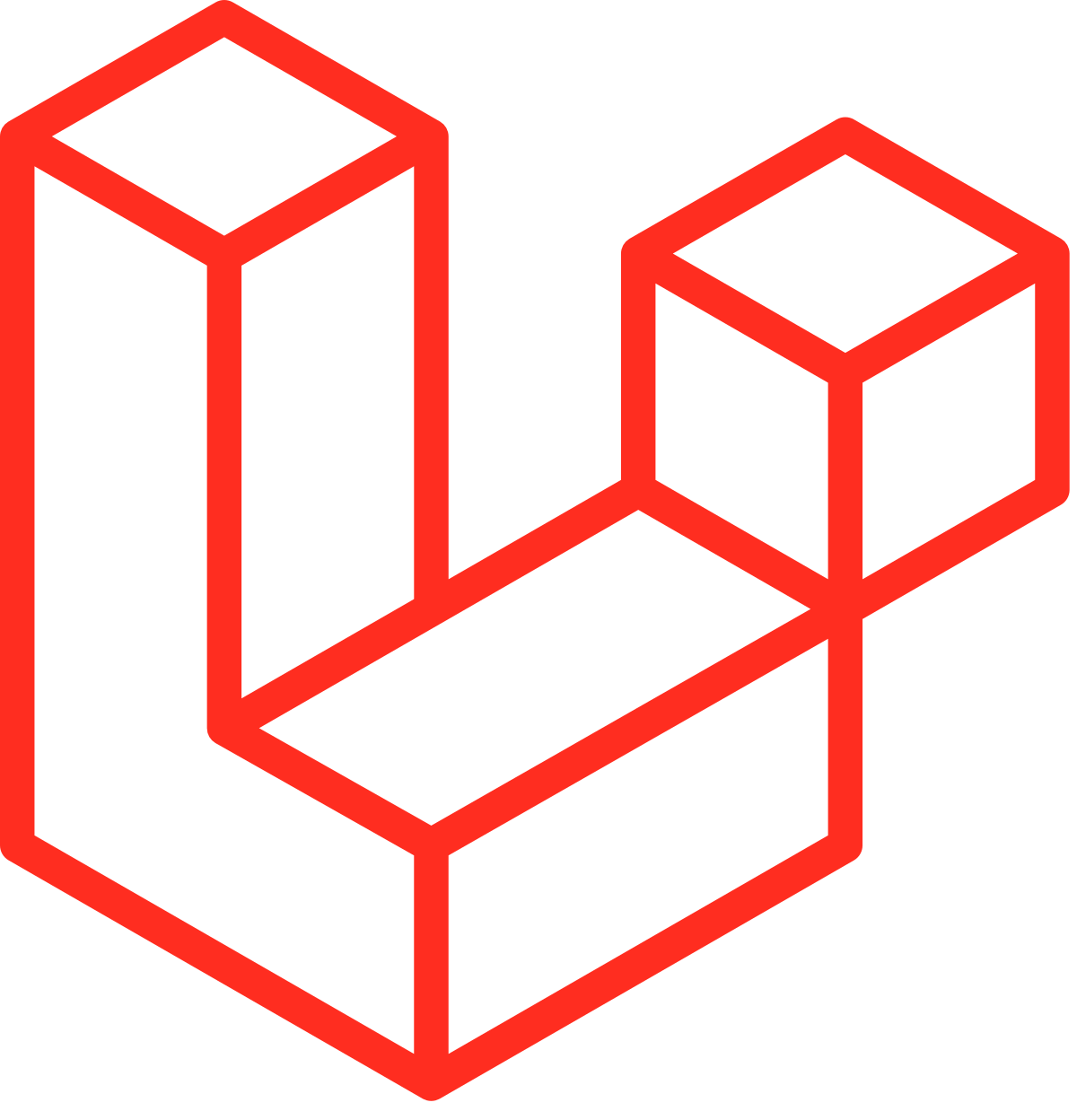- About Our Project
- Overview
- Technology Used
- How to make a PR in a Project
- Alternatively Using GitHub Desktop
Formation Absent is a turn-based puzzle game that simulates a battle between two armies. In each of the 13 stages, the player takes control of the Green army and must restore their lost battle formation by strategically moving units across the battlefield. The objective is to reorganize the Green army's units in order to defeat the opposing force. The game presents an abstract representation of a military conflict, challenging the player to think tactically and make decisions that will lead their side to victory.
- HTML
- CSS
- JavaScript
- Bootstrap
- jQuery
- Laravel (PHP framework)
- MySQL (database)
- PHP
- WebSocket
If you are interested to contribute in this project how to start contribute
-
Fork the repo.
-
After forking, clone the repo to your local machine. To clone the repo to your local machine, run the following command in your terminal:
git clone https://github.com/<your-github-username>/Formation-Absent
-
Add a remote upstream to the original repo. To add a remote upstream, run the following command in your terminal:
git remote add upstream https://github.com/Durgesh4993/Formation-Absent/
-
Create a new branch. To create a new branch, run the following command in your terminal:
git checkout -b <your-branch-name>
-
Make changes in source code.
-
Add your changes To add your changes, run the following command in your terminal:
git add <File1 changed> <File2 changed> ...
-
Commit your changes. To commit your changes, run the following command in your terminal:
git commit -m "<your-commit-message>" -
Push your changes. To push your changes, run the following command in your terminal:
git push origin <your-branch-name>
-
Create a PR.
-
Open GitHub Desktop and log in to your GitHub account.
-
Make sure you are on the "Current Repository" view. If not, go to "File" and select "Add Local Repository" to add your repository.
-
In the "Current Repository" view, ensure you are on the branch that you want to submit a pull request for. If you're not on the correct branch, use the "Branch" menu to switch to the correct branch.
-
Once you're on the correct branch, make your changes and commit them to the branch. You can do this by clicking the "+" button in the upper-left corner of the GitHub Desktop window, making your changes, and then entering a commit message.
-
After you've made your changes and committed them, click the "Push origin" button in the top-right corner of the GitHub Desktop window. This will push your changes to the remote repository on GitHub.
-
Now, go to the GitHub website, navigate to your fork of the repository, and you should see a button to "Compare & pull request" between your fork and the original repository, click on it.
-
On the pull request page, you can review your changes and add any additional information, such as a title and a description, that you want to include with your pull request.
-
Once you're satisfied with your pull request, click the "Create pull request" button to submit it.
Note: In order to create a pull request, you must have a fork of the original repository in your GitHub account and you must have made the changes in that forked repository.
The best way to learn is to do.
Happy Contributions !!