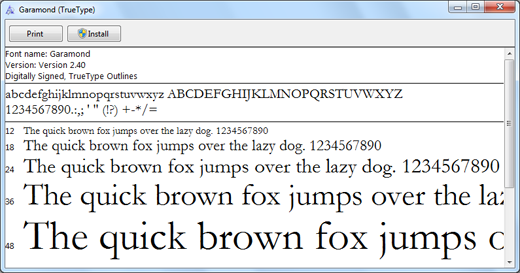Here's an example. Copy and paste the following HTML into a file:
<link href='https://fonts.googleapis.com/css?family=Product+Sans' rel='stylesheet' type='text/css'>
and the following CSS into a file:
font-family: Product Sans;
The easiest way to install a font is to download ProductSans-Regular.ttf (2) , then double-click on a font file to open the font preview and select 'Install'.
Google offers many fonts on open source terms. This is not one of them. Please see www.google.com/fonts.