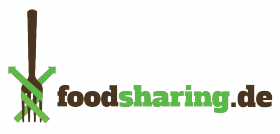Gets foodsharing baskets from the foodsharing.de API.
This integration provides the following informations with a refresh rate of 2 minutes until now:
Sensors:
- sensor.foodsharing_latitudeCoordinate: How many baskets are available within your distance range
Sensor Attributes:
- id: Basket ID
- description: Description text about the basket
- address: Human readable detailed address, fetched from coordinates
- maps: Google Maps Link to basket
- available until: time until basket creator says it could be available
- picture: link
Open your HACS Settings and add
https://github.com/faserf/ha-foodsharing
as custom repository URL.
Then install the "Foodsharing.de" integration.
If you use this method, your component will always update to the latest version.
- Download the latest zip release from here
- Extract the zip file
- Copy the folder "foodsharing" from within custom_components with all of its components to
<config>/custom_components/
where <config> is your Home Assistant configuration directory.
NOTE: Do not download the file by using the link above directly, the status in the "master" branch can be in development and therefore is maybe not working.
Go to Configuration -> Integrations and click on "add integration". Then search for Foodsharing.de
- latitude: Enter your Latitude
- longitude: Enter your Longitude
- distance: The search distance for baskets in kilometers
- email: Your Foodsharing.de E-Mail address
- password: Your Foodsharing.de Password
- update interval: Custom refresh time interval in minutes (not working for the moment)
To use a basket URL in automations you can use the following code for example:
Link: https://foodsharing.de/essenskoerbe/{{ state_attr('sensor.foodsharing_latitude', 'baskets')[0]['id'] }}A full automation example for HA would be:
message: >
{% if is_state('sensor.foodsharing_latitude', '1') %}
There is {{ states.sensor.foodsharing_latitude.state }} foodsharing basket available.
{% else %}
There are {{ states.sensor.foodsharing_latitude.state }} foodsharing baskets available.
{% endif %}
Newest one: {{ state_attr('sensor.foodsharing_latitude', 'baskets')[0]['description'] }}
------------
Available until: {{ state_attr('sensor.foodsharing_latitude', 'baskets')[0]['available until'] }}
{% if not state_attr('sensor.foodsharing_latitude', 'baskets')[0]['picture'] == '' %}
[Picture]({{ state_attr('sensor.foodsharing_latitude', 'baskets')[0]['picture'] }})
{% endif %}
[Link](https://foodsharing.de/essenskoerbe/{{ state_attr('sensor.foodsharing_latitude', 'baskets')[0]['id'] }})
{% if not state_attr('sensor.foodsharing_latitude', 'baskets')[0]['address'] == 'unavailable' %}
address: {{ state_attr('sensor.foodsharing_latitude', 'baskets')[0]['address'] }}
[Google Maps Link]({{ state_attr('sensor.foodsharing_latitude', 'baskets')[0]['maps'] }})
{% endif %}Open an issue over at github issues. Please prefer sending over a log with debugging enabled.
To enable debugging enter the following in your configuration.yaml
logger:
logs:
custom_components.foodsharing: debugYou can then find the log in the HA settings -> System -> Logs -> Enter "foodsharing" in the search bar -> "Load full logs"
Huge thanks to @knorr3 for his help and the coronavirus integration, where this integration structure is based on!