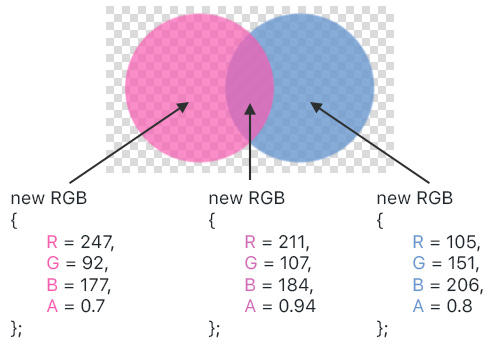Blends colors with various blend modes in C#
This is a Color Blending library that implements all the blending modes introduced in the W3C Compositing and Blending spec.
This library provides an implementation for all blend modes listed in the W3C document, such as:
NormalMultiplyScreenOverlayDarkenLightenColor DodgeColor BurnHard LightSoft LightDifferenceExclusionHueColorLuminositySaturation
Build-in support for commonly used color types: Unit Rgb, Rgb, Hsl, Hex and Color from Sytem.Drawing assembly.
It is a higher precision form of RGB color that uses decimal values.
All the inner blending calculations are performed in this form of a color.
The Red, Green, Blue and Alpha channels are represented by a fractional value between 0 and 1.
The Red, Green and Blue channels are represented by a fractional value between 0 and 255.
The Alpha channel is represented by a fractional value between 0 and 1.
Default Color Struct from System.Drawing assembly
The Hue channel is represented by a fractional value between 0 and 360.
The Saturation and Luminosity channels are represented by a fractional value between 0 and 100.
The Alpha channel is represented by a fractional value between 0 and 1.
The Red, Green, Blue and Alpha channels are represented by a hexadecimal form of a String between "00" and "ff".
Class constructor supports any form of a Hex color, such as it's short form #rgb, and full forms with leading or trailing Alpha channel (#aarrggbb and #rrggbbaa) with an optional # sign.
The Hex Object also can be represented as a String with all the forms described above.
Example
using ColorBlender;
static void Main(string[] args)
{
var hex = new HEX("#bbccdd");
var anotherHex = new HEX("bbccdd");
var ahex = new HEX("#aabbccdd", EHEXFormat.AHEX);
var hexa = new HEX("#bbccddaa", EHEXFormat.HEXA);
var shortHex = new HEX("#abc");
var userHex = new HEX("bb", "cc", "dd", "aa");
var resultHexAOpt = hex.ToString(EHEXOutputFormat.HEXAOpt, EHashSignFormat.Visible); // Result: "#bbccdd"
var resultOptAHex = hex.ToString(EHEXOutputFormat.OptAHEX, EHashSignFormat.Hidden); // Result: "bbccdd"
var resultHexAConst = hex.ToString(EHEXOutputFormat.HEXAConst, EHashSignFormat.Visible); // Result: "#bbccddff"
var resultConstAHex = hex.ToString(EHEXOutputFormat.ConstAHEX, EHashSignFormat.Hidden); // Result: "ffbbccdd"
}Built-in converter for all the color types described above, with an optional output rounding.
Usage
using ColorBlender;
private readonly IColorConverterService _colorConverterService = new ColorConverterService();
static void Main(string[] args)
{
var rgb = new RGB(211, 107, 184, 0.94);
// Conversion
var resultRgb = _colorConverterService.ToRgb(rgb); // Result: new RGB(211, 107, 184, 0.94);
var resultHex = _colorConverterService.ToHex(rgb); // Result: new HEX("d3", "6b", "b8", "ef")
var resultHsl = _colorConverterService.ToHsl(rgb); // Result: new HSL(315, 54, 62, 0.94)
var resultColor = _colorConverterService.ToColor(rgb); // Result: new Color(211, 107, 184, 240) *;
// Conversion with rounding (Input Color, Rounding, Number of decimal places in the return value)
var resultUrgb = _colorConverterService.ToURgb(rgb, true, 5); // Result: new URGB(0.82645, 0.41961, 0.72157, 0.94);
}* This is not a proper way to create a system color. It is used here in this form only to display the result.
Create an instance of the ColorBlenderService and use it blend your colors.
The result of the blending will be returned as an Object of a Uniform Color type, that can be further represented as any color type you want. See the example bellow.
using ColorBlender;
private readonly IColorBlenderService _colorBlenderService = new ColorBlenderService();
static void Main(string[] args)
{
var background = new RGB(105, 151, 206, 0.8);
var foreground = new RGB(247, 92, 177, 0.7);
RGB resultRgb = _colorBlenderService.Normal(background, foreground).ToRgb(); // Result: new RGB(211, 107, 184, 0.94);
HEX resultHex = _colorBlenderService.Normal(background, foreground).ToHex(); // Result: new HEX("d3", "6b", "b8", "ef");
HSL resultHsl = _colorBlenderService.Normal(background, foreground).ToHsl(); // Result: new HSL(315, 54, 62, 0.94);
Color resultColor = _colorBlenderService.Normal(background, foreground).ToColor(); // Result: new Color(211, 107, 184, 240) *;
// Rounding the output value to 5 decimal places in the return value.
URGB resultURgb = _colorBlenderService.Normal(background, foreground).ToUrgb(true, 5); // Result: new URGB(0.82645, 0.41986, 0.72315, 0.94);
}* This is not a proper way to create a system color. It is used here in this form only to display the result.
-
Powered by .NET Standart 2.0
-
Adobe Photoshop uses slightly different algoritm and rounding to perform color blending, which means that you won't get an identical result.
-
Might be bugs. Please submit an issue if you find one.
Get the library from NuGet
Many thanks to:
- Florian Reuschel and his color-blend JavaScript library for insperation.
- Artyom Gritsuk and his ColorHelper C# color converter library. I have been messing around with HSL conversion for a long time until I peeked into his code.
- FlatIcon for package icon.

We support Creative Society
Creative Society is a worldwide project of all humanity and it concerns everyone.
- To create conditions for building a creative society on the whole planet by peaceful means.
- To ask people all over the world whether they want to live in a creative society, and how they envisage it.
- To provide a platform for a global, international, open discussion of the concept and model of the creative society in all spheres of human life.
- To find new ways to unite the entire humanity and create conditions for the active participation of every person in the life of society, regardless of social status, religion or nationality.
Join us today!