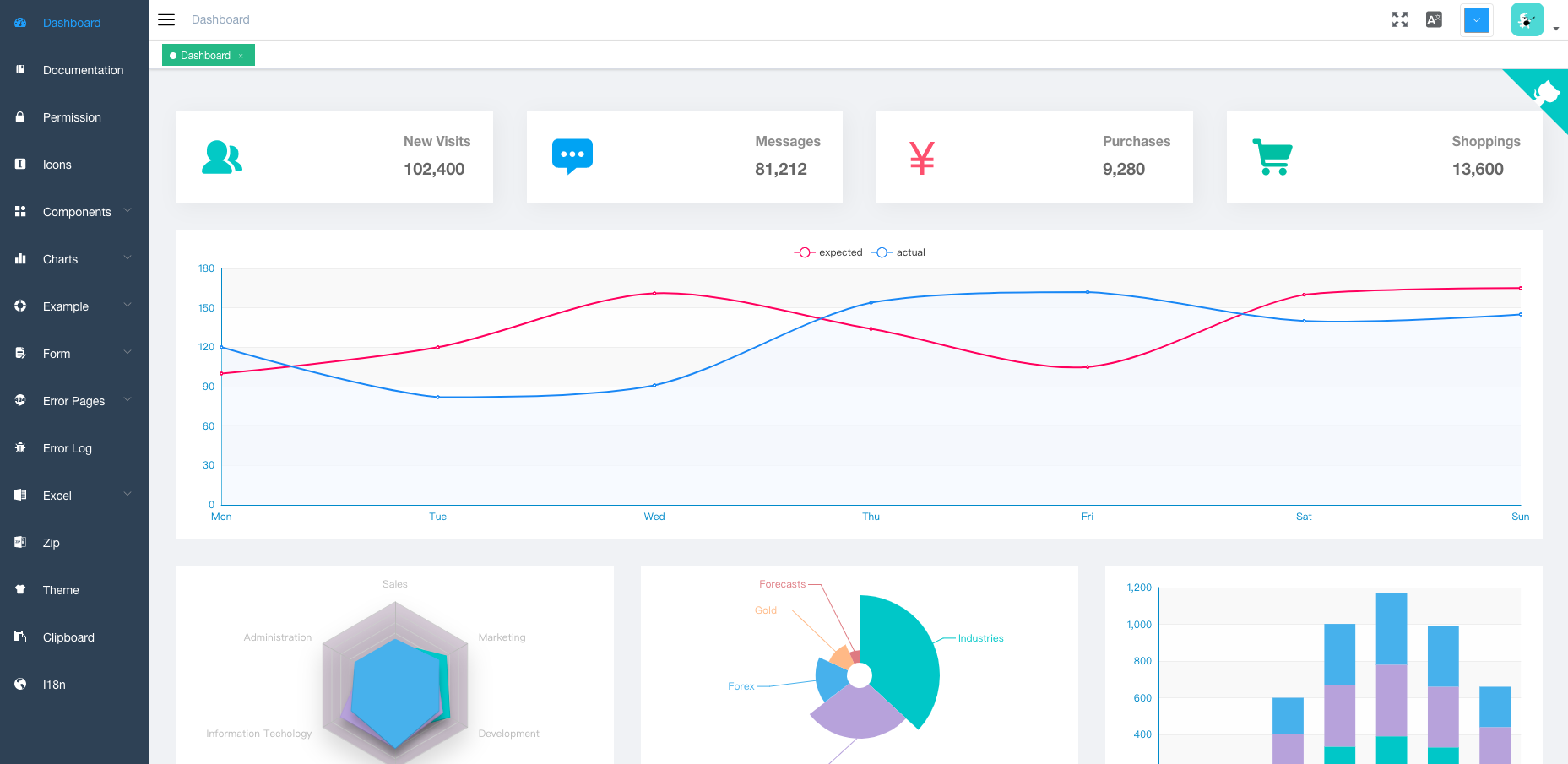You need to install node and git locally. The project is based on ES2015+, vue, vuex, vue-router, vue-cli , axios and element-ui, all request data is simulated using Mock.js. Understanding and learning this knowledge in advance will greatly help the use of this project.
Admin Dashboard Templates made with Vue, React and Angular.
- Login / Logout
- Permission Authentication
- Page permission
- Directive permission
- Permission configuration page
- Two-step login
- Multi-environment build
- Develop (dev)
- sit
- Stage Test (stage)
- Production (prod)
- Global Features
- I18n
- Multiple dynamic themes
- Dynamic sidebar (supports multi-level routing)
- Dynamic breadcrumb
- Tags-view (Tab page Support right-click operation)
- Svg Sprite
- Mock data
- Screenfull
- Responsive Sidebar
- Editor
- Rich Text Editor
- Markdown Editor
- JSON Editor
- Excel
- Export Excel
- Upload Excel
- Visualization Excel
- Export zip
- Table
- Dynamic Table
- Drag And Drop Table
- Inline Edit Table
- Error Page
- 401
- 404
- Components
- Avatar Upload
- Back To Top
- Drag Dialog
- Drag Select
- Drag Kanban
- Drag List
- SplitPane
- Dropzone
- Sticky
- CountTo
- Advanced Example
- Error Log
- Dashboard
- Guide Page
- ECharts
- Clipboard
- Markdown to html
# clone the project
git clone https://github.com/DynastyElvis/Vue-Element-Admin
# enter the project directory
cd vue-element-admin
# install dependency
npm install
# develop
npm run devThis will automatically open http://localhost:9527
# build for test environment
npm run build:stage
# build for production environment
npm run build:prod# preview the release environment effect
npm run preview
# preview the release environment effect + static resource analysis
npm run preview -- --report
# code format check
npm run lint
# code format check and auto fix
npm run lint -- --fixRefer to Documentation for more information
Modern browsers and Internet Explorer 10+.
 IE / Edge |
 Firefox |
 Chrome |
 Safari |
|---|---|---|---|
| IE10, IE11, Edge | last 2 versions | last 2 versions | last 2 versions |
Copyright (c) 2023- Elvis