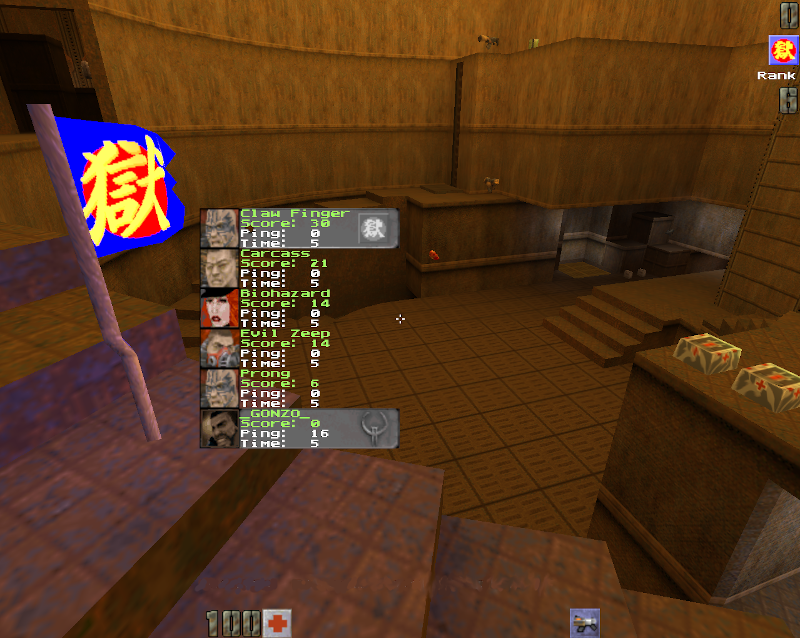This is a custom port of the 3rd Zigock Bot II to Quake II - Yamagi Quake II is recommended.
All warnings (up to GCC9) and unused variables have been addressed in the original source.
The code also has handpicked backport fixes, enhancements and features applied from various
sources: tastyspleen, yquake2, OpenTDM, OpenFFA and many custom.
Also works with Vulkan Quake II (vkQuake2): kondrak/vkQuake2#103
This was modified for my own use and driven by nostalgia for the Quake II servers of the 90's.
There are many heavily modified versions of the Quake II engine, this mod tries to keep the look and feel of
the original game deathmatch, but allows a multiplayer experience with some of the best bots for the Quake II
engine. I couldn't locate any Capture and Hold servers on q2servers, so this offered the opportunity to rekindle
a firm favourite via the zigmode modification.
Tip of the hat to Ponpoko, original mod author and bot creator.
On global linux installs, e.g. /usr/share/games, you may need to specify basepath - See details below.
Bot chaining routes are supplied, further routes can be (re)created via the mod command chedit (See CONFIG.txt)
ZigMode ZigFlag (Capture and Hold) - https://zigflag.net
The premise is simple: Get the flag and keep it - plays on standard Deathmatch maps.
The original zigmode was released belated, buggy and only half implemented, I attempted to make this feature a little
more refined, just for fun. I was trying to keep the look and feel of the original deathmatch, but with a few bells and
whistles. However zigflag turned into a fairly customised game.
- Simple HUD enhancements.
- Automatic bot control.
- Autospawn bots at level start.
- Visual/Audio notifications to Flagholder.
- Customised dogtags displayed on scoreboard.
- Optional Flag respawn feature.
- Optional Flagholder frag bonus.
- Optional Flag sucks health from subdued holder.
- Optional auto weapon switching on upgrade.
- Optional identified generic gameplay fixes.
- Optional respawn protection.
- Optional spawn bots at distance.
- Optional grapple.
- Optional HUD playerid.
- Optional enhanced HUD.
..and many bugfixes was the final outcome of playing around with the code.
A ZigFlag server can sometimes be found running at quake2://quake.zigflag.net:27910
The mod also supports skin and model teams with appropriate bonuses and penalties on Flag possession and FRIENDLY_FIRE.
The changes subtly alter the game dynamics and improve on the original zigmode game element, IMHO.
The original gameplay, with bugfixes, can still be enabled by disabling the new elements via cvars.
Capture and Hold plays best on smaller level maps with a timelimit, no fraglimit and a couple of bots.
ZigMode requires the included small .pak file, for the flag model, and route chaining files for the maps.
Many popular maps are included, further route chaining .chn files can be created via the mod chedit function.
exec addbot.cfg
set zigmode 1
set zigspawn 1
set zigkiller 1
set zigrapple 0
set zigintro 0
set ctf 0
set aimfix 1
set combathud 1
set spawnbotfar 1
set killerflag 1
set fixflaws 1
set playerid 1
set weaponswap 1
set botlist default
set autospawn 3
set autobot 0
set vwep 1
set maxclients 16
set respawn_protection 1
//set basepath "/usr/share/games/quake2" <- Check requirement in Windows
set dmflags 16384
set fraglimit 30
set timelimit 10
set maplist q2dmx
map q2dm1
See CONFIG.txt for further details.
A Windows game.dll file has been provided in the windows subdirectory. Paths for config, maplist and chaining
files have been made unixoid in the main source. git grep BASEPATH will provide concerned locations for future
compilations. I have also provided a small patch file to switch these paths with ease. This is also included in
the windows subdirectory.
Install the .dll in the 3zb2 folder (Check your engine requirements for 32 or 64bit dll names):
copy .\windows\gamex86.dll .\3zb2\game.dll
copy .\windows\gamex86.dll .\3zb2\gamex86.dll
copy .\windows\gamex86_64.dll .\3zb2\game.dll
copy .\windows\gamex86_64.dll .\3zb2\gamex64.dll
copy .\windows\gamex86_64.dll .\3zb2\gamex86_64.dll
Move the 3zb2 directory in the main Quake II installation folder, alongside baseq2.
move 3zb2 C:\Program Files\Quake2\
Adjust the zig.cfg (see above) in the 3zb2 directory if required, then create a .bat file using the below
arguments as a minimum:
quake2.exe +set game 3zb2 +set deathmatch 1 +exec zig.cfg
Note: basepath directive may NOT be required in Windows Quake II configuration files.
- Copy the 3zb2/ dir to your Quake II directory.
- Build the
game.soby callingmakeand copy it to the 3zb2/ dir.
sudo cp -R 3zb2 /usr/share/games/quake2/3zb2
make
===> Building game.so
make release/game.so
make[1]: Entering directory '/home/user/3zb2'
===> CC src/bot/bot.c
===> CC src/bot/fire.c
===> CC src/bot/func.c
===> CC src/bot/za.c
===> CC src/g_chase.c
===> CC src/g_cmds.c
===> CC src/g_combat.c
===> CC src/g_ctf.c
===> CC src/g_func.c
===> CC src/g_items.c
===> CC src/g_main.c
===> CC src/g_misc.c
===> CC src/g_monster.c
===> CC src/g_phys.c
===> CC src/g_save.c
===> CC src/g_spawn.c
===> CC src/g_svcmds.c
===> CC src/g_target.c
===> CC src/g_trigger.c
===> CC src/g_utils.c
===> CC src/g_weapon.c
===> CC src/monster/move.c
===> CC src/player/client.c
===> CC src/player/hud.c
===> CC src/player/menu.c
===> CC src/player/trail.c
===> CC src/player/view.c
===> CC src/player/weapon.c
===> CC src/shared/shared.c
===> LD release/game.so
make[1]: Leaving directory '/home/user/3zb2'
sudo cp release/game.so /usr/share/games/quake2/3zb2/game.so
sudo cp release/game.so /usr/share/games/quake2/3zb2/gamex86.so
sudo cp release/game.so /usr/share/games/quake2/3zb2/gamex64.so
To start $ bots automatically, append:
+set autospawn $
+set autobot $
autobot will automatically remove/add autospawn number of bots dependant on autobot value of real clients connected
spawnbotfar $
/usr/lib/yamagi-quake2/quake2 -datadir /usr/share/games/quake2/ +set game 3zb2 +set deathmatch 1 +set autospawn 5 +exec game.cfg
Copy CTF .pak files to 3zb2/
sudo cp /usr/share/games/quake2/ctf/*.pak /usr/share/games/quake2/3zb2
Single process:
/usr/lib/yamagi-quake2/quake2 -datadir /usr/share/games/quake2/ +set vid_gamma 1.400000 +set game 3zb2 +set deathmatch 1 +exec ctf.cfg
Separate server and client:
/usr/lib/yamagi-quake2/q2ded -datadir /usr/share/games/quake2/ +set game 3zb2 +set ip 127.0.0.1 +set port 27910 +set autospawn 5 +exec ctfserver.cfg
/usr/lib/yamagi-quake2/quake2 -datadir /usr/share/games/quake2/ +set vid_gamma 1.400000 +game 3zb2 +exec ctfplayer.cfg +connect 127.0.0.1:27910
Default grapple: bind MWHEELDOWN +hook
By default use: KP_PLUS, KP_MINUS & KP_ENTER for bot control
Console
Spawn $ bots via:
sv spb $
Remove $ bots via:
sv rmb $
Improved aim, enable 1 (default) or disable 0 via:
aimfix 1
Fix noted Quake 2 gameplay flaws (opentdm), enable 1 (default) or disable 0 via:
fixflaws 1
Flag takes health from a subdued holder, anti-camping, enable 1 (default) or disable 0:
killerflag 1
Stay-in-the-fray to avoid penalty.
Identify player in the crosshair, enable 1 or disable 0 (default)
playerid 1
Display extra (rank, timer) information in HUD:
combathud 1
Auto switch to upgraded weapon on pickup, enable 1 or disable 0 (default):
weaponswap 1
Option to add grapple to the fray - CTF pak0.pak required.
zigrapple 1
Add spectator mode to game start (server mode)
zigintro 1
Capture and Hold (ZigFlag) mode for Deathmatch/Team games:
zigmode 1
zigspawn 1
zigkiller 1
Broadcast the summary of the top six players, in console, at level intermission:
----------------
| q2dm1 | ~ 02 |
------------------------------------------------------
| X | Player | S | P | T | F | A |
------------------------------------------------------
| * | [BOT]Batty | 30 | 0 | 8 | +8 | +0 |
| | [BOT]Chews | 26 | 0 | 8 | +0 | +2 |
| F | [BOT]Lupin | 21 | 0 | 8 | +3 | +2 |
| | _GONZO_ | 6 | 19 | 8 | +6 | +0 |
------------------------------------------------------
S - Score
P - Ping
T - Time
F - Flag Possession bonuses
A - Assassinations of Flagholder
~ - Flag bounce occurrences
Specify a basedir to inform the mod of the system baseq2 directory location.
On system level installs this may be needed to ensure the mod can find3zbconfig.cfg,
3zbmaps.lst and chaining files. The basedir can be specified in config via:
set basepath "/usr/share/games/quake2"
Use on the following errors:
3ZB CFG: file not found: ./3zb2/3zbconfig.cfg
Chaining: file 3zb2/chdtm/q2dm1.chn not found.
The mod has a random issues using gamemap, resulting in a lockup or segfault. Bot tracing in
SV_RunThink() seems to be the related area, but I have yet to track down. Use the map command which
causes a full level reset to overcome the issue. Note: Q2Pro attempts to enforce the use of
gamemap, use sv_allow_map 1 in Q2Pro to overcome this:
map q2dm1