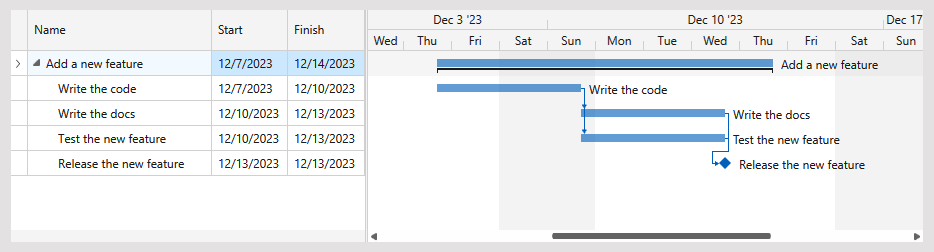This example creates a WPF GanttControl, adds task columns (Name, StartDate, FinishDate), and binds the Gantt control to a collection of GanttTask objects.
<dxgn:GanttControl ItemsSource="{Binding Tasks}">
<dxgn:GanttControl.Columns>
<dxgn:GanttColumn BindTo="Name" />
<dxgn:GanttColumn BindTo="StartDate" />
<dxgn:GanttColumn BindTo="FinishDate" />
</dxgn:GanttControl.Columns>
<dxgn:GanttControl.View>
<dxgn:GanttView
AutoExpandAllNodes="True"
AllowEditing="False"
AllowSorting="False">
</dxgn:GanttView>
</dxgn:GanttControl.View>
</dxgn:GanttControl>Please read the following step-by-step tutorial for additional information: Add GanttControl to a Project.