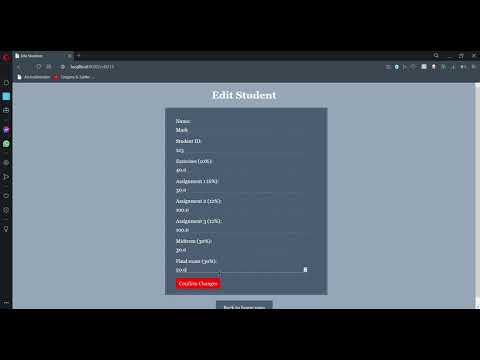This project is a web application which manages the grades of different students. It performs CRUD (Create, read(view), update and delete) operations, calculates the grade (average grade, letter grade and overall class average) of every student, registers a user (student/professor role) and use Spring security to allow/restrict the access of different URLs depending upon roles.
My objective behind this project was to learn Spring Security and use database to load users and add users rather than hard coding the users in security config class.
Programming language: Java
Java Framework: Spring Boot
Type: Maven
Dependencies used: Spring Web, Thymeleaf, Lombok, Spring data JDBC, H2 database and Spring Security
(Note: Anyone can register as professor by clicking on register button. For student, when professor adds a student, the student gets added into user relation in the database. Thus, the newly added student can login using his/her name as username and studentId as password.)
- Add a student (name, studentId, Exercises, Assignment 1, Assignment 2, Assignment 3, Midterm, Final Exam)
- View all students
- View average grade of every students
- View overall average of every section and overall average grade
- Edit the properties of student (name, studentId, Exercises, Assignment 1, Assignment 2, Assignment 3, Midterm, Final Exam)
- Delete the student
- View his/her grade
- View his/her average grade and letter grade
For building and running the application you need:
There are several ways to run a Spring Boot application on your local machine. One way is to execute the main method in the com.devdaljeet.grademanagementsystem.GradeManagementSystemApplication class from your IDE (Eclipse).
- Download the zip or clone the Git repository.
- Unzip the zip file (if you downloaded one)
- Open Command Prompt and Change directory (cd) to folder containing pom.xml
- Open Eclipse
- File -> Import -> Existing Maven Project -> Navigate to the folder where you unzipped the zip
- Select the project
- Choose the Spring Boot Application file (search for @SpringBootApplication)
- Right Click on the file and Run as Java Application
Alternatively you can use the Spring Boot Maven plugin like so:
$ git clone https://github.com/Dev-Daljeet/GradeManagementSystem.git
$ cd GradeManagementSystem
$ mvn spring-boot:runMIT License Copyright (c) 2020 Dev-Daljeet
Refer to LICENSE file for full information.