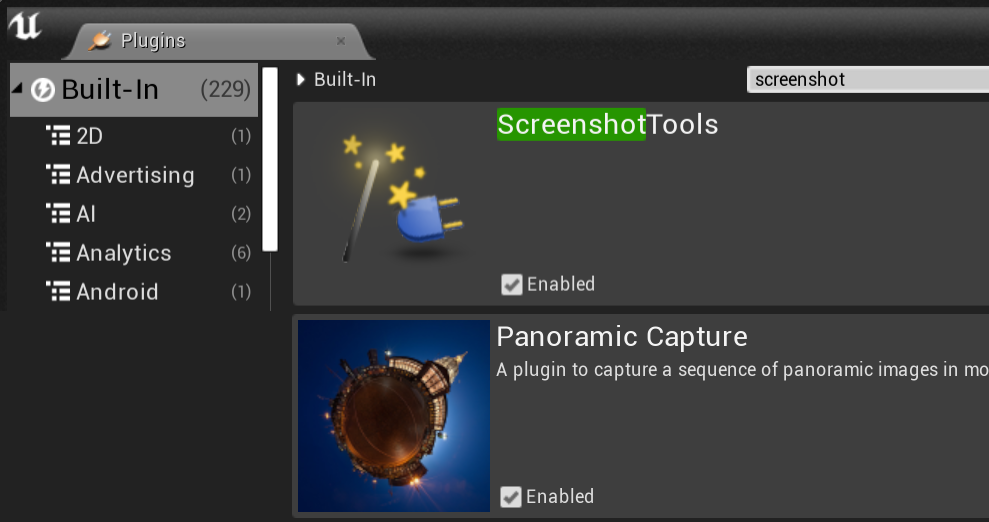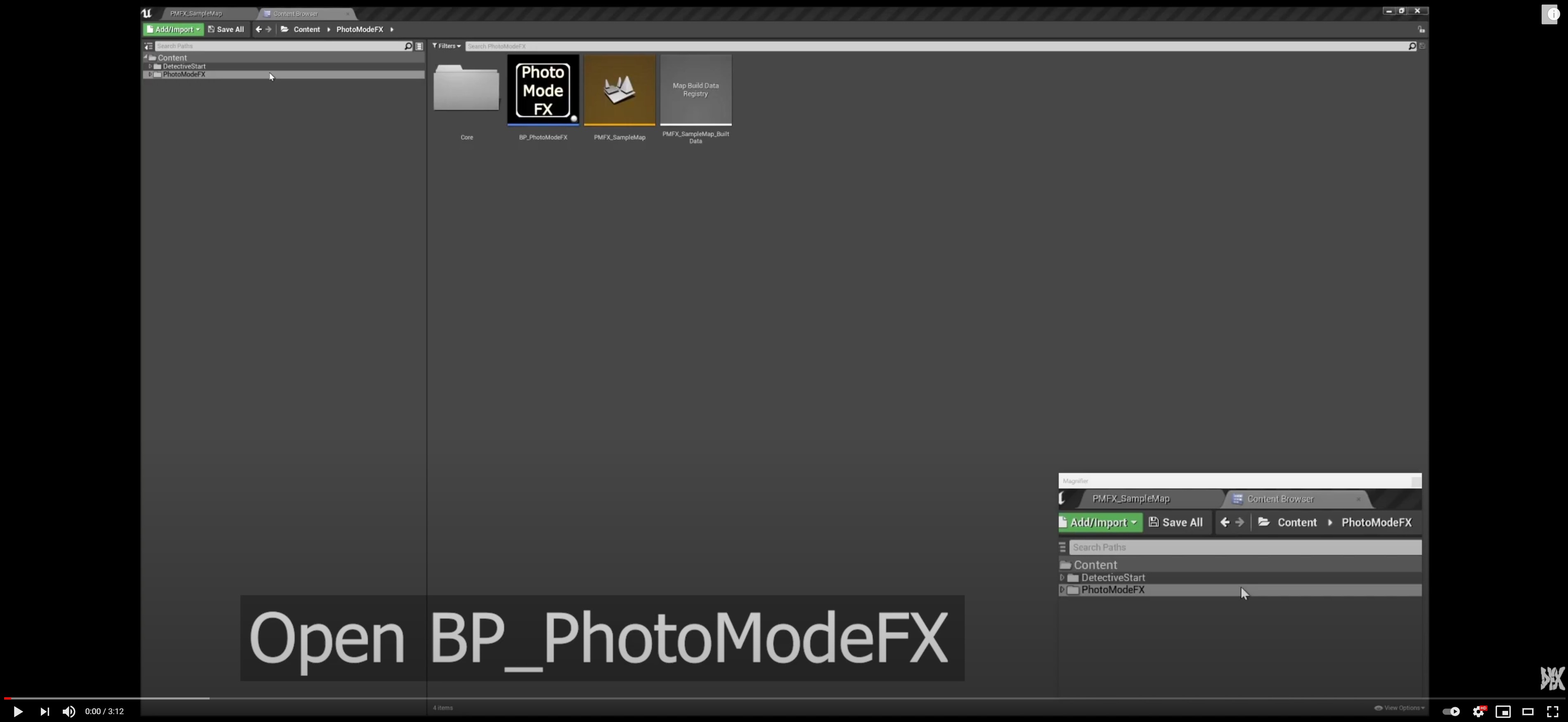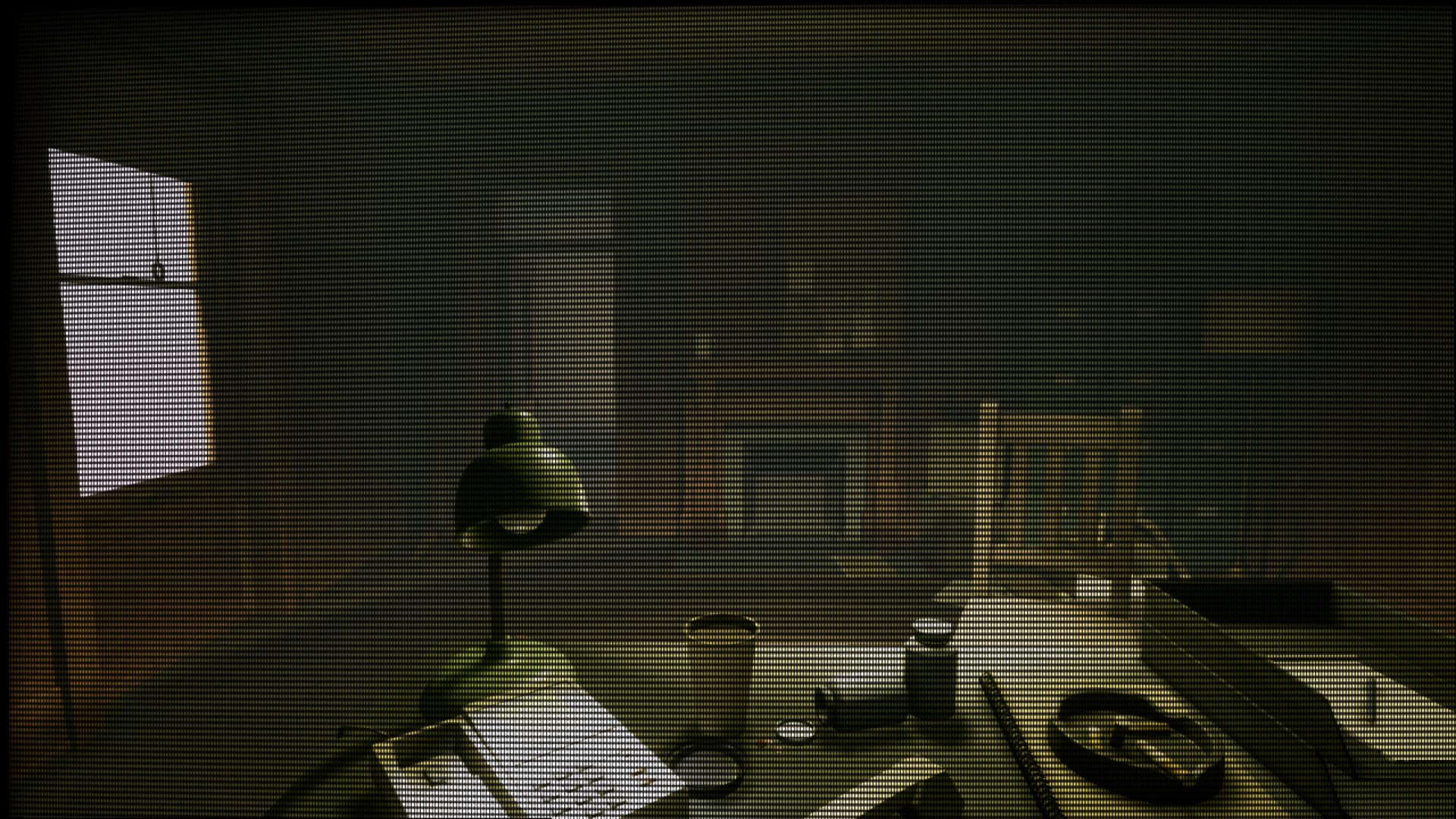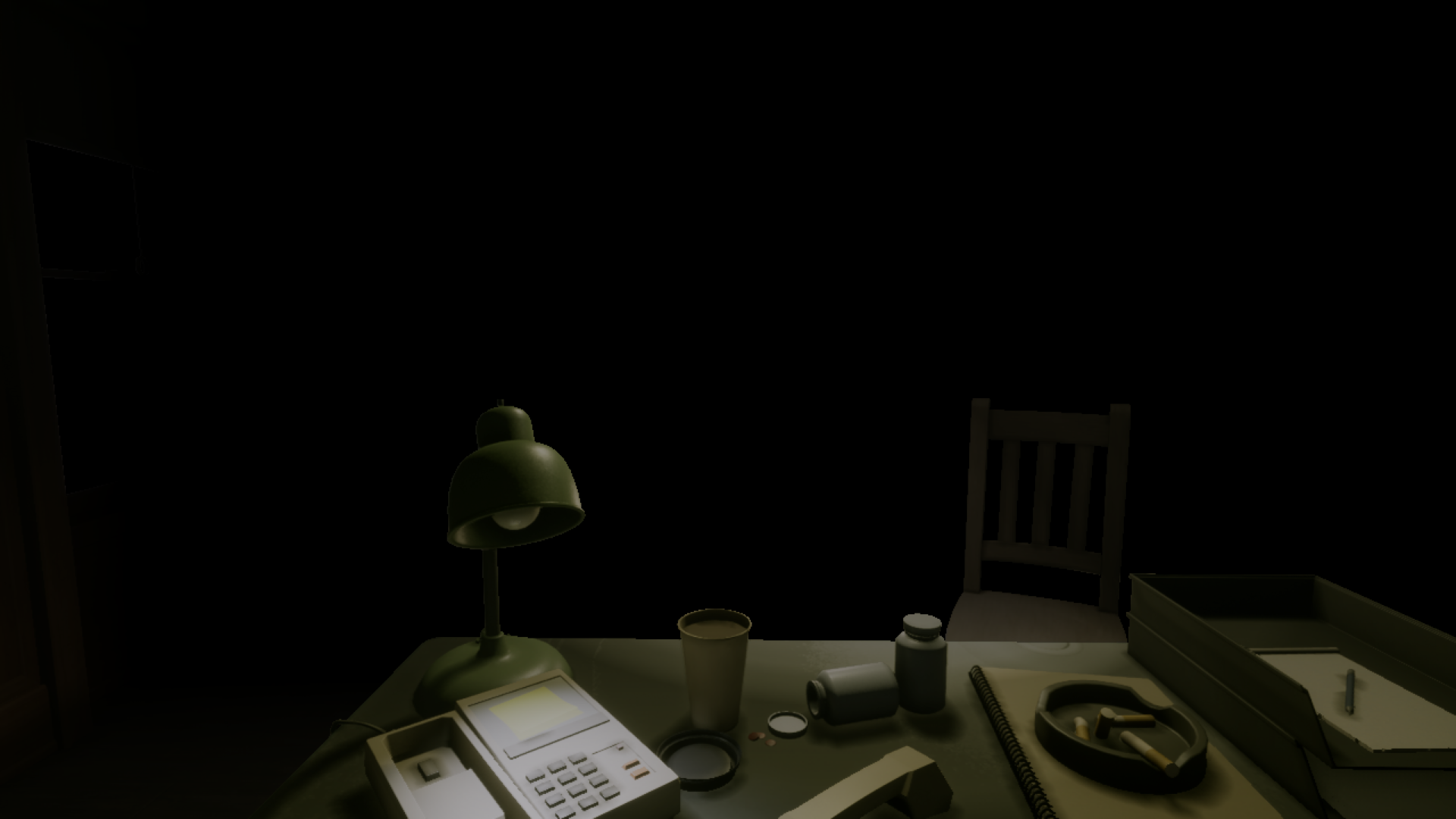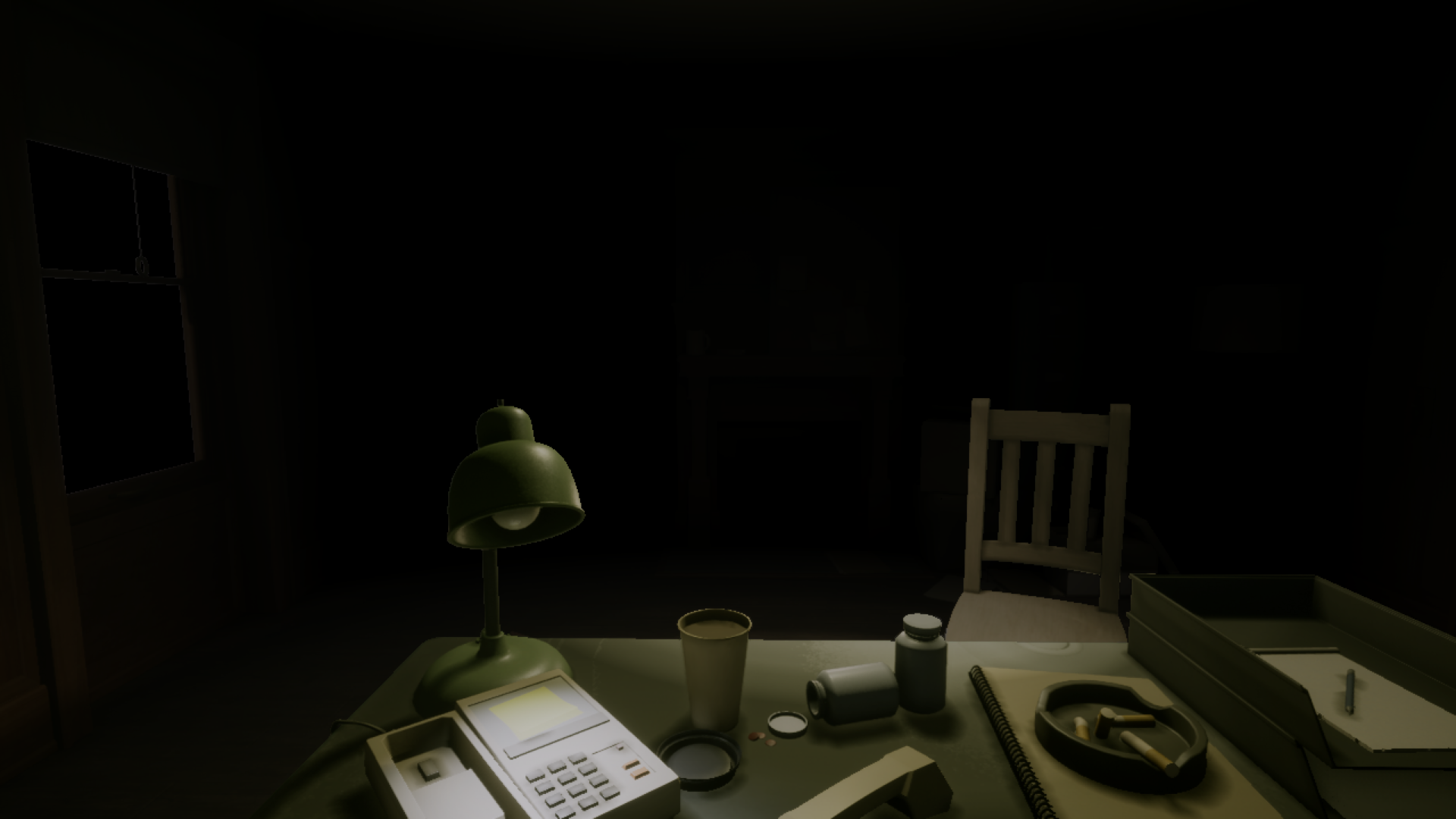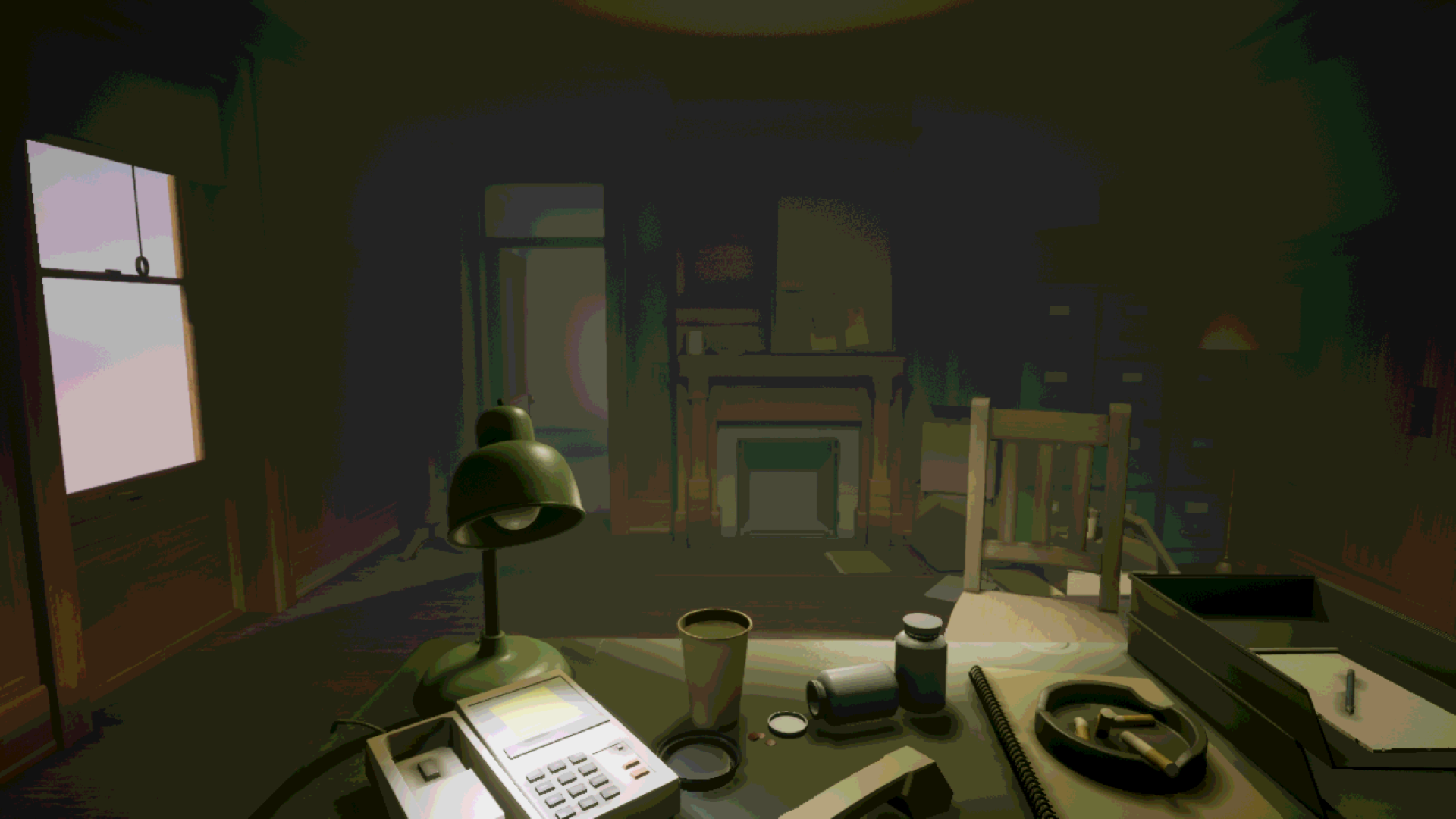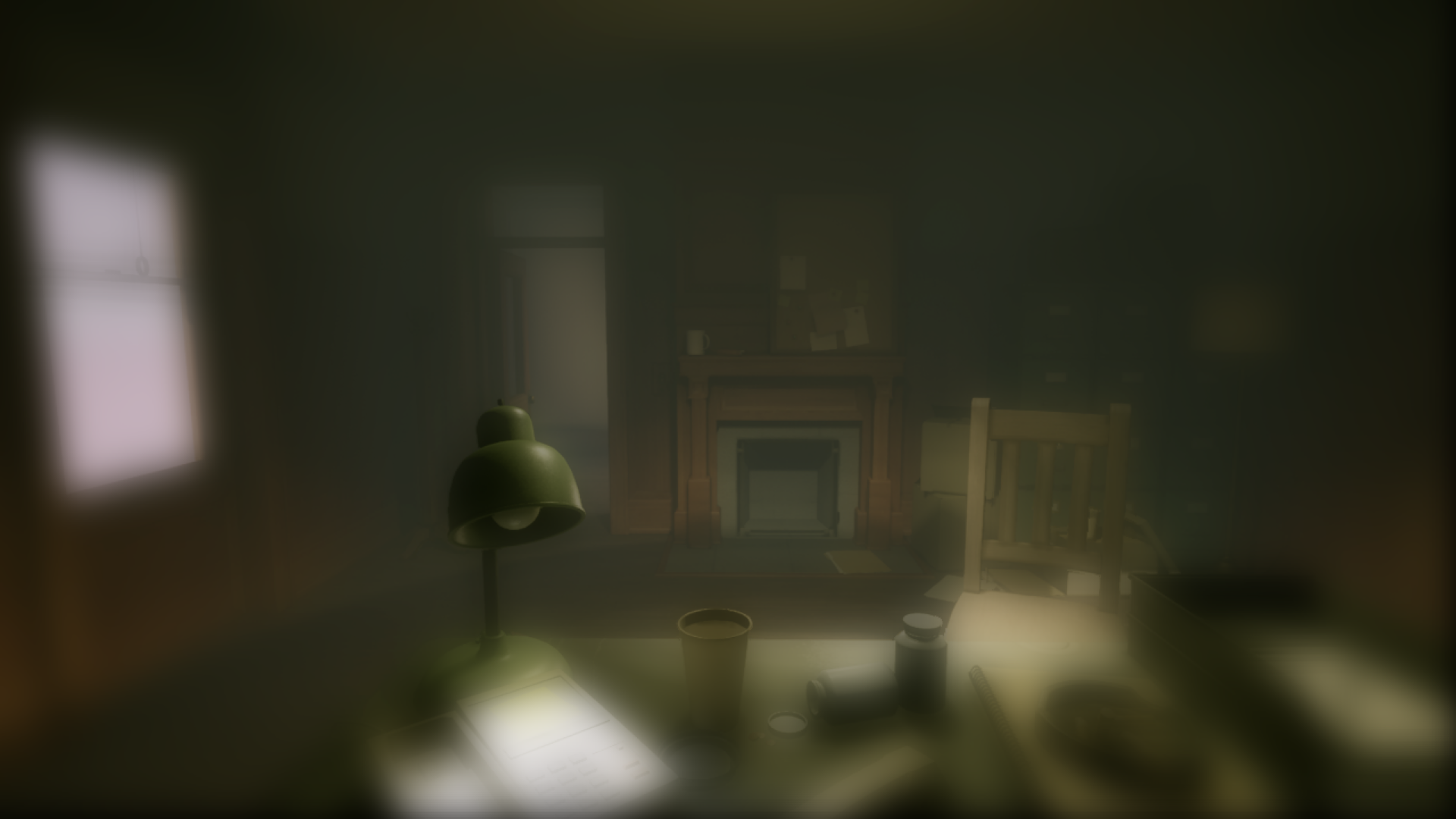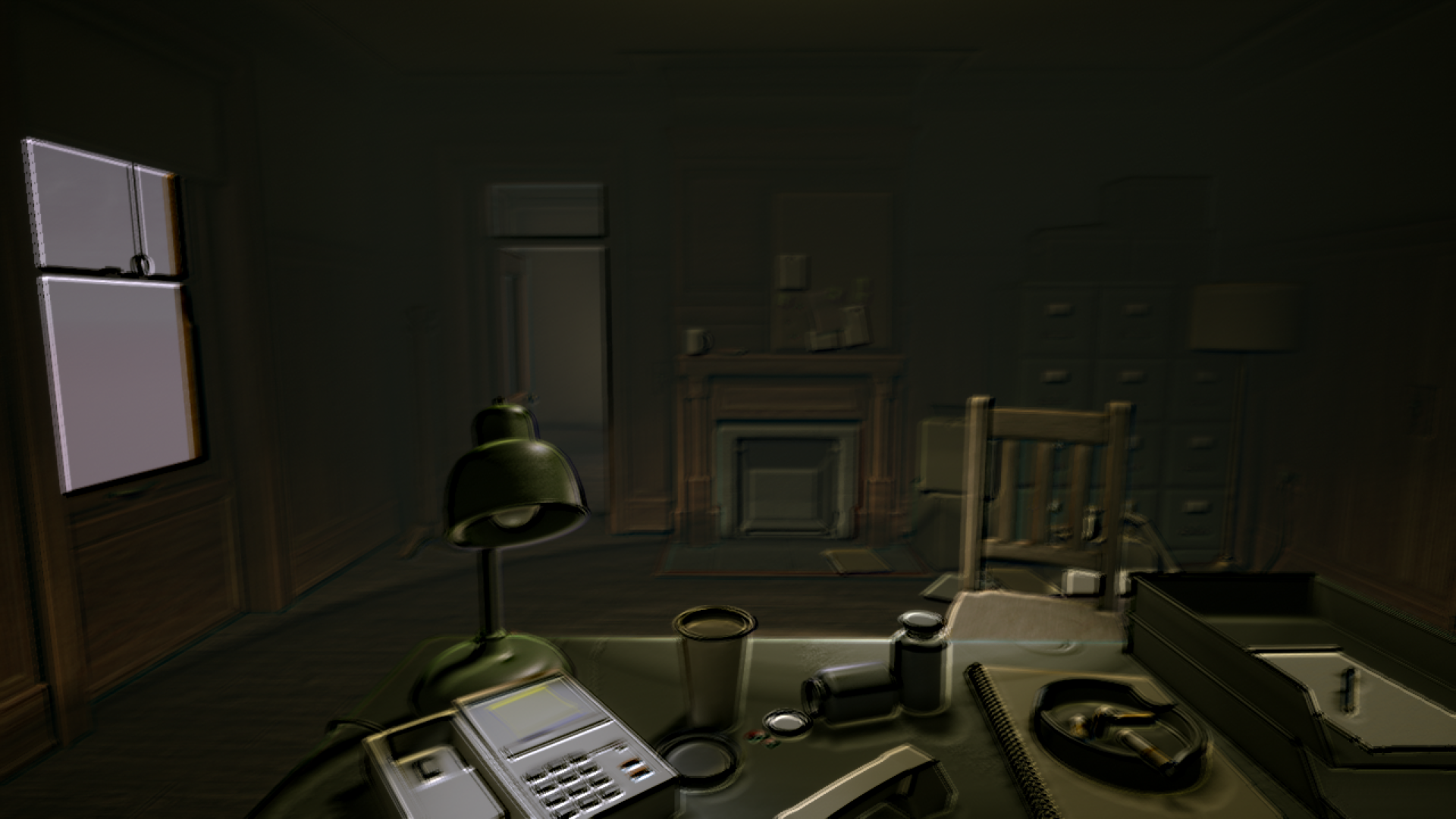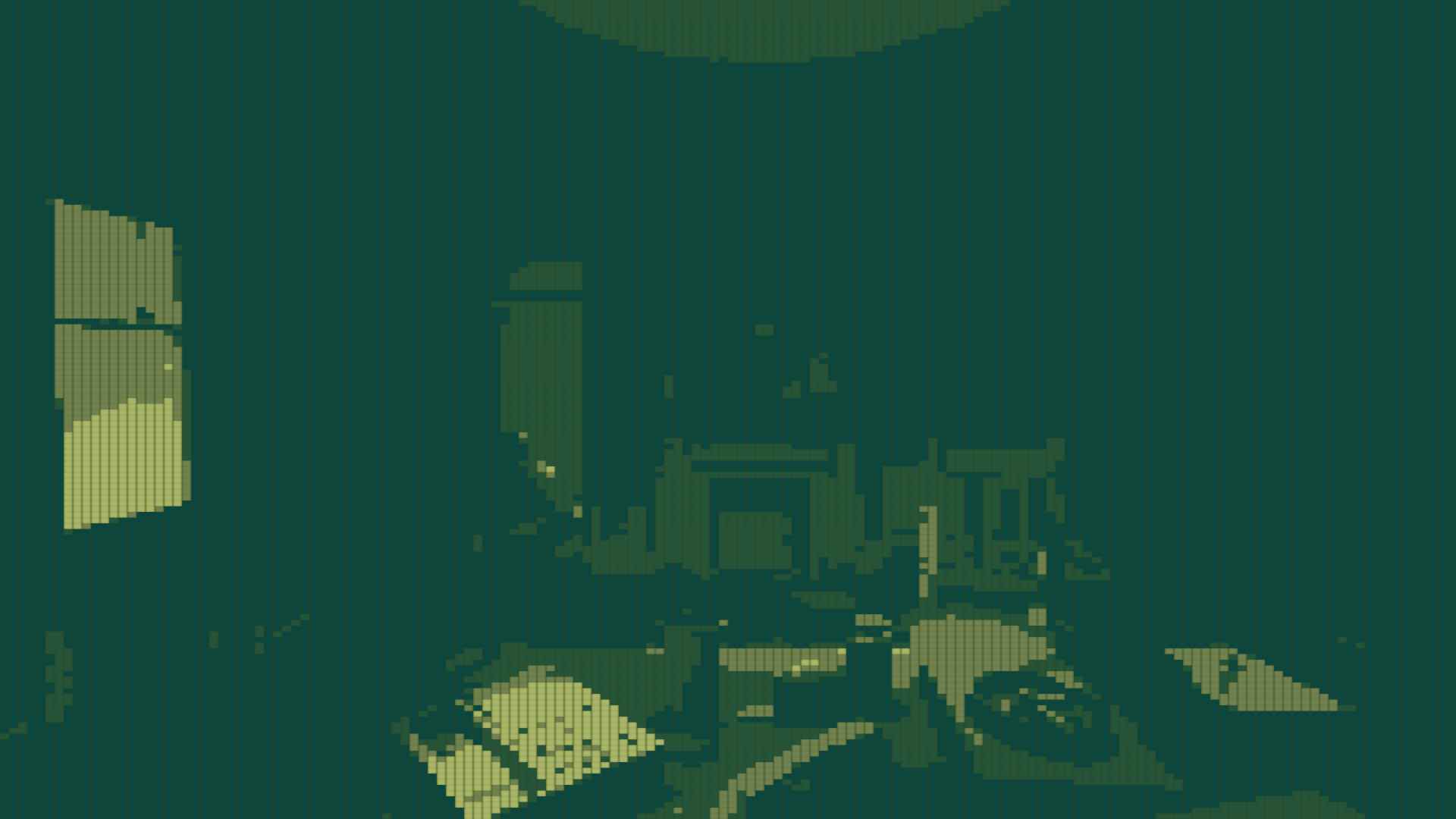.----------------. .----------------. .----------------.
| .--------------. || .--------------. || .--------------. |
| | ________ | || | _________ | || | ____ ____ | |
| | |_ ___ `. | || | |_ ___ | | || | |_ _||_ _| | |
| | | | `. \ | || | | |_ \_| | || | \ \ / / | |
| | | | | | | || | | _| | || | > `' < | |
| | _| |___.' / | || | _| |_ | || | _/ /'`\ \_ | |
| | |________.' | || | |_____| | || | |____||____| | |
| | | || | | || | | |
| '--------------' || '--------------' || '--------------' |
'----------------' '----------------' '----------------'
DarknessFX @ https://dfx.lv | Twitter: @DrkFX
A complete, generic, unobtrusive, easy-to-use in game photographic system (PhotoMode) for Unreal Engine 4.23.1 (and newer).
Project info/blog at https://dfx.lv/PhotoModeFX .
- Easy to use, add BP_PhotoModeFX to your level and is ready to use.
- Moveable camera with free movement while game is paused.
- 21 Filters with customizable settings, compatible with Deferred and Forward renderer.
- Pre and Post events to notify the game when PhotoModeFX is starting/exiting.
- HighResolution with Buffer Visualization screenshots (via ScreenshotTools plugin).
- Panoramic (360) and Stereoscopic (VR) with Buffer Visualization screenshots (via PanoramicCapture plugin).
- Capture and export Cubemaps.
- Generate 3DPhotos (for Facebook).
- Blueprint only, to easily package your project to any supported platform.
- No tick events.
- Following current UE4 Best Practices.
Unreal Engine 4.23.1 or newer.
ScreenshotTools plugin (can be disabled if HighRes Screenshots aren't necessary).
PanoramicCapture plugin (can be disabled if Panoramic/Stereoscopic Screenshots aren't necessary).
CineCameraComponent Filmback nodes changed name from "Filmback Settings" to "Filmback" after UE4.23.1, to fix this error just create new nodes Get/Set using "Filmback" and move the connectors.
You can find this nodes inside BP_PhotoModeFX, Functions PMFX_UI_Filmback and PMFX_UI_SensorChanged.
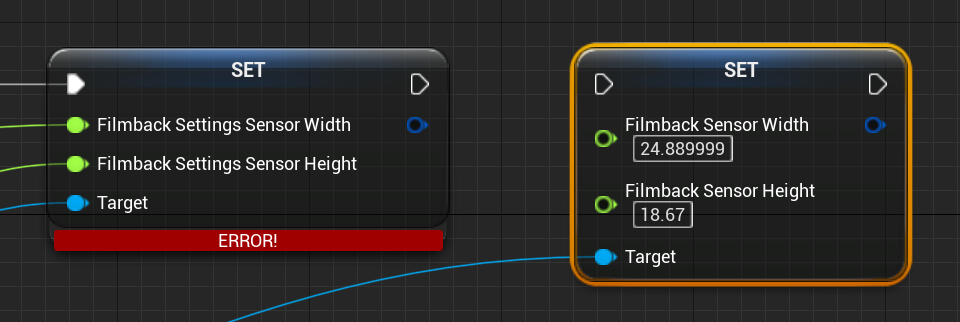
Download the Zip file.
Extract the files to any folder.
Delete the .git_img* folder (if you download/clone from main instead of release package).
Open PhotoModeFX.uproject in Unreal Engine. (double+click the PhotoModeFX.uproject file)
Open Content/PhotoModeFX/BP_PhotoModeFX and compile the blueprint (ignore warnings, fix the error mentioned above).
Open the included Content/PhotoModeFX/PMFX_SampleMap and play the level.
Press keyboard P key to start PhotoModeFX (you can change the default key and other settings on BP_PhotoModeFX Details panel).
If you like the features, you can migrate BP_PhotoModeFX to other projects (UE4 will migrate any dependencies too), add BP_PhotoModeFX to your main level and test on your project.
--
. PhotoModeFX project files are light weight with 5,659Kb (zipped) but ReadMe screenshots at .git_img folder raises it to 74,715Kb (zipped) .
HighResolution Screenshot (scaled from 8K to 1K, displayed as 640p):

HighResolution Buffer Visualization Screenshots (scaled from 8K to 1K, to 216p 5x gallery, displayed as 640p):
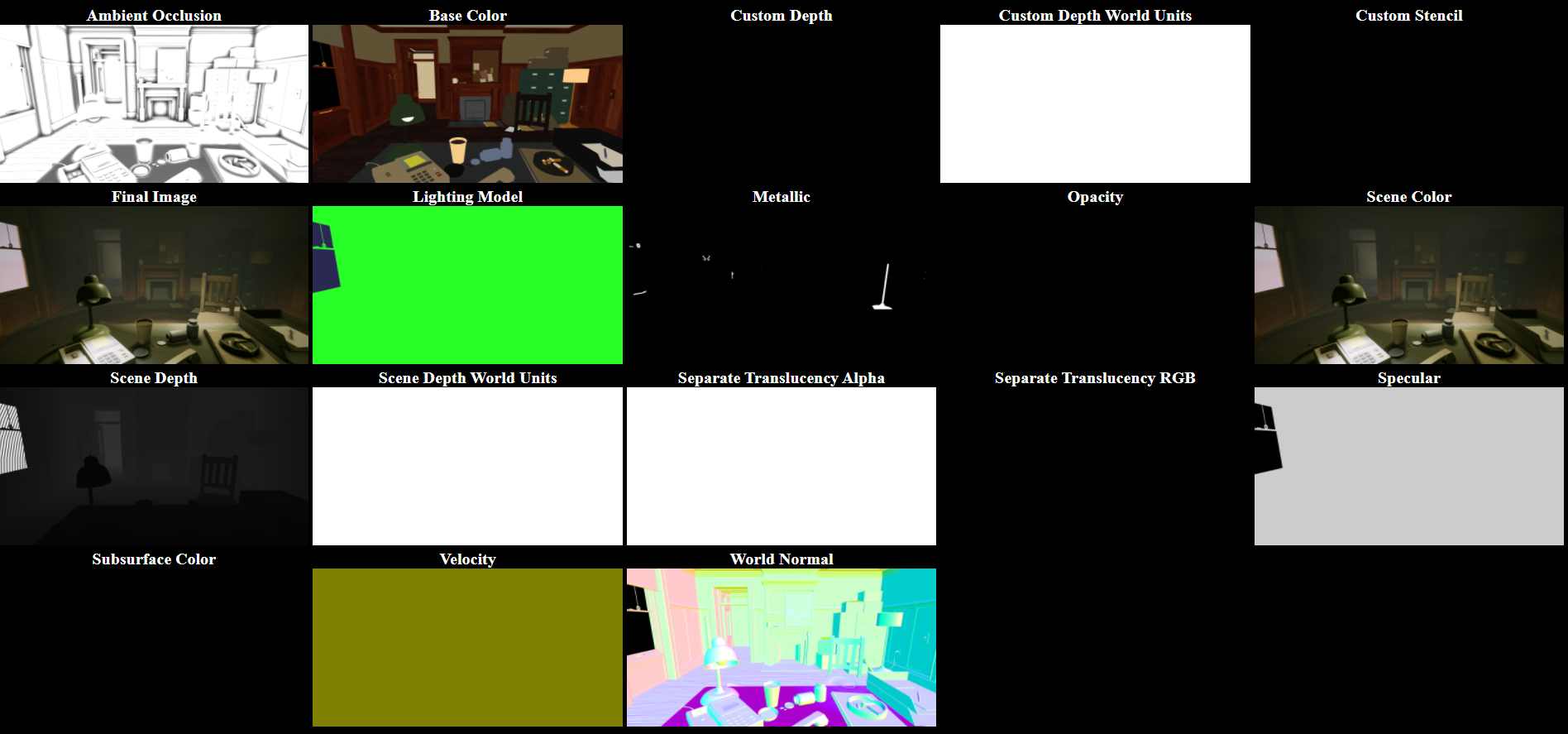
HighResolution Buffer Visualization HDR Screenshot:
It's like the sample before but brighter and with .EXR file extension...
Panoramic 360 Screenshot (scaled from 2K to 1K, displayed as 640p):
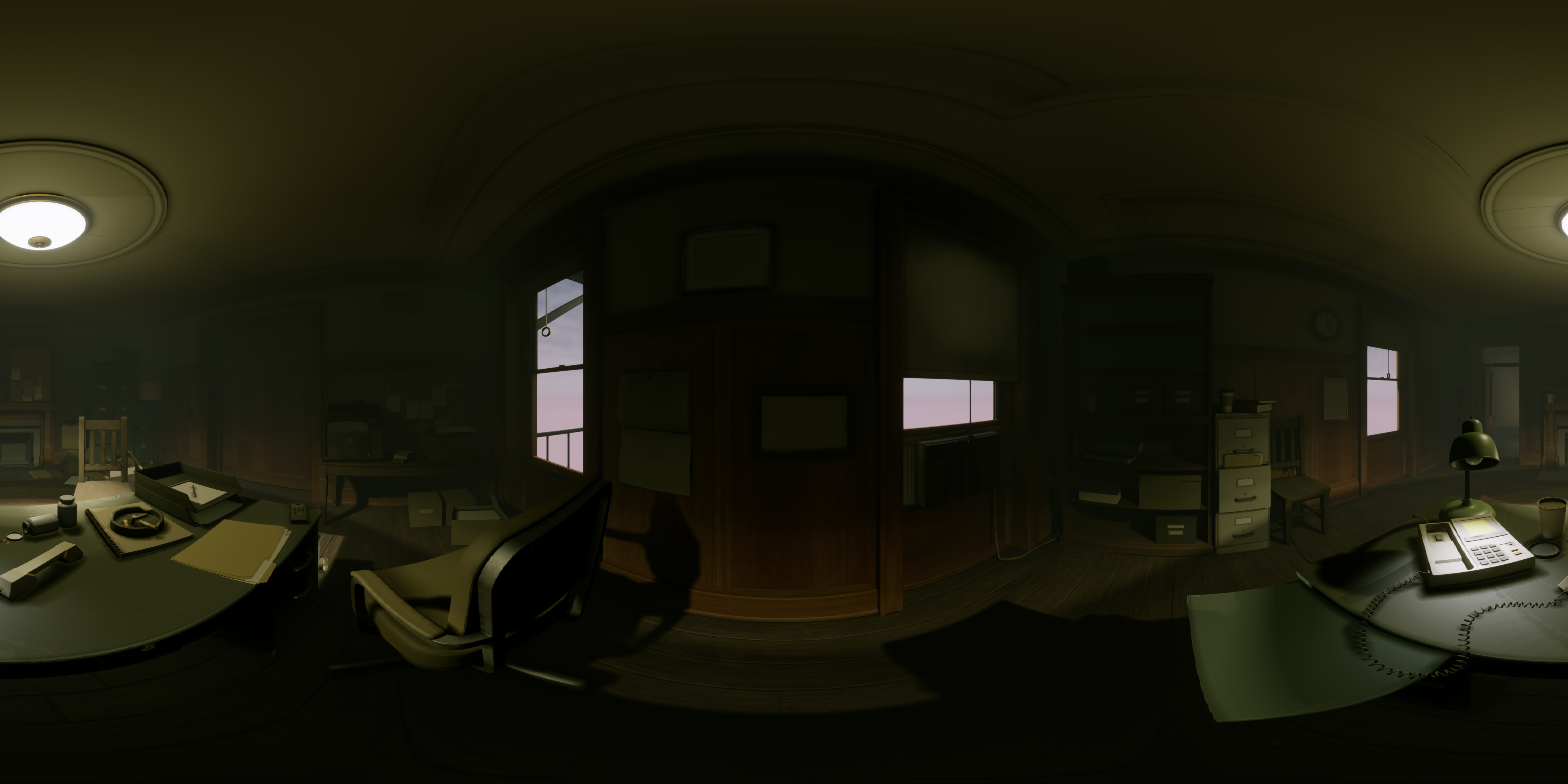
Stereoscopic VR Screenshot (scaled from 2K to 1K, displayed as 640p):
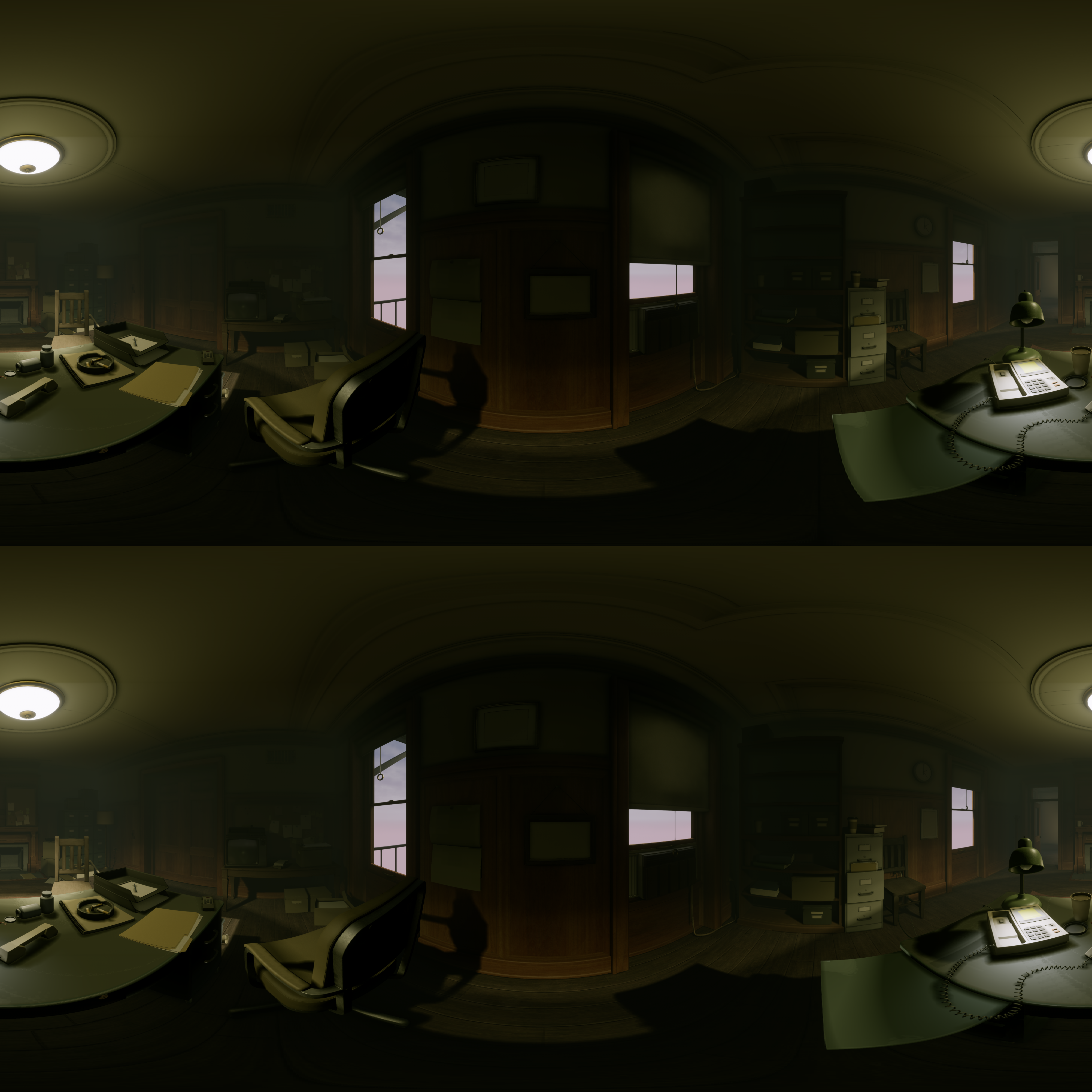
Cubemap (scaled from 4096x2048 to 1280x640, displayed as 640p):

3DPhoto For Facebook (sample from 2k x 2 images [FinalColor 29.1Mb + SceneDepth 745KB], captured as 560p MP4, converted to 100MB GIF, optimized to 1/4 frames, compressed to 24MB GIF, displayed as 640p):
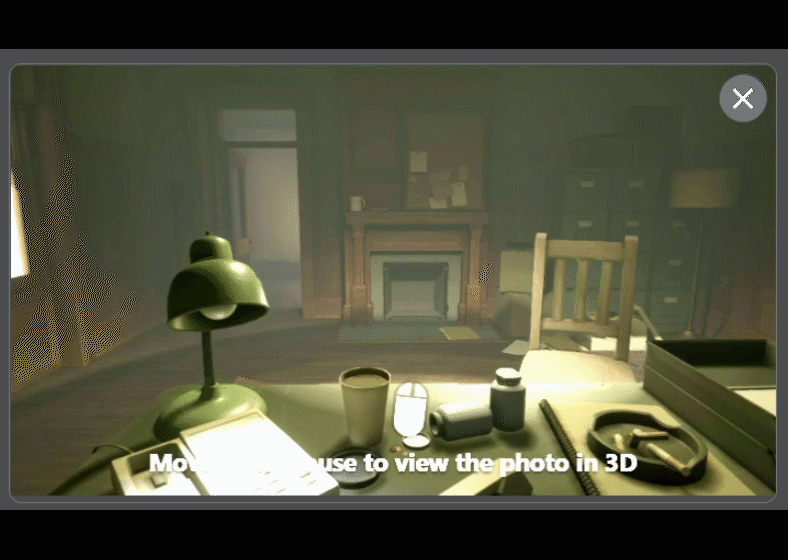
v1.0 - Full Filters Tab with 21 filters, hided Sticker and Pose tab (feature creep, maybe in future). Full release.
v0.7.1 - Added HDRHistogram to Dev Tab, Fixed UI bugs, fine tune in some default values.
v0.7 - Included Filters Tab settings and controls. Moved UI Events to a Component to reduze PMFX blueprint file size.
v0.6 - Fixed "Cannot destroy CineCameraComponent" on exit. Better camera UI and positioning.
v0.5.2 - Fixed the License "Copyleft" on ReadMe to "Unlicense - Public Domain - Free for everyone and any use".
v0.5.1 - Small improvements on Panoramic+Stereoscopic default settings in Dev Tab.
v0.5 - Included RayTracing Tab settings and controls.
v0.4 - Included Effect Tab settings and controls.
v0.3 - 3DPhoto Material prefix. Screenshots samples to ReadMe.
v0.2 - New 3DPhoto (for Facebook) capture and settings. Fix on camera detection for pawns without camera component.
v0.1 - Alpha released.
- Files and instructions to install as an Engine Template / "Add Feature or Content Pack" to easily add to any project.
Unreal Engine by Epic Games - https://www.unrealengine.com/ .
Video trailer uses UE4 Hour Of Code by Steve Isaacs, Brian Dickman and Ian Southwell - https://www.unrealengine.com/en-US/blog/learn-how-to-code-with-unreal-engine .
Screenshot samples uses UE4 Detective Office by Justin Mohlman - https://www.unrealengine.com/en-US/onlinelearning-courses/build-a-detectives-office-game-environment .
GIF video by 3dnchu @ymt3d - https://3dnchu.com/archives/photomodefx-for-ue4/ .
Filter BlurFast (adapted) from TouchKey9691 - https://forums.unrealengine.com/community/community-content-tools-and-tutorials/28458-radial-blur-postprocess-material?p=1541025#post1541025
Filter CRT (adapted) from - https://babylonjs.medium.com/retro-crt-shader-a-post-processing-effect-study-1cb3f783afbc and https://www.shadertoy.com/view/XtlSD7
Filter GaussianBlur (adapted) from https://www.raywenderlich.com/57-unreal-engine-4-custom-shaders-tutorial
Filter Kuwahara (adapted) from https://www.raywenderlich.com/100-unreal-engine-4-paint-filter-tutorial
Filter Pixelated (adapted) from 8 Bit Pixellize in Unreal Engine 4 - https://www.youtube.com/watch?v=GLJC1qG3oK4
Filter Retro (adapted) from @AlanNoon - https://twitter.com/AlanNoon/status/1297774377547845632
@Unlicense - Public Domain - Free for everyone and any use.
DarknessFX @ https://dfx.lv | Twitter: @DrkFX
https://github.com/DarknessFX/PhotoModeFX