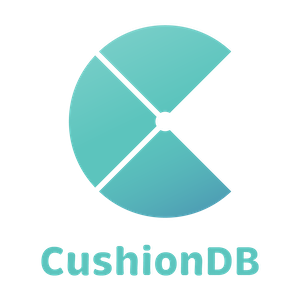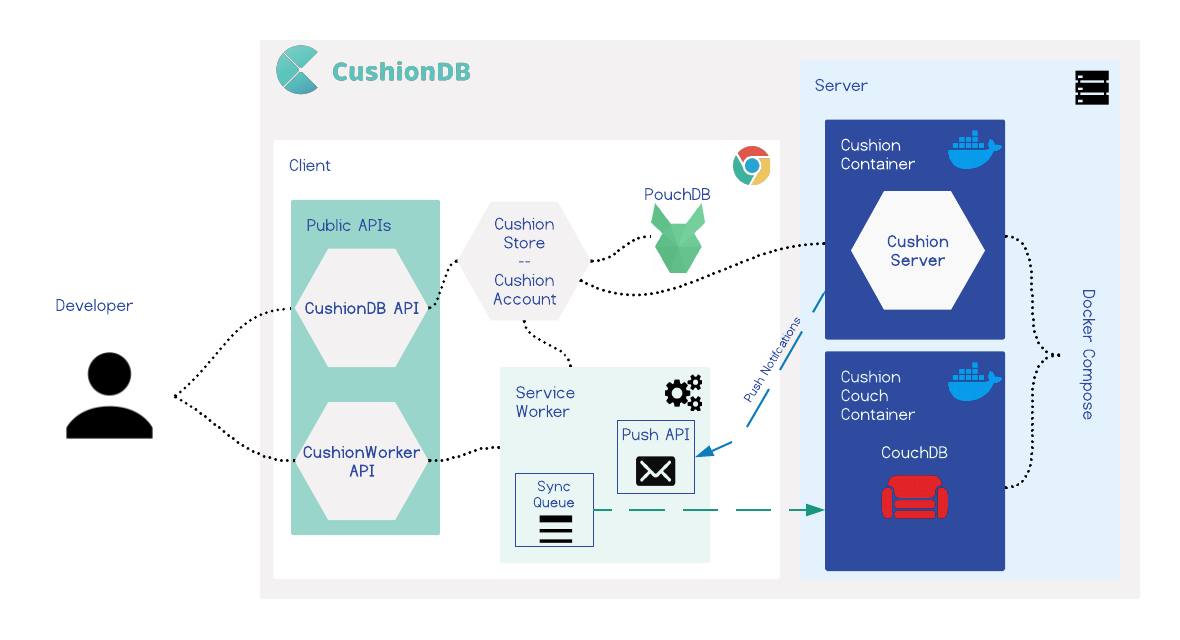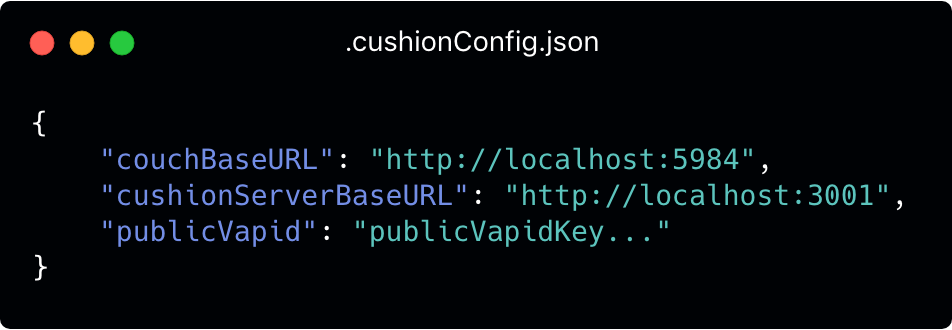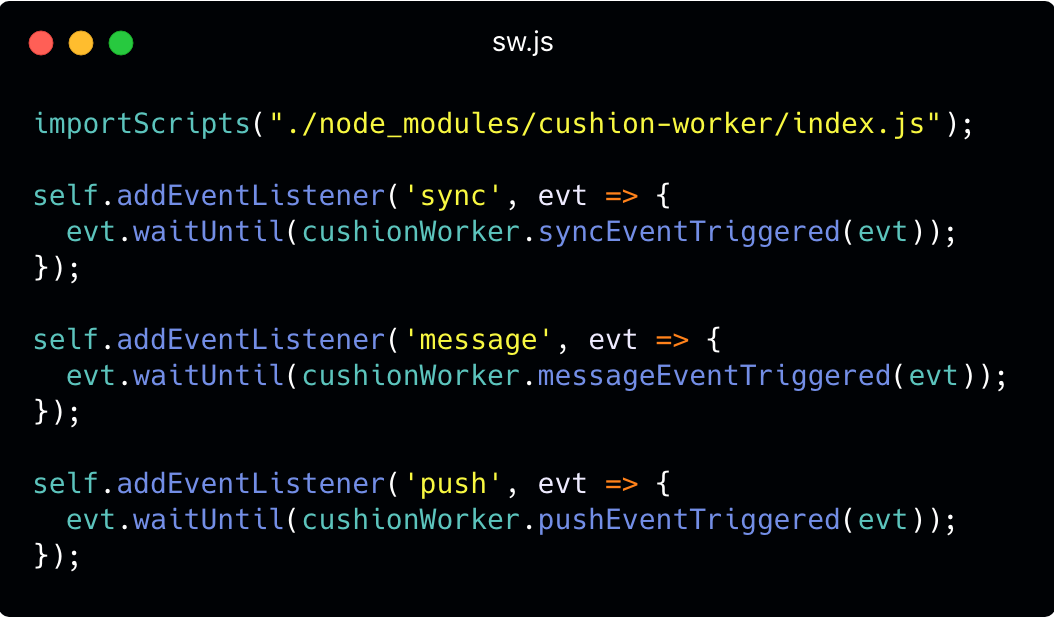CushionDB is an open source, easy-to-use data management framework for building small, offline-first, PWA compliant applications. It simplifies the process of managing and persisting single-user data without writing any server-side database code and provides user authentication capabilities that are crucial for efficient client-side data management.
CushionDB expands on current offline-first data models by employing different PWA tools that ensure data integrity regardless of network connectivity, and abstracts many of the complexities around utilizing these tools for native-like client side data management.
CushionClient is designed to work with CushionSever and a pre-configured CouchDB we call CushionCouch. Both CushionServer and CushionCouch are setup as Docker images and can easily be built, configured and run using a simple script provided by CushionDB.
- Node.js >= 10.16.3 - CushionClient
- Docker - CushionServer and CushionCouch
npm i cushiondb-client
mv node_modules/cushiondb-client/sw.js .
CushionClient is an npm package. It can either be added to the projects node modules by running npm i cushion-client from within your project's root directory, or cushiondb-client can simply be added as a dependency inside your project's package.json file.
Once CushionClient has been added as a dependency, changes can be made to the .couchConfig.json file within the node_modules/cushiondb-client directory. This is only necessary if the default server configurations are changed while setting up the CushionDB backend.
The URLs in this config file will be used for networking with the two backend containers and the Public VAPID key is needed for PWA Push Notifications to work.
Finally, a Service Worker file (sw.js) is needed in the project's root directory. This file comes packaged with the cushion-client node module and can be moved to your current project's root directory by running mv node_modules/cushion-client/sw.js . from the command line.
import Cushion from 'cushiondb-client';
// or
const Cushion = require('cushiondb-client');// instantiate a new CushionDB object
const cushion = new Cushion();
// sign up a new user
cushion.account.signUp({
username: 'jDoe',
password: 'secret'
});
// add a document to the database
cushion.store.set({
title: 'todo',
completed: false
}).then(id => {
// do something
}).catch(err => {
// handle error
});Avshar Kirksall Software Engineer Brooklyn, NY
Jaron Truman Software Engineer Las Vegas, NV
Daniel Rote Software Engineer Seattle, WA