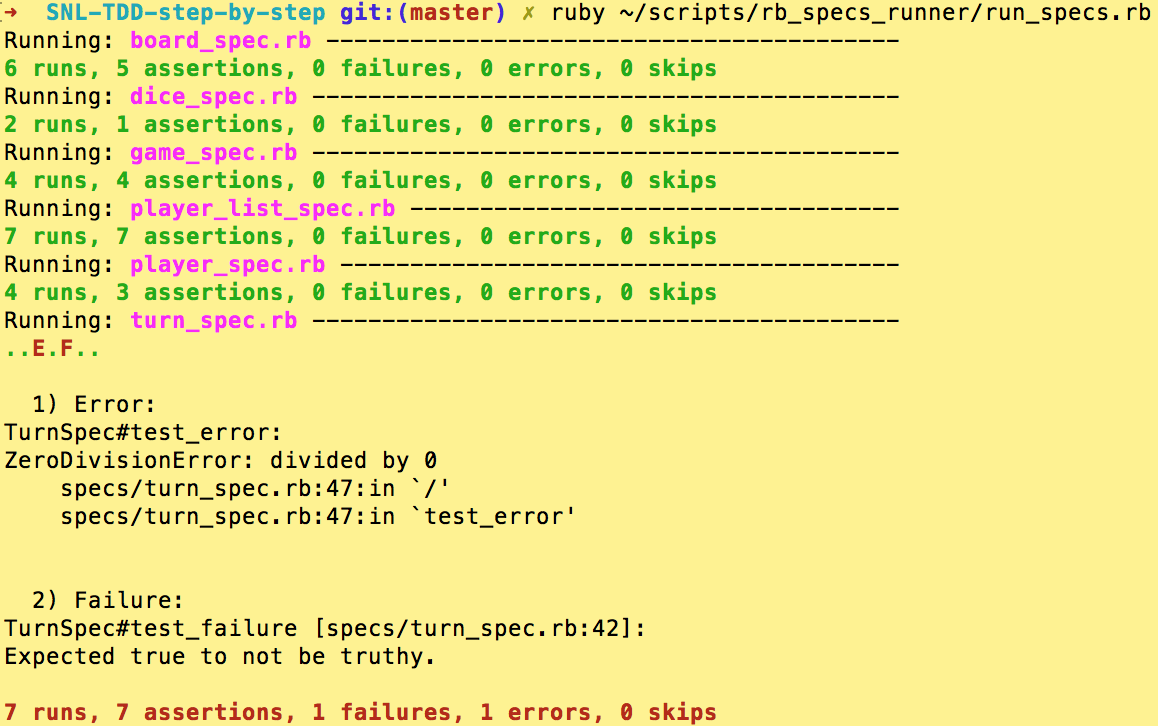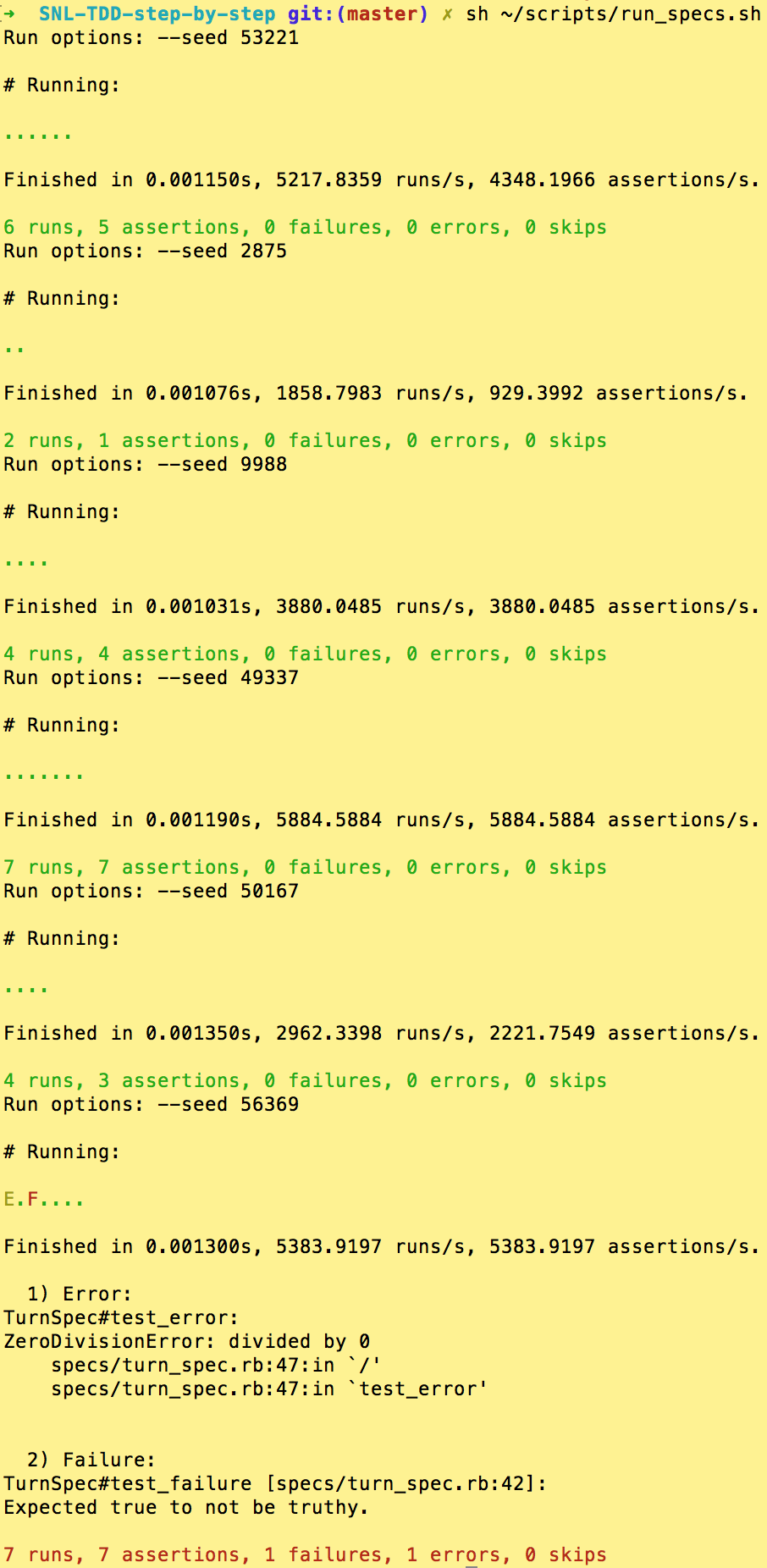Ruby script to run ruby tests & colourise output. Test files must be in directory named either specs/ or tests/. The script will run all .rb files within the specs/ (or tests/) directory.
You can run this script from either the directory above the specs/ (or tests/) directory, or from within the specs/( or tests/) directory itself.
To install the script in your home directory and set up and alias in your .zshrc to run it from anywhere, run these three commands in your terminal:
curl https://raw.githubusercontent.com/CraigMorton/ruby_specs_runner/master/run_specs.rb >> ~/ruby_specs_runner.rb
echo "alias rubytest='ruby ~/ruby_specs_runner.rb'" >> ~/.zshrc
source ~/.zshrcFirst command downloads the script from this github repo.
Second command creates an alias in your .zshrc
Third command reloads your .zshrc so you can start using the alias in the current terminal tab.
If you use a different shell (I'm assuming most people who want to use this are codeclan students so I know they have zsh) obviously you'll have to replace ~/.zshrc in the second and third commands with your own shell configuration file.
Output:
Before, using a simple bash script to run each spec file in turn: