Resource Monitor for Java is a tool that helps to monitor Java process resources and detect memory leaks/CPU constrains.
Before you use this tool, you need to be aware what are your goals. First step, is to understand what kind of application that you need to monitor and what are the moments to monitor and actions that you need to trigger.
rmjvm 1.0
usage: rmjvm [-c] [-cf <arg>] [-e <arg>] [-ed <arg>] [-h] [-ho <arg>] [-p
<arg>] [-s <arg>]
-c,--check check will run all the actionsand wait
until it is requested to stop. Meanwhile it
will monitoring the memory and compare
-cf,--config <arg> the configuration file (by default
conf/rmjvm.yml)
-e,--export <arg> export format (csv, output)
-ed,--exportdirectory <arg> export directory where will be stored the
files.
-h,--help help shows how to use the rmjvm and what
its core funcionality
-ho,--host <arg> set the hostname for JMX of java listen
process
-p,--port <arg> set the port for JMX of java listen process
-s,--skip <arg> skip the cpu or memory (--skip=mem,cpu)
Few examples of use of the application:
$ rmjvm --help
$ rmjvm --version
$ rmjvm --check
$ rmjvm --skip mem
$ rmjvm --skip cpu,mem
$ rmjvm --export csv --exportdirectory /tmp/dump-reports --config conf/rmjvm-myApp.yml
### Please modify according your needs
application:
uri: "service:jmx:rmi:///jndi/rmi://<YOUR-JMX-HOST>:<YOUR-JMX-PORT>/jmxrmi"
directory: "<DIRECTORY WHERE IS LOCATED JAVA APPLICATION>"
# This is just few examples for monitoring
actions:
- name: monitor01
cmd: "sendFilesApp -h hostname"
timeout: 200 # ms
monitor: ['cpu', 'mem']
executions: 20
- name: monitor02
cmd: "receiveFilesApp -h hostname"
monitor: ['mem']
timeout: 100 # ms
executions: 2
# configure a tracer
# there are few examples, such zipkin
tracer:
- uri: "http://my-zipkin-deployment:9201"
You will need to configure the following properties, that will allow to JMX connection allowed by remote applications:
-Dcom.sun.management.jmxremote.port=3333
-Dcom.sun.management.jmxremote.ssl=false
-Dcom.sun.management.jmxremote.authenticate=false
There are summary metrics to measure:
ActionName,ExecutionIteration,Timestamp,UsedMemory,CPUTime
monitor-1,0,2019.06.03.17.20.21,19800024,46190000000
monitor-1,1,2019.06.03.17.20.25,19856992,46900000000
monitor-2,0,2019.06.03.17.20.26,19917168,46900000000
monitor-2,1,2019.06.03.17.20.28,19977176,46900000000
There are two outputs, Heap:
ActionName,ExecutionIteration,NameOfObject,ByteOrderBySize,Size,Count
monitor-1,0,java.lang.String (retained),58918,58918
monitor-1,0,int[],29849,29849
monitor-1,0,char[],60273,60273
You should be aware at least of the following tools, that probably could help you find your issues:
-
jConsole
-
Mission Control and Flight Recorder
-
Oracle VisualVM
-
JVM tools: https://github.com/aragozin/jvm-tools/
-
Eclipse Memory Analyser: MAT
Note: rmjvm was mainly developed to track the memory after specific commands and to know exactly what is increasing over the
time. Other tools are allowed to do real time monitoring and explore/monitoring and trigger specific JMX Mbeans. The main
reason to build rmjvm was mainly due to some programatic triggers that was needed.
-
https://www.sderosiaux.com/articles/2017/02/14/all-the-things-we-can-do-with-jmx/
-
https://sysdig.com/blog/jmx-monitoring-custom-metrics/
You can contribute for the project by send Pull Requests.
Build >= JDK12
For package: mvn package.
It is an open source project and no enterprise support is provided, only by the community.
Please contact BMD Software for more information.