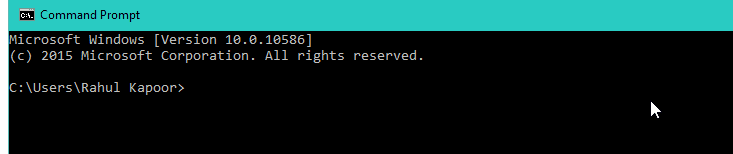An awesome & curated list of commands in Windows.
reg add "HKEY_CURRENT_USER\Control Panel\Desktop" /v Wallpaper /t REG_SZ /d wallpaper_path /f
RUNDLL32.EXE user32.dll,UpdatePerUserSystemParameters
* Works only for bmp images. If you have .jog or .jpeg images you can’t set them as wallpaper from command line.*
sleep 9000; shutdown -s
OR
at 03:30:00PM shutdown -s
OR
schtasks /create /sc once /tn "auto shutdown my computer" /tr "shutdown -s" /st 15:30
* Schedule daily shutdown *
At 11:00:00PM /every:M,T,W,TH,F,SA,SU shutdown -s
* Schedule automatic resart *
at 11:00:00PM shutdown -r
* For Sleep *
sleep number_of_seconds_to_wait; shutdown -r
powercfg /hibernate on
powercfg /hibernate off
* Should be run from adminstrator command line. *
wmic memorychip get serialnumber
wmic diskdrive get serialnumber
wmic baseboard get serialnumber
wmic cdrom where drive='d:' get SerialNumber
WMIC computersystem where caption='currentname' rename newname
netsh interface set interface name="Wireless Network Connection" admin=DISABLED
* For XP/Server 2003 *
netsh firewall set opmode mode=ENABLE
netsh firewall set opmode mode=DISABLE
* For later versions *
netsh advfirewall set currentprofile state on
netsh advfirewall set currentprofile state off
netsh advfirewall set domainprofile state on
netsh advfirewall set domainprofile state off
netsh advfirewall set privateprofile state on
netsh advfirewall set privateprofile state off
netsh advfirewall set publicprofile state on
netsh advfirewall set publicprofile state off
netsh advfirewall set allprofiles state on
netsh advfirewall set allprofiles state off
* These above commands should be run from adminstrator command line. *
* Windows 7 *
tzutil /s "Time zone Identifier"
* Here, Time zone Identifier could be Pacific Standard Time, Central America Standard Time. *
* Get the current Time Zone. *
tzutil /g
* Get the list of Time Zones. *
tzutil /l
* In Windows XP *
RunDLL32.exe shell32.dll,Control_RunDLL timedate.cpl,,/Z Central Standard Time
netdom.exe join %computername% /domain:DomainName /UserD:DomainName\UserName /PasswordD:Password
* To remove a computer from a Domain *
netdom.exe remove %computername% /domain:Domainname /UserD:DomainName\UserName /PasswordD:Password
Download netdom.exe from here
Download Autologin from here
Autologon userName domainName password
wmic printer get name,default
* Get Default printer *
wmic printer where default='TRUE' get name
* Set Default Printer *
wmic printer where name='printername' call setdefaultprinter