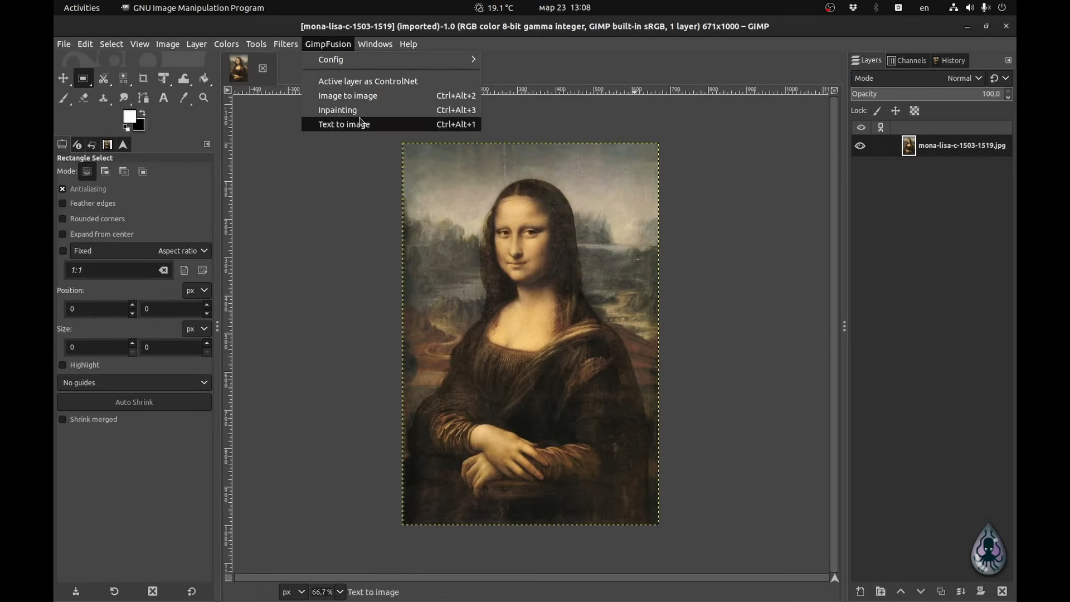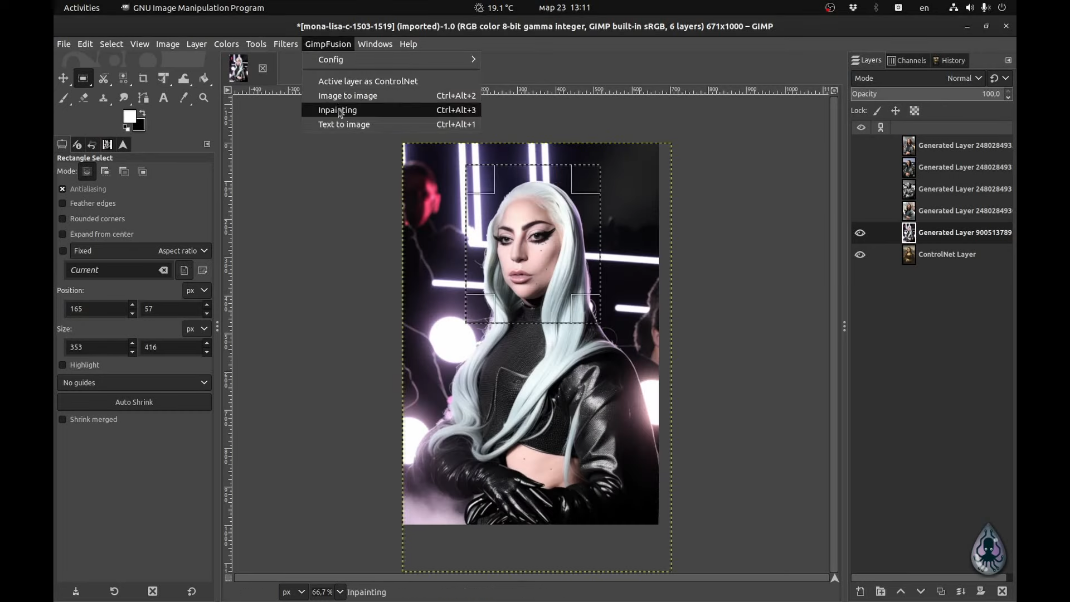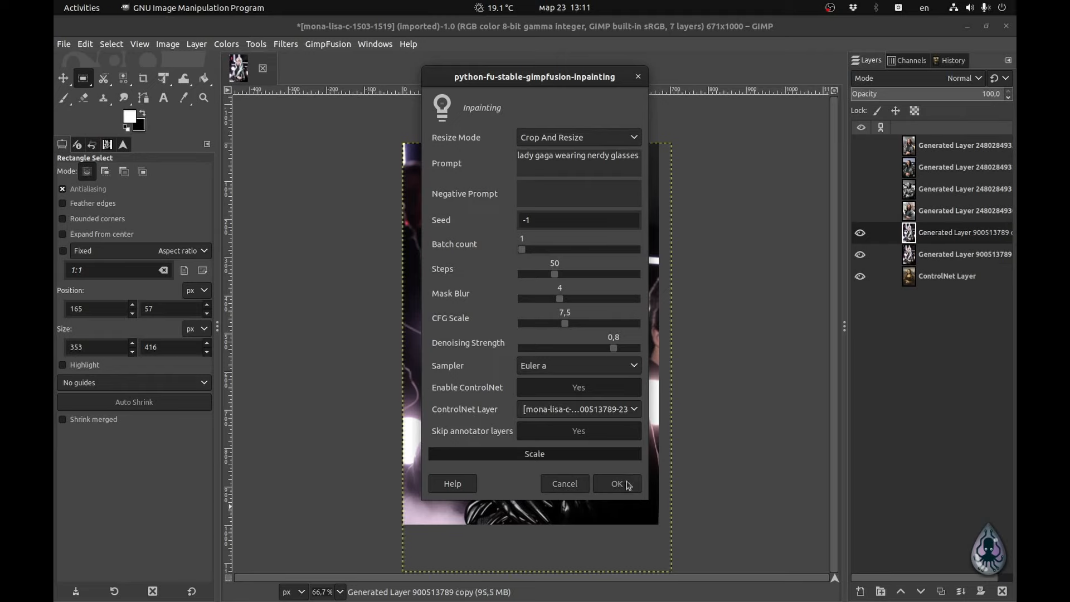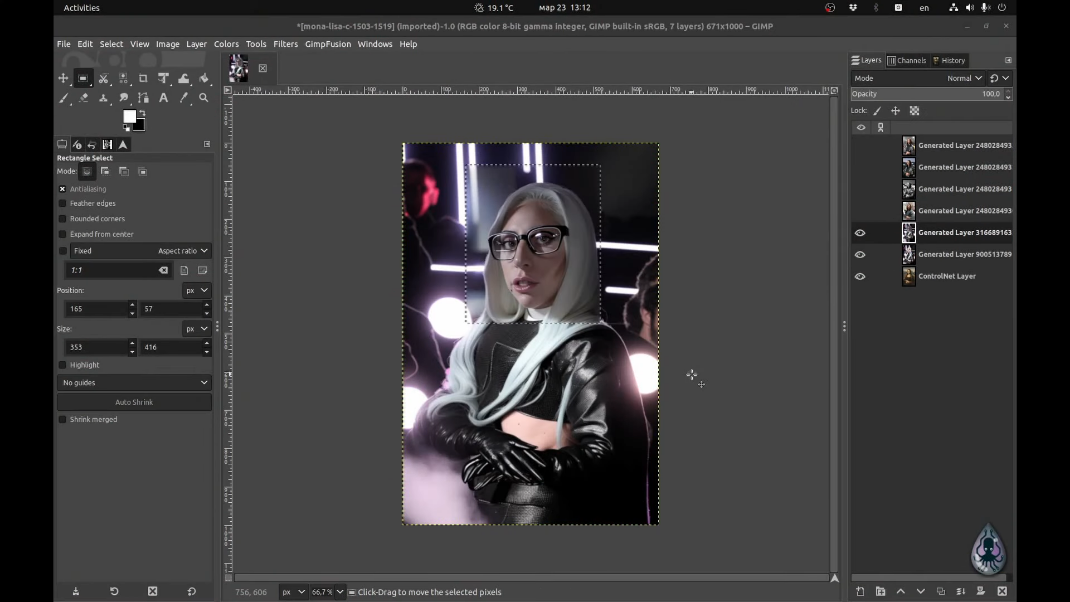This is a simple Gimp plugin that allows you to augment your painting using Automatic1111's StableDiffusion Web-UI API from your local StableDiffusion server.
Using Mona Lisa as the ControlNet
Converting it to Lady Gaga
And inpainting some nerdy glasses
See the demo video on YouTube
- Download the script file stable-gimpfusion.py,
save into your gimp plug-ins directory, ie:
- Linux:
$HOME/.gimp-2.10/plug-ins/or$XDG_CONFIG_HOME/GIMP/2.10/plug-ins/ - Windows:
%APPDATA%\GIMP\2.10\plug-ins\orC:\Users\{your_id}\AppData\Roaming\GIMP\2.10\plug-ins\ - OSX:
$HOME/Library/GIMP/2.10/plug-ins/or$HOME/Library/Application Support/GIMP/2.10/plug-ins
- Linux:
- Ensure the execute bit is set on MacOS and Linux by running
chmod +x /stable_gimpfusion.py - Restart Gimp, and you will see a new AI menu item
- Run script via
AI -> Stable Gimpfusion -> Configand set the backend API URL base (should behttp://127.0.0.1:7860/by default)
- Make sure you're running the Automatic1111's Web UI in API mode (
--api) Automatic1111's StableDiffusion Web-UI API try accessing http://127.0.0.1:7860/docs and verify the/sdapi/routes are present to make sure it's running - Ensure your Gimp installation has python support (You should see
Filters>Python-fu>Consolein the menu) - Verify the plugin folder that you are using (~/.config/GIMP/2.20/plug-ins) listed in the GIMP's plug-ins folders. (
Edit>Preferences>Folders>Plug-Ins)